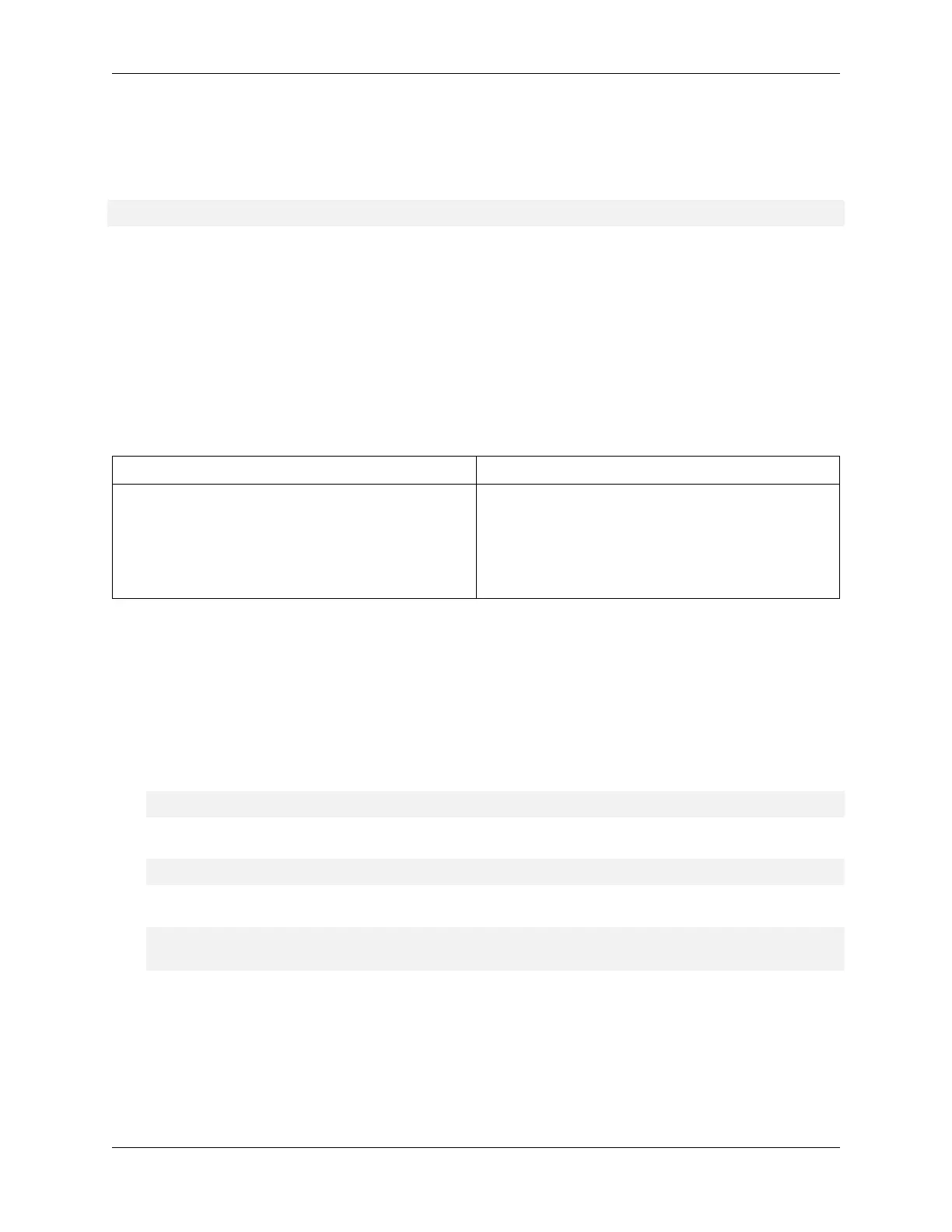NVIDIA DGX H100 User Guide
Recommended Command
The following command runs the test on all supported components (GPU, CPU, memory, and storage),
and takes approximately 20 minutes.
sudo nvsm stress-test --force
4.7. Running NGC Containers with GPU Support
To obtain the best performance when running NGC containers on DGX H100 systems, the following
methods of providing GPU support for Docker containers are available:
▶ Native GPU support (included in Docker 20.10.18 and later)
The method implemented in your system depends on the DGX OS version installed.
DGX OS Releases Method Included
6.0
▶ Native GPU support
▶ NVIDIA Container Runtime for Docker (dep-
recated - availability to be removed in a fu-
ture DGX OS release)
Each method is invoked by using specic Docker commands, described as follows.
4.7.1. Using Native GPU Support
Use docker run --gpus to run GPU-enabled containers.
▶ Example using all GPUs
sudo docker run --gpus all ...
▶ Example using two GPUs
sudo docker run --gpus 2 ...
▶ Examples using specic GPUs
sudo docker run --gpus '"device=1,2"' ...
sudo docker run --gpus '"device=UUID-ABCDEF,1"' ...
30 Chapter 4. Quickstart and Basic Operation