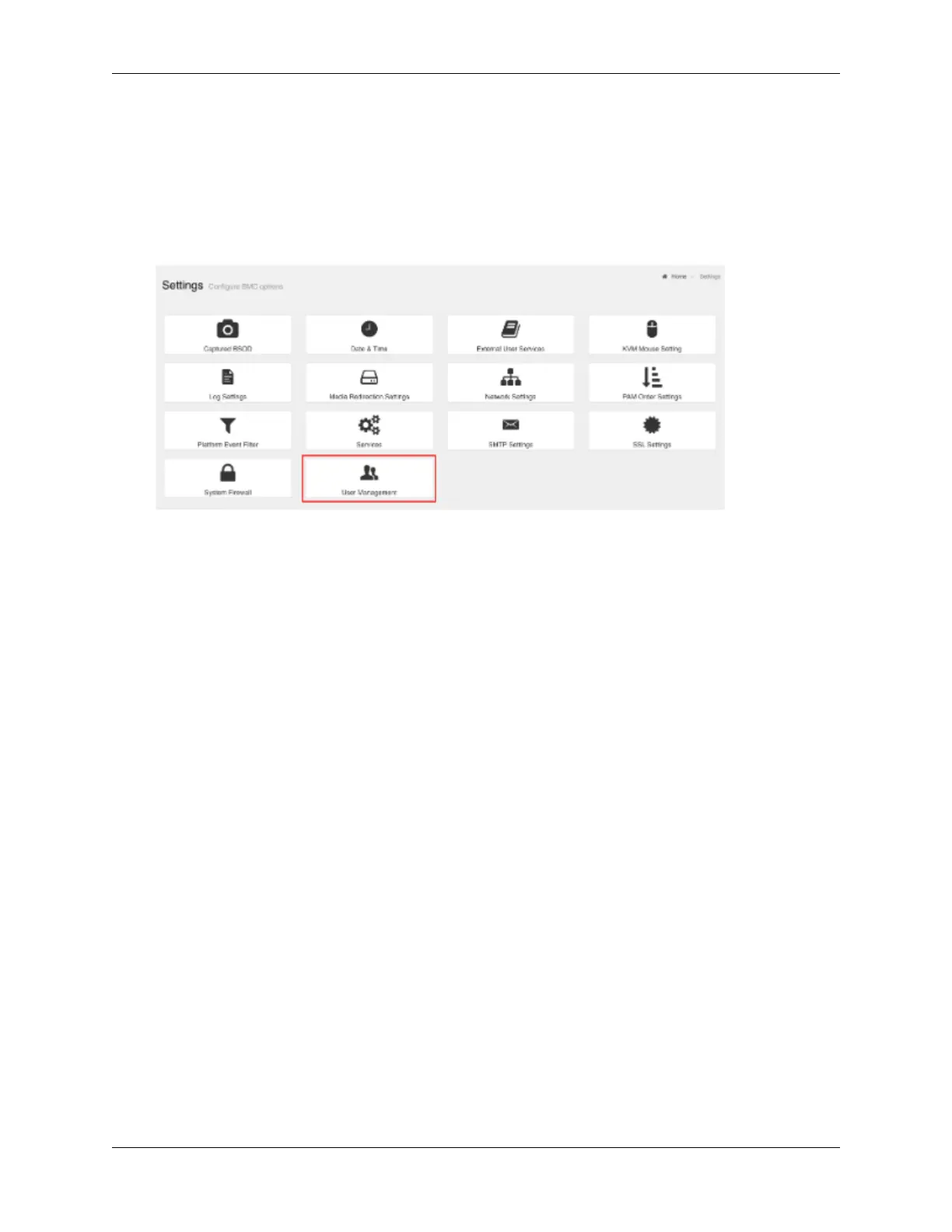NVIDIA DGX H100 User Guide
6.3. Changing the BMC Login Credentials
To change your credentials or add or remove users, perform the following steps:
1. Select Settings from the left-side navigation menu.
2. Select the User Management card.
3. Click the help icon (?) for information about conguring users and creating a password.
4. Log out and then log in with the new credentials.
6.4. Using the Remote Console
To use the remote console, perform the following steps:
1. Click Remote Control from the left-side navigation menu.
2. Click Launch KVM to start the remote KVM and access the DGX system console.
6.5. Setting Up Active Directory, LDAP, or
E-Directory
To set up Active Directory, LDAP, or E-Directory, perform the following steps:
1. From the side navigation menu, click Settings > External User Services.
6.3. Changing the BMC Login Credentials 43
