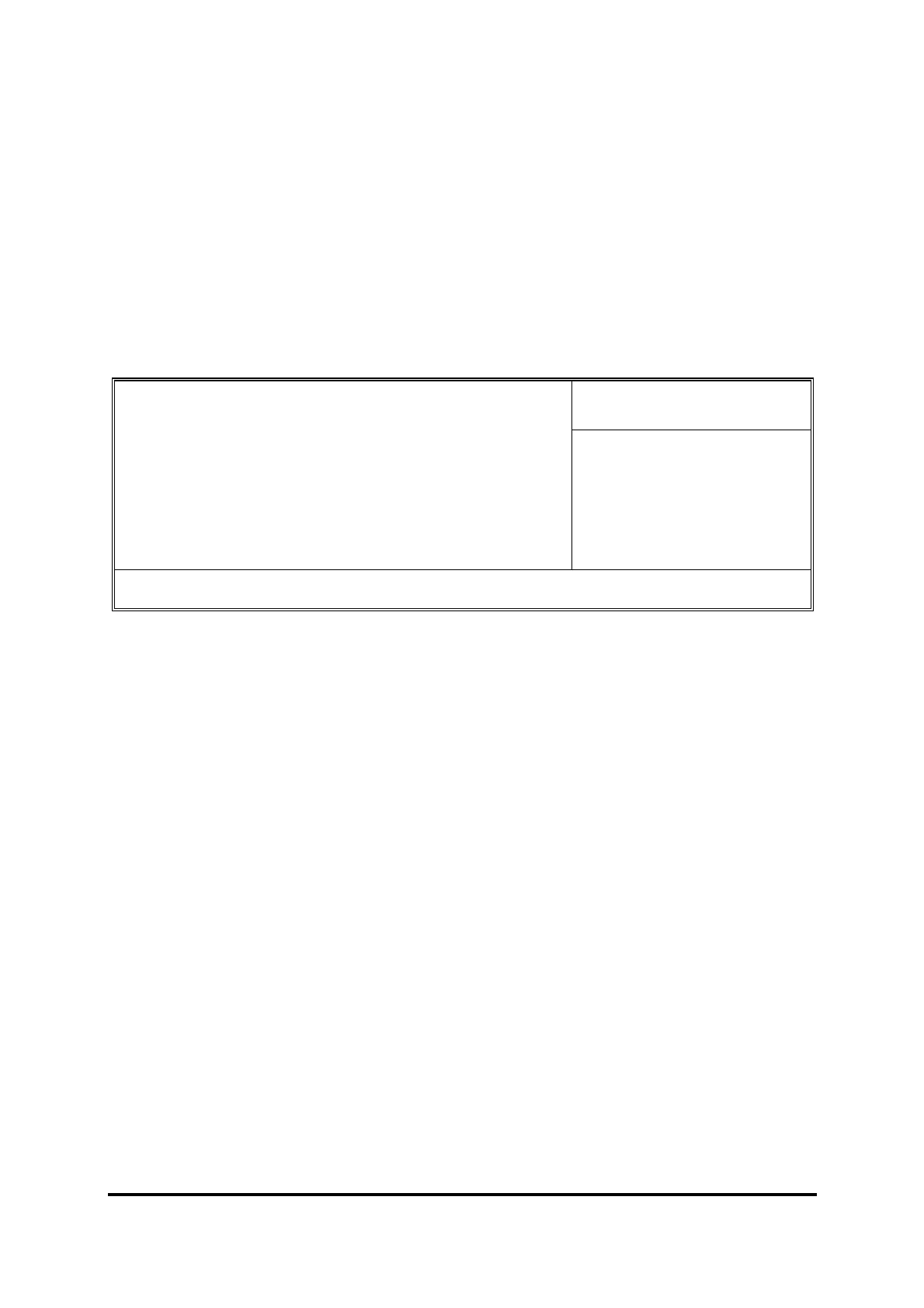29
Hard Disk Write Protect
Disable/ Enable device write protection. This will be effective only if device is
accessed through BIOS.
3-8 Power Management Setup
The Power Management Setup allows you to configure your system to most
effectively save energy saving while operating in a manner consistent with your own
style of computer use
.
CMOS Setup Utility-Copyright(c) 1985-2005 America Megatrends, Inc
Power Management Setup
Item Help
APM Configuration
Power Management APM Enabled
Power Button Mode On/Off
Video Power Down Mode Enabled
Hard Disk Power Down Mode Enabled
Hard Disk Time out (Minute) Disabled
APM Resume Event Configuration
Resume on PME# Disabled
Resume on PCIE Wake# Disabled
Resume on Ring Disabled
Resume By RTC Alarm Disabled
Menu Level >
↑↓<->: Move Enter: Select +/-/: Value F10: Save ESC: Exit F1: General
Help F7: Previous values F8: Fail-safe Defaults F9: Optimized Defaults
Power Button Function
Pressing the power button for more than 4 seconds forces the system to enter the Soft-Off
state. The settings are: Delay 4 Sec, Instant-Off.
Video Power Down Mode
Power Down vide in suspend or standby Mode.
Resume On PME#
Disabled/Enable PME to generate a wake event.
Resume On PCIE wake
Disable/Enable PCIE PME to generate a wake event.
Resume on Ring
Disable/Enable RI to generate a wake event.
Resume By RTC Alarm
Disable/Enable RTC to generate a wake event.
