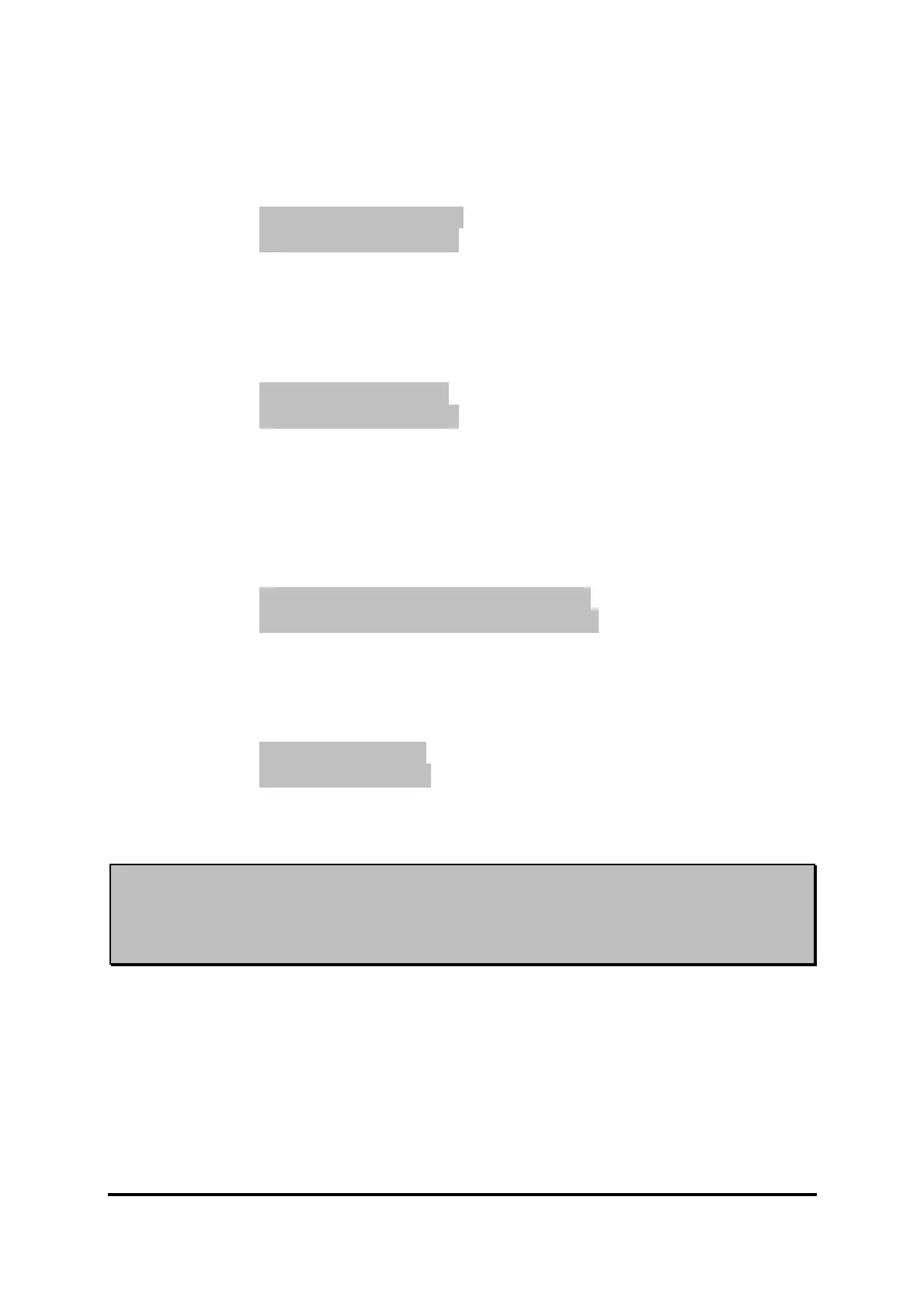32
3-13 Load Standard Defaults /Load Optimized Defaults
Load Standard Defaults
When you press <Enter> on this item, you get a confirmation dialog box with a message
similar to:
Load Standard Defaults?
【OK】 【Cancel】
Pressing <OK> loads the default values that are factory settings for stable performance
system operations.
Load Optimal Defaults
When you press <Enter> on this item, you get a confirmation dialog box with a message
similar to:
Load Optimal Defaults?
【OK】 【Cancel】
Pressing <OK> loads the default values that are factory settings for optimal performance
system operations.
3-14 Save Changes and Exit / Discard Changes and Exit
Save Changes and Exit
When you press <Enter> on this item, you get a confirmation dialog box with a message
similar to:
Save configuration changes and exit setup?
【OK】 【Cancel】
Pressing <OK> save the values you made previously and exit BIOS setup.
Discard Changes and Exit Setup?
When you press <Enter> on this item, you get a confirmation dialog box with a message
similar to:
Exit without Saving?
【OK】 【Cancel】
Pressing <OK> to leave BIOS setting without saving previously set values.
Notice! The BIOS options in this manual are for reference only. Different
configurations may lead to difference in BIOS screen and BIOS menu in
menus are usually the first BIOS version when the board is released. Users
are welcome to download the latest BIOS version form our official website.