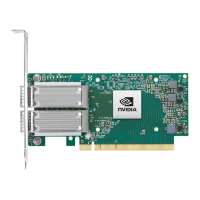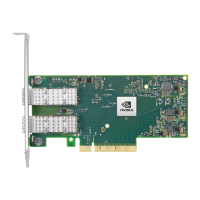1.
2.
3.
4.
5.
Retention Mechanism Installation Instructions
Internal-Lock Bracket Installation Instructions for Cards with Internal Lock
Ejector-Latch Bracket Installation Instructions for Cards with Internal-Lock Bracket
Cards with Thumbscrew (Pull-tab) Brackets
Before installing the card, make sure that the system is off and the power cord is not connected
to the server. Please follow proper electrical grounding procedures.
Open the system case.
Align the card with the system rails.
Push the card until connectors are in full mate.
Turn the captive screw clockwise until firmly locked.
Please note that the following figures are for illustration purposes only.
Please note that the following figures are for illustration purposes only.
