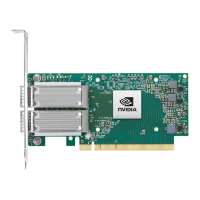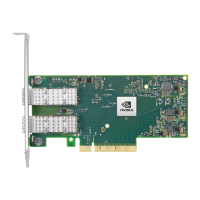Table of Contents
Table of Contents .......................................................................................................2
Introduction................................................................................................................8
Products Overview................................................................................................................... 8
Features and Benefits............................................................................................................. 9
Operating Systems/Distributions ......................................................................................... 11
Connectivity ........................................................................................................................... 11
Interfaces .................................................................................................................12
InfiniBand Interface............................................................................................................... 12
Ethernet QSFP56 Interfaces ................................................................................................. 12
PCI Express Interface ........................................................................................................... 12
LED Interface......................................................................................................................... 12
SMBus Interface.................................................................................................................... 13
Voltage Regulators................................................................................................................ 13
CPLDInterface ...................................................................................................................... 14
Hardware Installation ..............................................................................................15
Safety Warnings..................................................................................................................... 15
Installation Procedure Overview........................................................................................... 15
System Requirements........................................................................................................... 15
Hardware Requirements ................................................................................................. 16
Airflow Requirements ...................................................................................................... 16
Software Requirements ................................................................................................... 16
Safety Precautions ................................................................................................................ 17
Pre-Installation Checklist..................................................................................................... 17
OCP 3.0 Bracket Replacement Instructions ........................................................................ 17
OCP 3.0 Adapter Card Installation Instructions................................................................... 17
Cards with Thumbscrew (Pull-tab) Brackets ................................................................ 18
Cards with Ejector Latch............................................................................................ 19
Cards with Internal Lock.............................................................................................20
Cables and Modules......................................................................................................... 20
Identifying the Card in Your System ................................................................................ 21
Adapter Cards Extraction Instructions................................................................................. 22
Safety Precautions ........................................................................................................... 17
