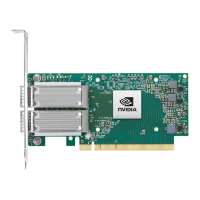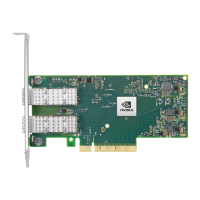1.
2.
3.
4.
1.
2.
3.
Cards Extraction Instructions
Cards with Thumbscrew (Pull-tab) BracketExtraction Instructions
Verify that the system is powered off and unplugged.
Wait 30 seconds.
Rotate the captive screw counterclockwise.
While holding the tab, carefully pull out the adapter card.
Cards with Internal-Lock Bracket Extraction Instructions
Verify that the system is powered off and unplugged.
Wait 30 seconds.
Gently extract the adapter card from the server.
Cards with Ejector Latch Extraction Instructions
Please note that the following images are for illustration purposes only.
Please note that the following images are for illustration purposes only.
Please note that the following images are for illustration purposes only.

