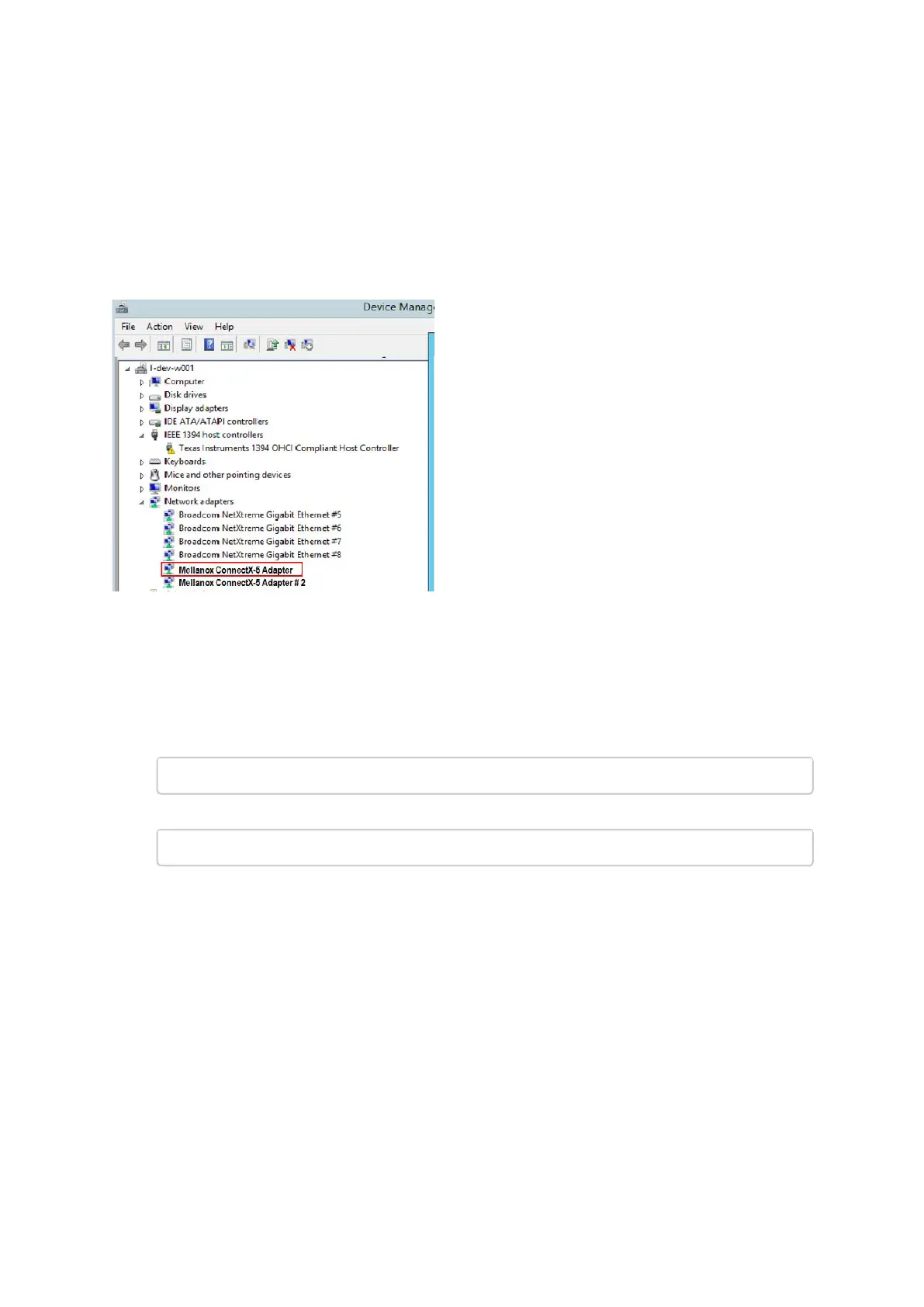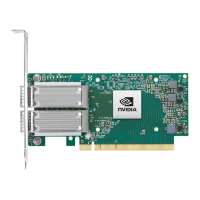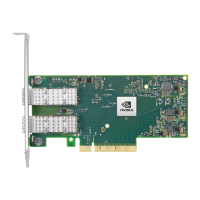1.
2.
Installation Results
Upon installation completion, you can verify the successful addition of the network card(s) through the
Device Manager.
Upon installation completion, the inf files can be located at:%ProgramFiles%
\Mellanox\MLNX_WinOF2\Drivers\<OS>
To see the Mellanox network adapters, display theDevice Managerand pull down theNetwork
adaptersmenu.
Extracting Files Without Running Installation
To extract the files without running installation, perform the following steps.
Open a CMD console.(ClickTask Manager>File>Runnew task, and enterCMD.)
Extract the driver and the tools:
MLNX_WinOF2-1_10_All_x64 /a
To extract only the driver files.
MLNX_WinOF2-1_10_All_x64 /a /vMT_DRIVERS_ONLY=1
