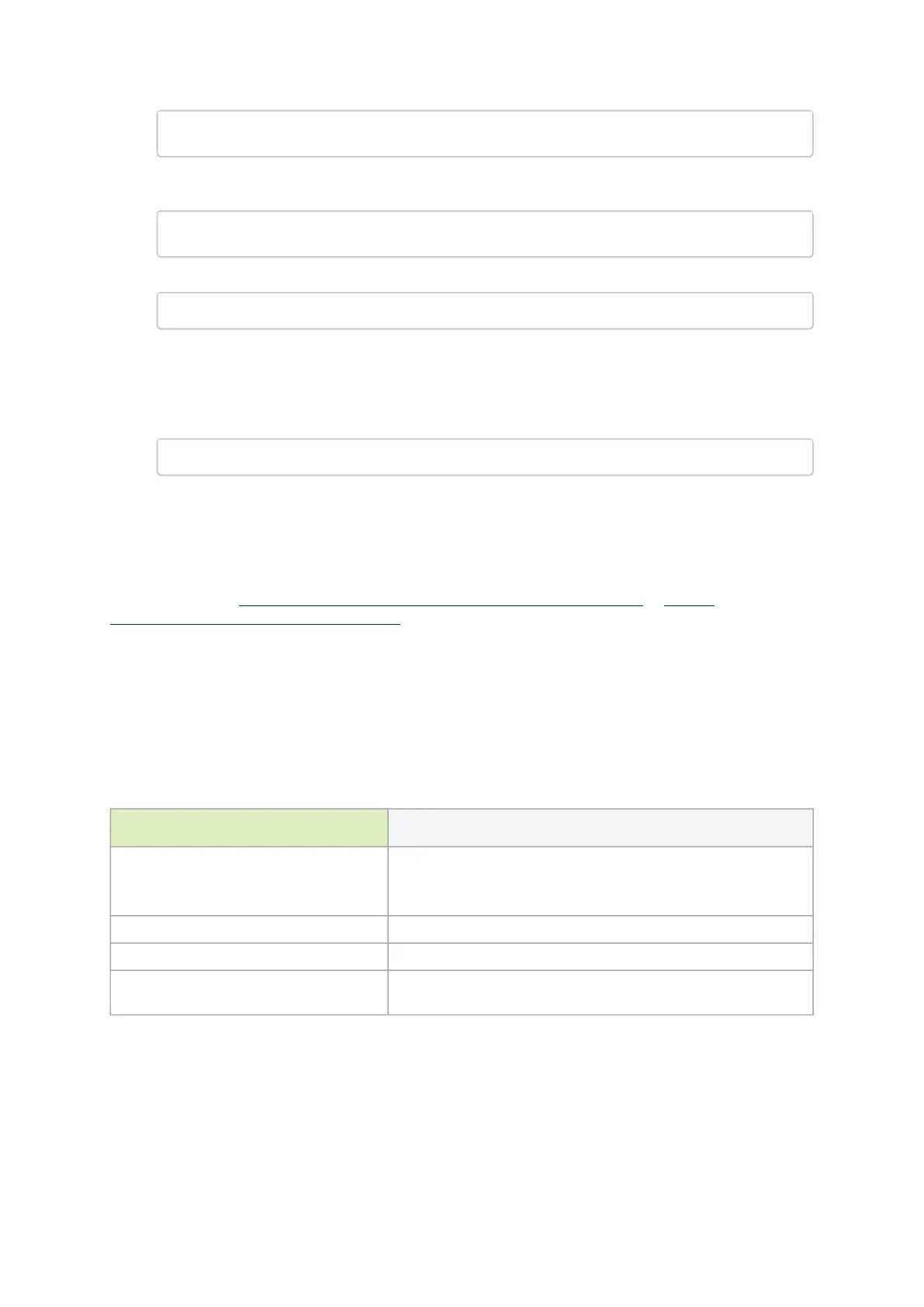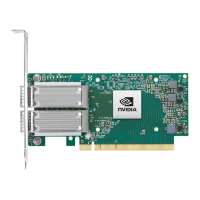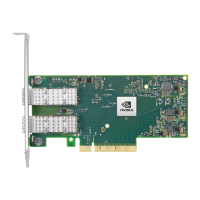2.
•
# rpm -qa | grep -E "kernel-ib|mlnx-ofa_kernel|iser|srp|knem|mlnx-rds|mlnx-nfsrdma|mlnx-nvme|mlnx-rdma-rxe"
| xargs rpm -ql | grep "\.ko$" | xargs strip -g
After the signature has been removed, a message as the below will no longer be presented upon
module loading:
"Request for unknown module key 'Mellanox Technologies signing key:
61feb074fc7292f958419386ffdd9d5ca999e403' err -11"
However, please note that a similar message as the following will still be presented:
"my_module: module verification failed: signature and/or required key missing - tainting kernel"
This message is only presented once, upon first module boot that either has no signature or
whose key is not in the kernel key ring. Therefore, this message may go unnoticed. Once the
system is rebooted after unloading and reloading a kernel module, the message will appear.
(Note that this message cannot be eliminated.)
Update the initramfs on RHEL systems with the stripped modules.
mkinitrd /boot/initramfs-$(uname -r).img $(uname -r) --force
Performance Tuning
Depending on the application of the user's system, it may be necessary to modify the default
configuration of network adapters based on the ConnectX® adapters. In case that tuning is required,
please refer to thePerformance Tuning Guide for Mellanox Network Adaptersathttps://
community.mellanox.com/docs/DOC-2489.
VMware Driver Installation
This section describes VMware Driver Installation.
Hardware and Software Requirements
Requirement Description
Platforms A server platform with an adapter card based on one of the
following Mellanox Technologies’ devices:
ConnectX®-6 (VPI, IB, EN) (firmware: fw-ConnectX6)
Device ID For the latest list of device IDs, please visit Mellanox's website.
Operating System ESXi 6.5
Installer Privileges The installation requires administrator privileges on the target
machine.