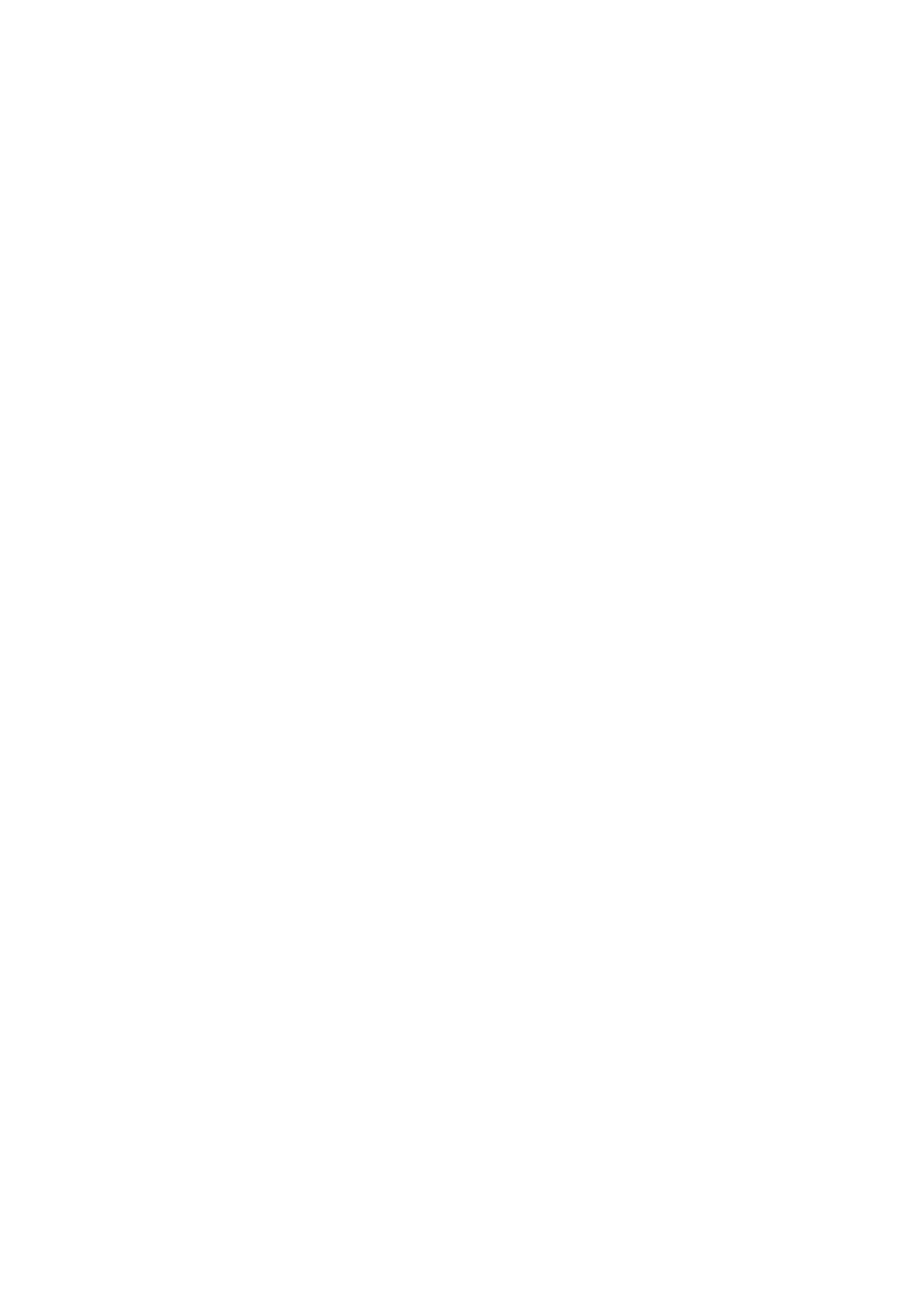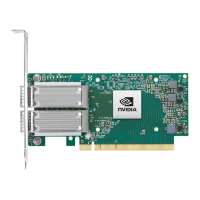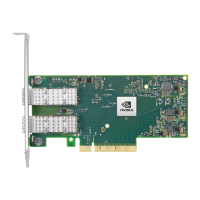Cards Extraction Instructions.......................................................................................... 23
Cards with Thumbscrew (Pull-tab) BracketExtraction Instructions........................23
Cards with Internal-Lock Bracket Extraction Instructions .......................................23
Cards with Ejector Latch Extraction Instructions......................................................23
Driver Installation ....................................................................................................25
Windows Driver Installation.................................................................................................. 25
Hardware and Software Requirements........................................................................... 25
Downloading Mellanox WinOF-2 Driver .......................................................................... 25
Installing Mellanox WinOF-2 Driver ................................................................................ 26
Attended Installation...................................................................................................26
Unattended Installation...............................................................................................30
Installation Results .......................................................................................................... 31
Extracting Files Without Running Installation ................................................................ 31
Uninstalling Mellanox WinOF-2 Driver............................................................................ 33
Attended Uninstallation ..............................................................................................33
Unattended Uninstallation..........................................................................................33
Firmware Upgrade ........................................................................................................... 33
Deploying the Driver on a Nano Server........................................................................... 33
Offline Installation.......................................................................................................33
Online Update..............................................................................................................34
Linux Driver Installation........................................................................................................ 35
Prerequisites .................................................................................................................... 35
Downloading Mellanox OFED .......................................................................................... 35
Installing Mellanox OFED ................................................................................................ 36
Installation Script ........................................................................................................ 36
Installation Procedure ................................................................................................37
Installation Results .....................................................................................................39
Installation Logs..........................................................................................................39
openibd Script..............................................................................................................39
Driver Load Upon System Boot ..................................................................................40
mlnxofedinstall Return Codes....................................................................................40
Uninstalling MLNX_OFED...........................................................................................41
Installing MLNX_OFED Using YUM ................................................................................. 41
Setting up MLNX_OFED YUM Repository................................................................... 41