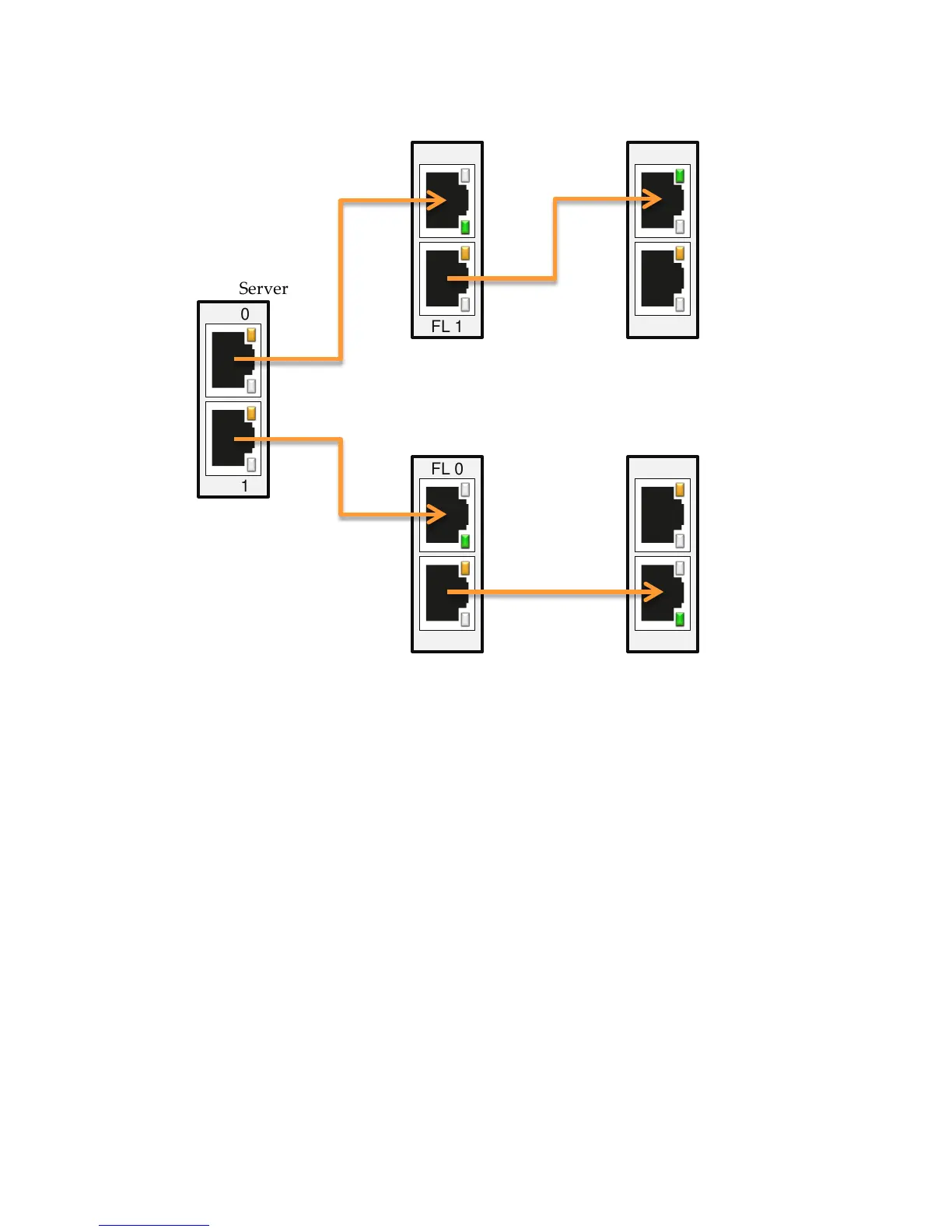Frame Lock Configuration
Quadro Sync DU-06574-001_v01 | 9
Figure 5. Frame Lock Connections on Timing Server
FRAME LOCK CONNECTOR LEDS
The Frame Lock connector LEDs indicate how the frame lock signal is flowing from one
Quadro Sync board to the next. The light indicates if the port is receiving a Frame Lock
signal or sending a Frame Lock signal. The ports will auto-configure so different nodes
in the cluster may have different LED configurations.
FL 0
FL 1
Timing Server
FL 0
FL 1
Client #1 Client #2
Client #3
FL 0
FL 1
FL 0
FL 1
FL 0
FL 1
Client #4
