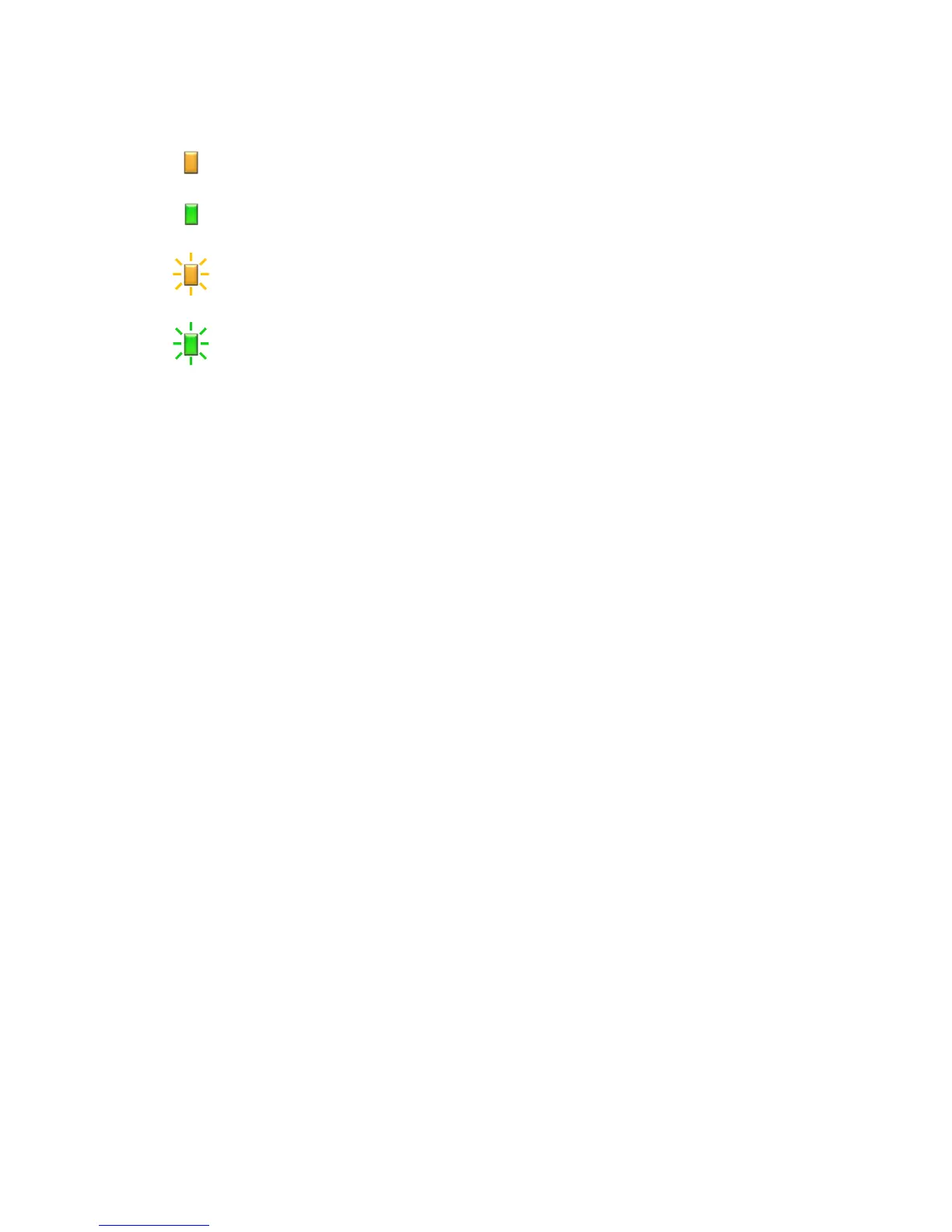Frame Lock Configuration
Quadro Sync DU-06574-001_v01 | 10
Frame Lock LED Status
Port is an output but no signal is present
Port is an input but no signal detected
Port is an output and sending a signal, the frequency
of the blinking is the refresh rate of the signal
Port is an input and receiving a signal, the frequency
of the blinking is the refresh rate of the signal
When connecting the Frame Lock ports, the timing server will send two outputs and all
the other nodes will configure themselves to one output and one input.
VISUALIZATION CLUSTER SETUP ORDER
When configuring a visualization cluster the order of operations for configuration is
important:
1. Start with the Timing Master
a) Enable Sync to Vertical Blank
b) Enable stereo with the correct stereo mode if using stereo
c) Configure and enable the timing master
2. Configure each client machine
a) Enable Sync to Vertical Blank
b) If using stereo set and enable the same stereo type as the timing master
c) Enable Frame Lock on each machine
