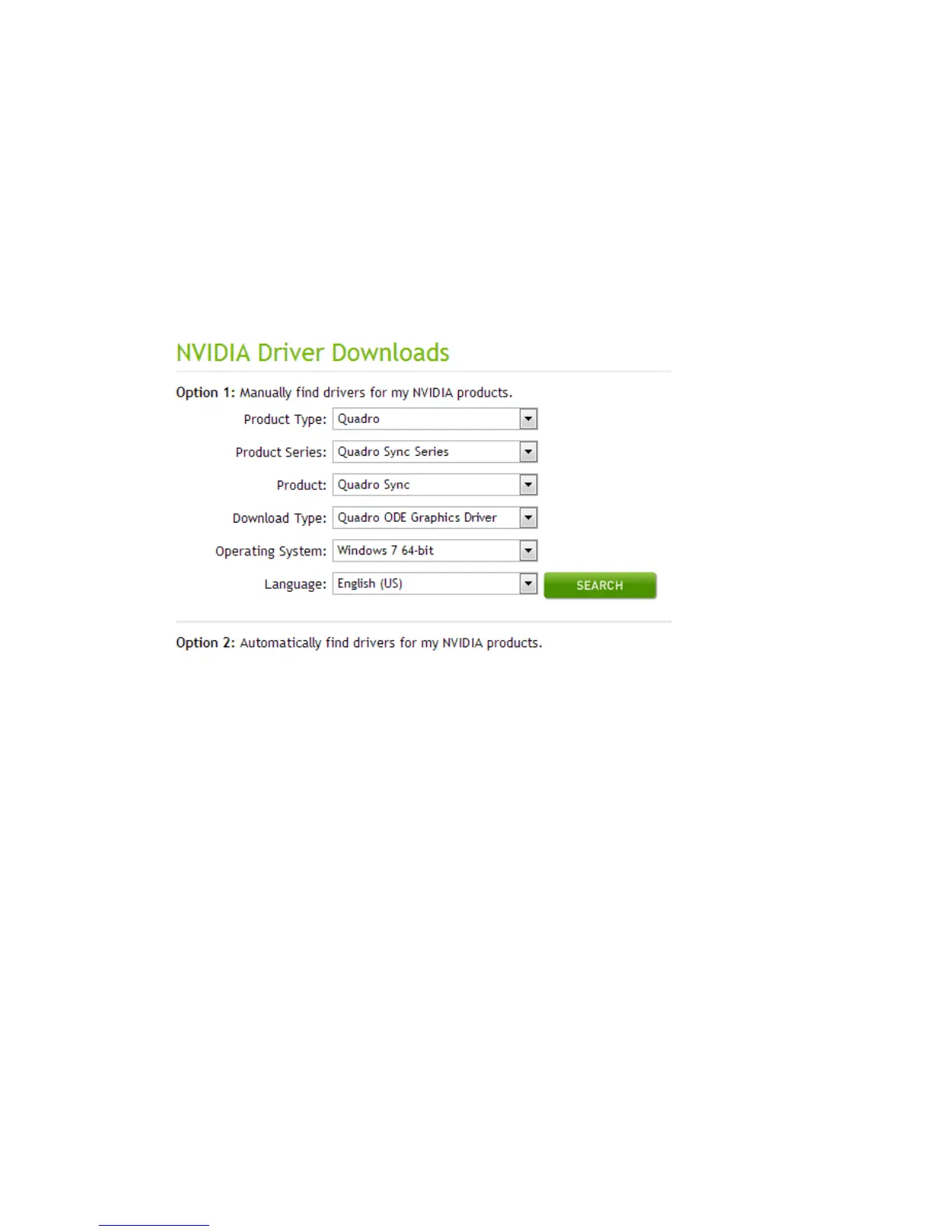Getting Started
Quadro Sync DU-06574-001_v01 | 4
QUADRO DISPLAY DRIVER
Quadro Sync does not require a dedicated driver; all the files needed to operate it are
included in the Quadro display driver. Drivers are available on the NVIDIA Web site at
www.nvidia.com/drivers. When choosing the drivers for use with Quadro Sync, make
sure to select the following from the pull down lists:
“Quadro Sync Series” from the Product Series pull down list
“Quadro Sync” from the Product pull down list
Figure 2. Quadro Drivers Compatible with Quadro Sync
Quadro Sync is supported for single GPU operations with the R304 branch driver, multi-
GPU features are supported in the R310 and newer branch drivers.