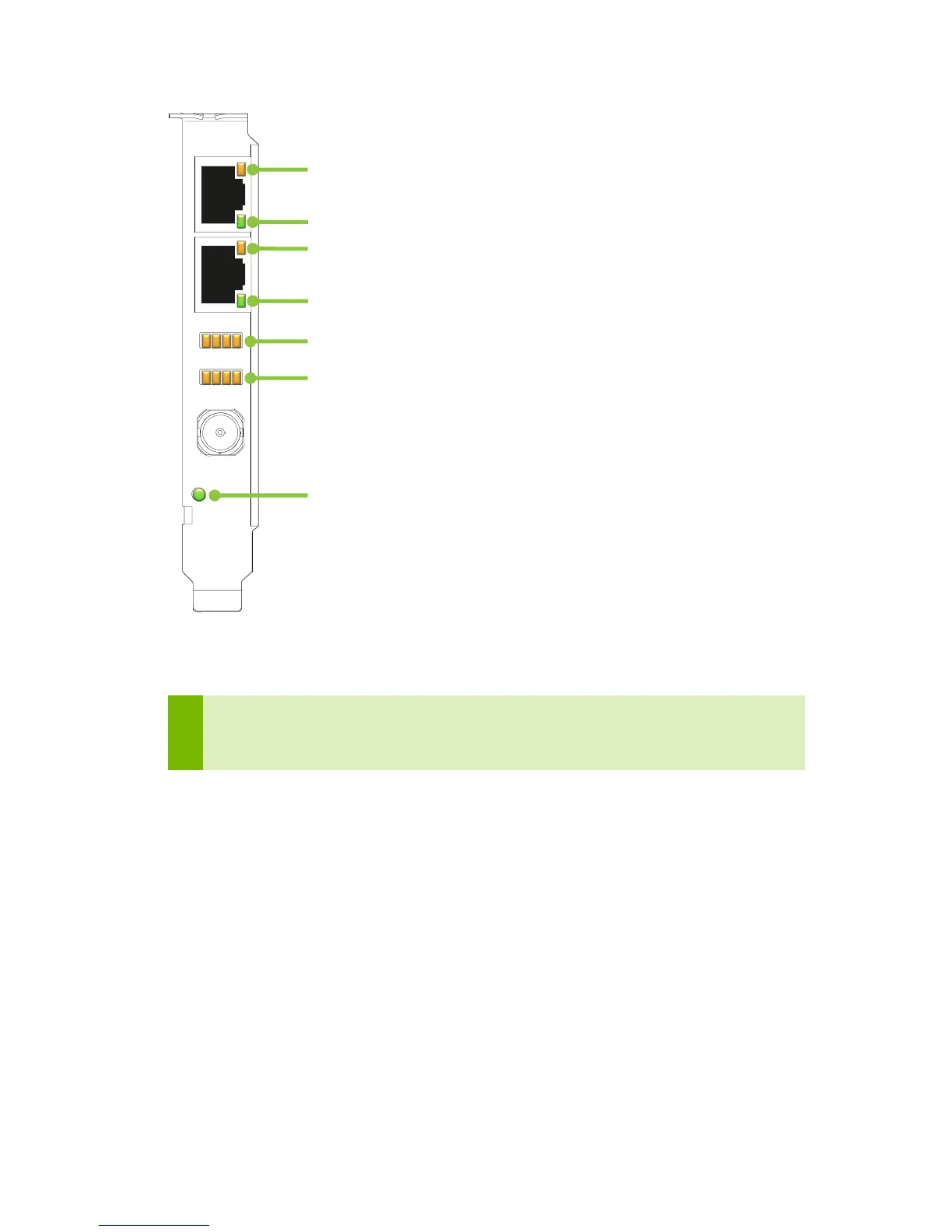Monitoring Display Synchronization
Quadro Sync DU-06574-001_v01 | 24
Figure 6. Board Level Status Indicators
Note: : If the LED’s on the bracket do not turn on at system start-up shutdown the
system and verify the external power to the Quadro Sync board is connected and
operating correctly.
Frame Lock and Stereo Sync Status LEDs
The two rows of status LEDs provide information on the current state of
synchronization of the board. There is one LED for each of the GPUs that can be
connected.
The top row of LED’s shows the synchronization status of the connected GPUs.
STEREO
SYNC
FL 0
HOUSE
SYNC
FL 1
Frame-Lock 0 Out
Frame-Lock sync status LED
Stereo phase status LED
House sync status LED
Frame-Lock 0 In
Frame-Lock 1 Out
Frame-Lock 1 In
