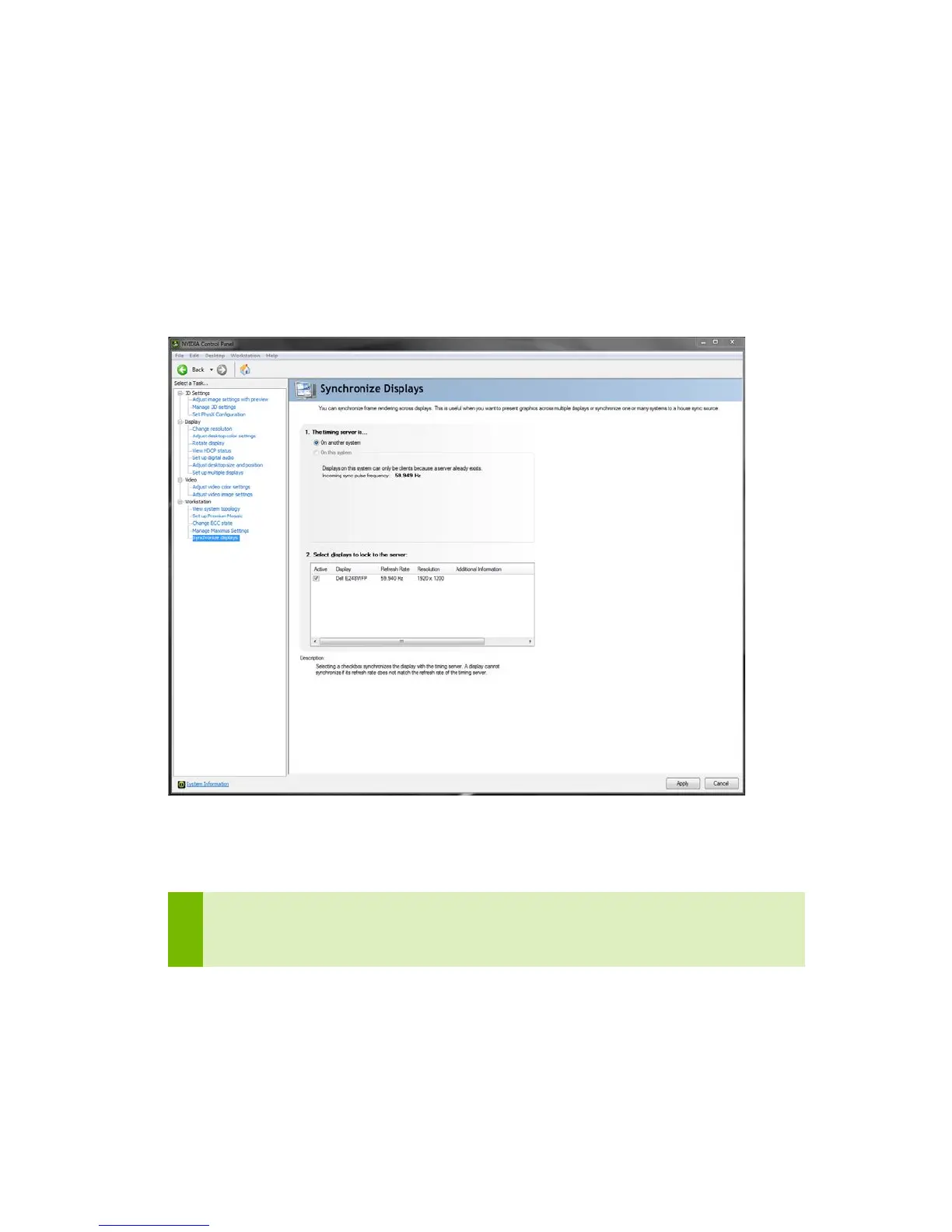Frame Lock Configuration
Quadro Sync DU-06574-001_v01 | 15
Configure Frame Lock Clients
The clients machines are also configured through the synchronize displays section of the
NVIDIA Control Panel. Since there is already a timing master on the chain when you
open the control panel it will only offer the option to synchronize to the master.
1. Open the NVIDIA Control Panel and select Synchronize Displays
2. Select the displays to synchronize from the box
3. Press Apply
During the synchronization the displays may blink as they adjust their timing. The
Status LEDs on the Quadro Sync board and the System Topology Viewer in the control
panel will report when the cluster is synchronized.
Note: The Quadro Sync board requires the timings of all displays be within ±20
ppm to properly synchronize. See the “Sync Timing Limits” section for more
information.
To disble Frame Lock reverse the process.
