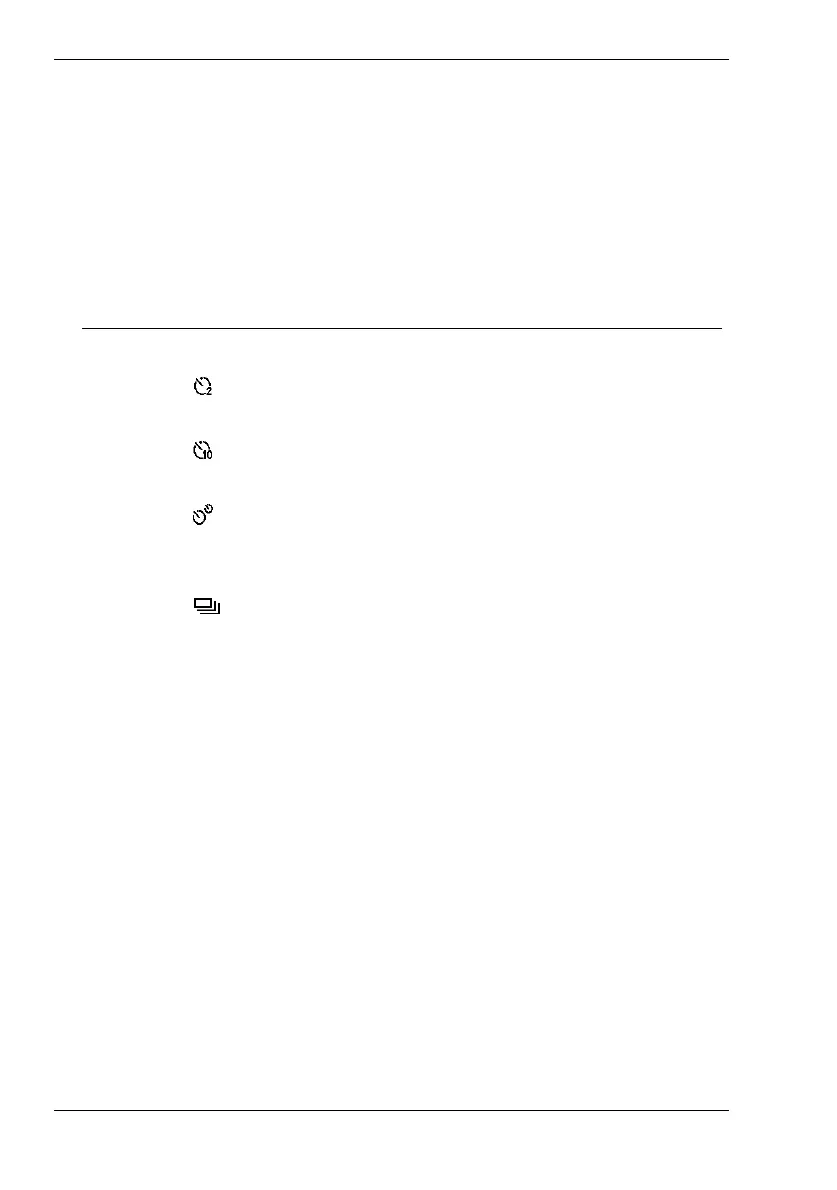Nytech DS-8310 Capturing Pictures
28 - English
Drive Mode
The functions in the Drive Mode menu allow you to programme the self-
timer or to enable the burst capture. The corresponding icon from the table
will be displayed on the LCD (see page 15 – item 4). The following settings
are available:
Option Icon Description
Off Normal single shot without any further modes.
2 sec.
Captures the photo with a 2-second delay after
pressing the shutter button [3].
10 sec.
Captures the photo with a 10-second delay after
pressing the shutter button [3].
Double
Captures the photo with a 10-second delay after
pressing the shutter button [3], plus a second
photo after a few seconds.
Burst
After enabling this function you can capture a
picture sequence. The camera will shoot one
picture per second while you keep the shutter
button [3] pressed. The shutter sound will be
generated only for the first capture.