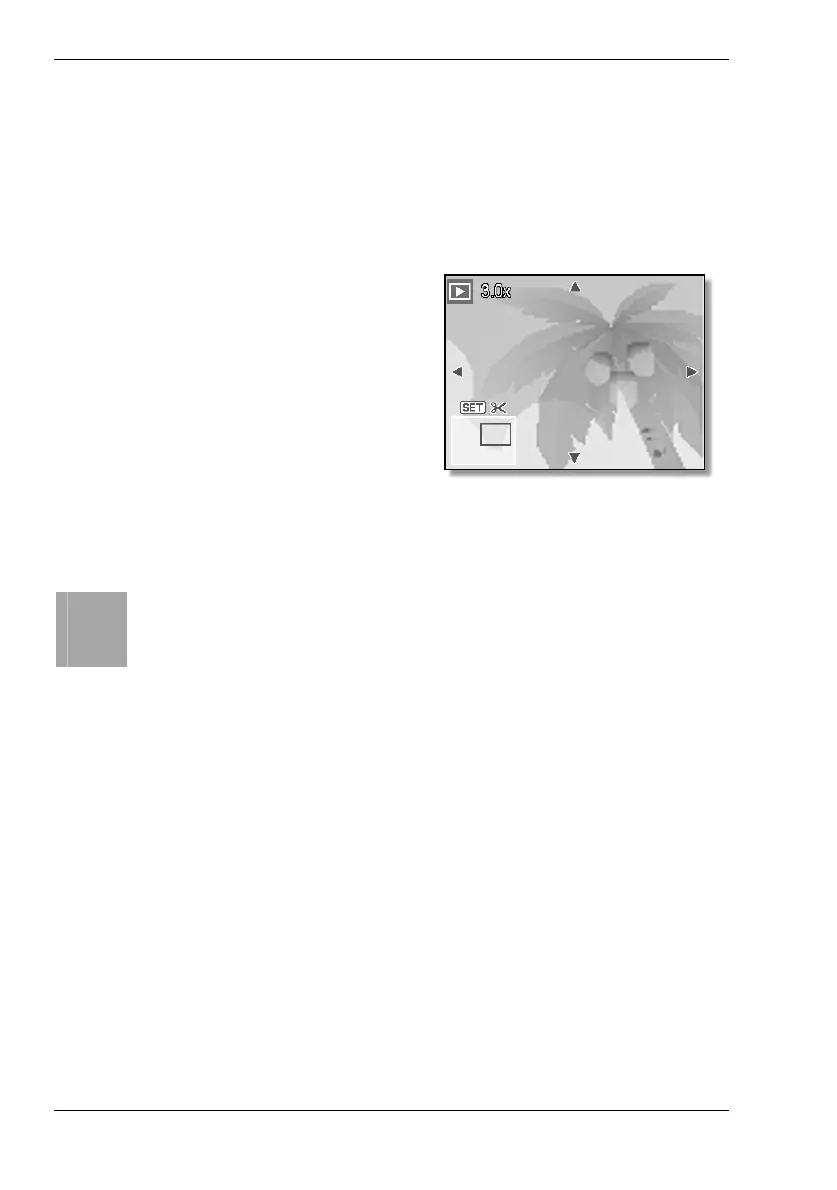Nytech DS-8310 Playing Back Images and Video Clips
52 - English
Trimming Pictures
Select a specific portion of an image and save it as a new image.
1. Power the Nytech DS-8310 on in Playback mode by pressing and
holding the Play button [5] for approx. 1 second.
2. Press [ T ] on the Zoom button [4] to toggle to trimming mode.
3. Press [ T ] on the Zoom button
to zoom in the picture, press
[ W ] to zoom out.
4. Press W, X, S or T on the
four-way button to move the
enlarged section.
5. Press the SET button [9] to trim
the currently displayed image section.
6. Press the SET button [9] again to save the trimmed image.
i
Using this editing function will not change the original picture but
the trimmed image will be saved as a new file.