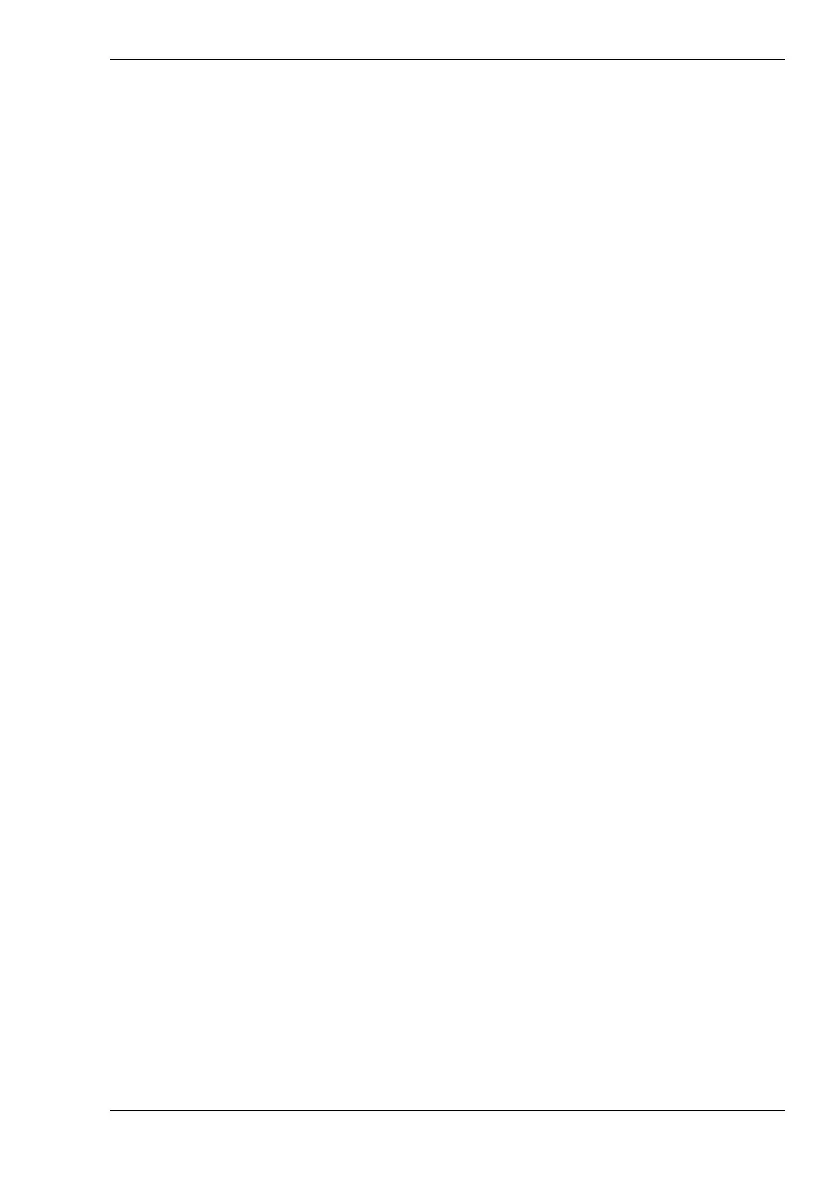Nytech DS-8310 Capturing Pictures
English - 37
ASM Mode
In ASM mode you can set the aperture value and/or the shutter speed
manually. The enabled ASM mode is indicated by the icons A, S or M on
the LCD (see page 15 – Recording Mode, item 1). To disable the ASM
mode, enable the record programme mode P by pressing the camera mode
button [11] and confirm by pressing the Set button [9] (see also page 33 –
Record Programmes).
While in Recording mode press the ASM button [12] several times to cycle
between the following options.
Aperture
Mode: A
With a higher aperture setting, the lens opening will be smaller so less light
will incide onto the image sensor. By means of a circular shading
distribution, a better depth of field can be achieved. A smaller aperture
value will reduce the depth of field, softening the distant background and
sharpening the foreground (e.g. when taking a portrait picture).
Press S or T on the four-way button to select an aperture value between
2.8 (low aperture) and 5.6 (high aperture).
Shutter speed
Mode: S
The shutter speed determines the exposure time. The lens exposure
mechanism will be opened for a very short time when using a high shutter
speed, and less light will incide onto the sensor. For a lower shutter speed,
more light will incide onto the sensor causing a highly-exposed image.
Therefore, a high shutter speed requires a brightly-lit environment (e.g.
daylight or a bright flash). The advantage of the high shutter speed is that
any moving subject will be captured more sharply. The shutter speed value
is given in 1/n seconds.