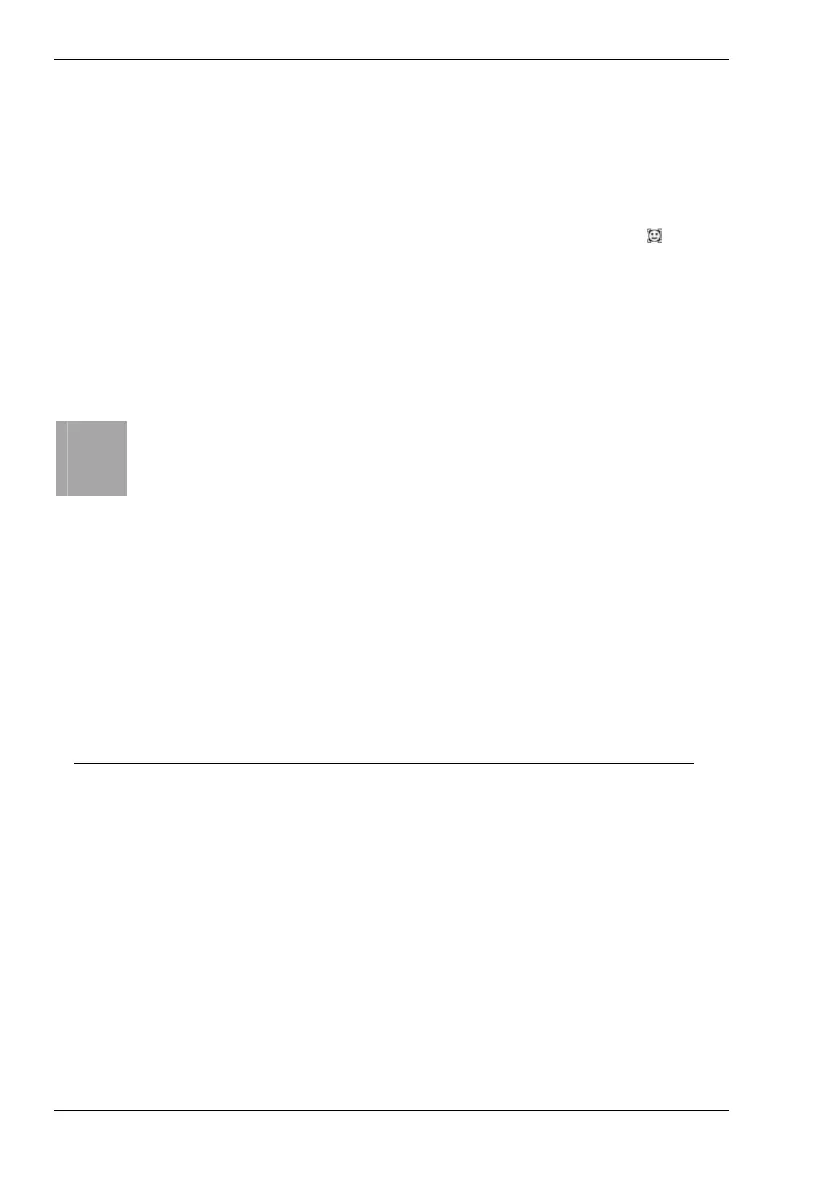Nytech DS-8310 Capturing Pictures
32 - English
Face tracking
With the Face Tracking function enabled, your DS-8310 will fix the focused
main person automatically and readjust the different parameters
automatically as soon as the person moves (e.g. from a bright to a dark
background or vice-versa). When enabling this function, the icon
will be
displayed on the LCD (see page 15 – item 18).
Photo Frame
This function offers you ten different frames that you can add to your
pictures, if required.
i
This feature is not available when the Face Tracking function
has been enabled and/or the resolution has been set to 3:2 or
16:9.
AF Lamp
The autofocus lamp helps you to take sharp pictures even under dark
lighting conditions. The auxiliary light allows the camera to focus the
subject properly whenever the environmental light is not sufficient.
The following options are available:
Option Description
Off The auto-focus lamp is disabled.
Automatic If required (e.g. under adverse lighting
conditions), the auto-focus lamp will be used
automatically.
Setup
A detailed description of this menu can be found on page 55.