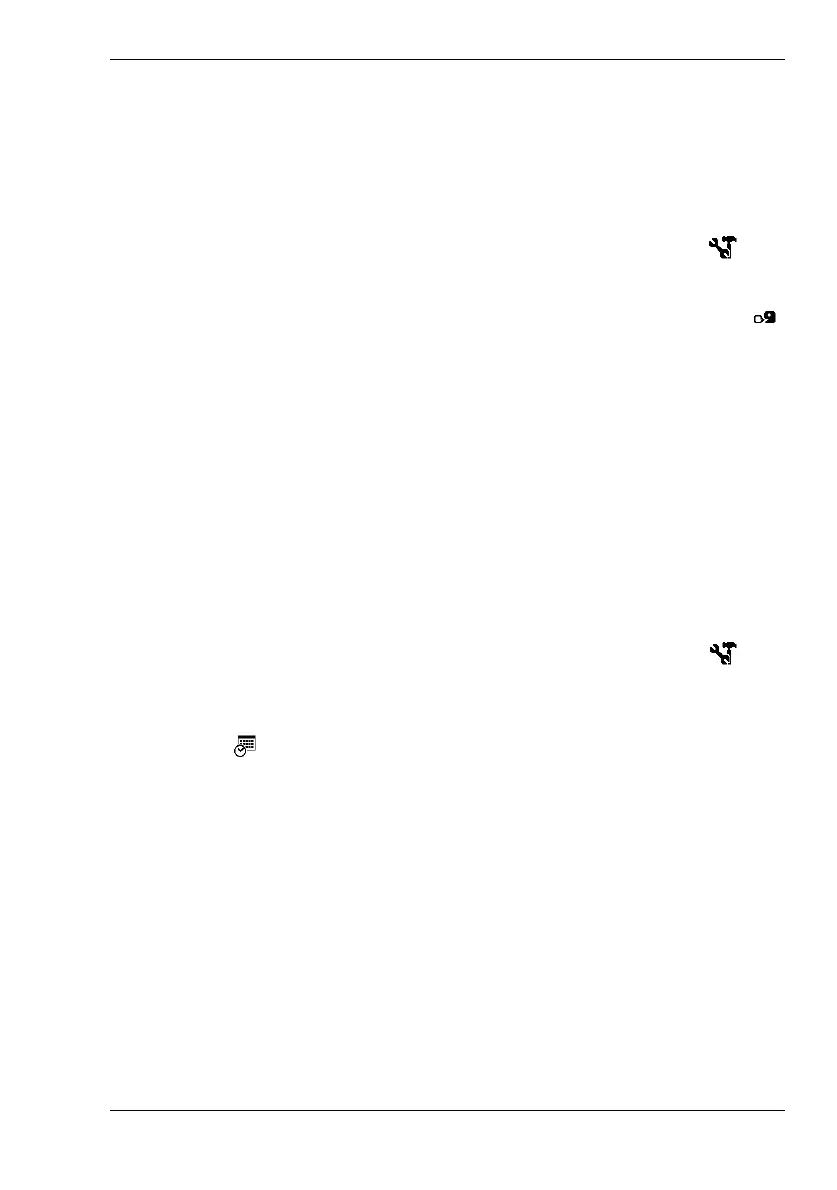Nytech DS-8310 Introduction
English - 17
Setting the Menu Language
1. Power the Nytech DS-8310 on by pressing and holding the Power
button [2] for approx. 1 second.
2. Press the Menu button [6] to display the Settings menu.
3. Press W or X on the four-way button to select Setup (icon
) and
then press the Set button [9] to open the Setup menu.
4. Press S or T on the four-way button to select Language (icon
)
and then press the Set button [9].
5. Press S or T on the four-way button to move the highlighted bar
through the different languages and select the desired language by
pressing the Set button [9].
6. Press the Menu button [6] to exit the Setup menu.
Setting Date and Time
1. Power the Nytech DS-8310 on by pressing and holding the Power
button [2] for approx. 1 second.
2. Press the Menu button [6] to display the Settings menu.
3. Press W or X on the four-way button to select Setup (icon
) and
then press the Set button [9] to open the Setup menu.
4. Press S or T on the four-way button to select Date & Time
(icon
) and then press the Set button [9].
5. Press W or X on the four-way button to move the highlighted bar
through the different options and change the entries by pressing
the four-way button (S or T).
6. Press the Set button [9] to save the selected settings.
7. Press the Menu button [6] to exit the Setup menu.