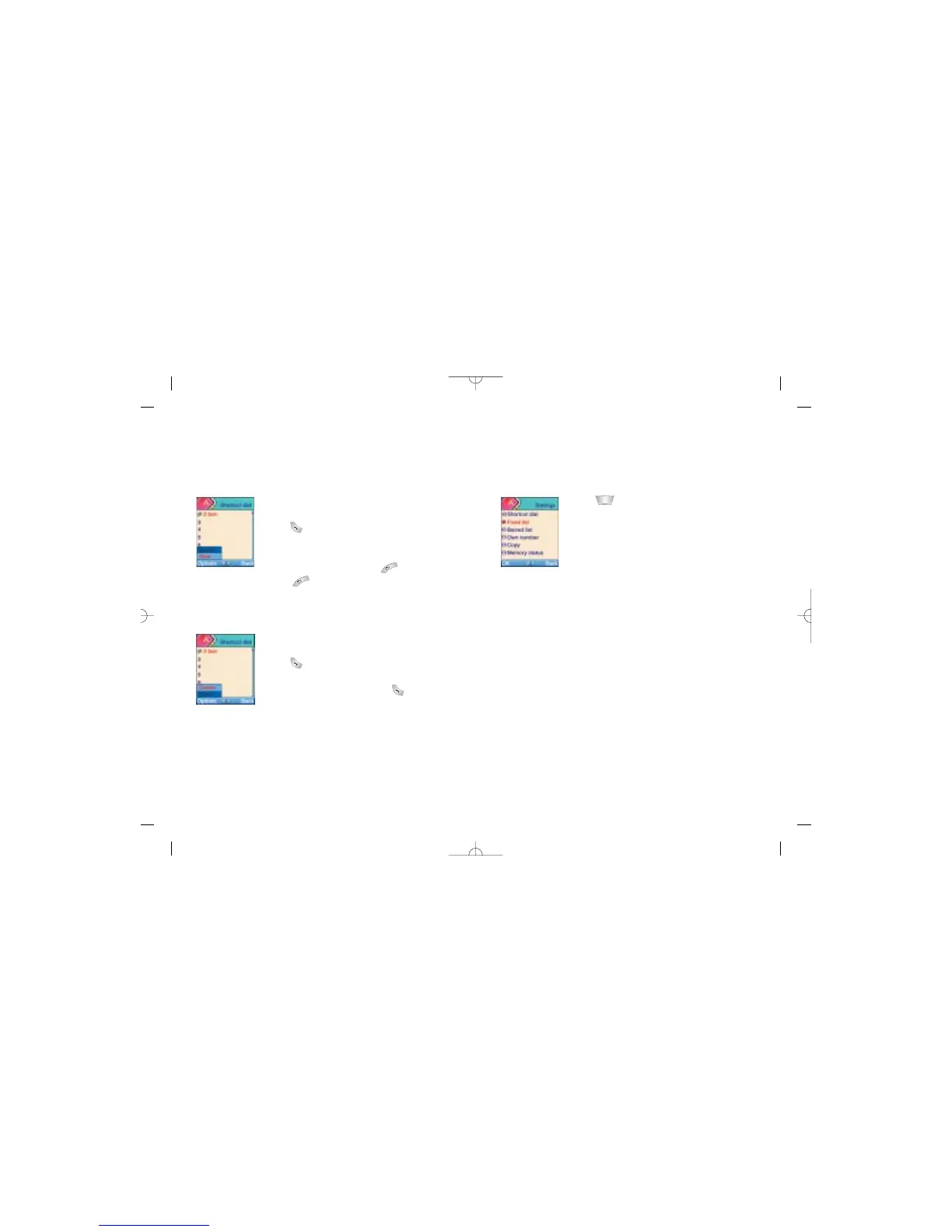109108
To assign a contact in shortcut dial list
•Choose the shortkey for your contact
(1-21)
• Press to select Options
• Select New
• Scroll up or down to locate your contact
• Select contact by pressing
• Press again
To delete a contact in shortcut dial list
• Select the shortcut number or contact you
wish to remove
• Press
• Select Delete
•Confirm deletion by pressing
Fixed list
• Press to select Fixed list
Use this to create a list of allowed numbers.
When Active is ticked, the user can only
access the listed numbers. This requires a
PIN 2 (see page 83).*
* May not be supported by O2.