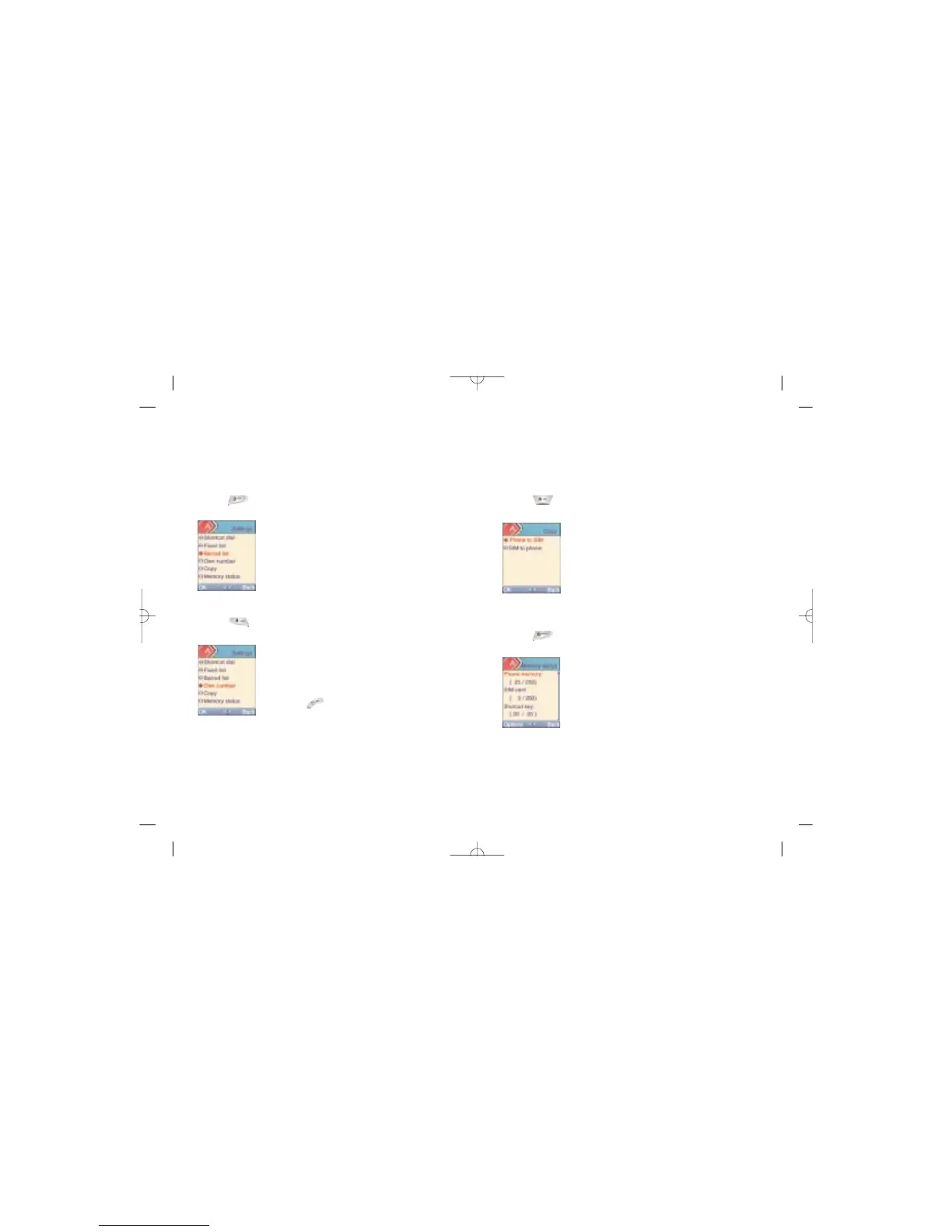Copy
• Press to select Copy
This function stores saved data in the
Phonebook to the SIM card or from the
SIM card to the Phonebook.
Memory status
• Press to select Memory status
This screen will display the used and free
memory available in the respective
phonebooks. You can reset the Phone
memory or SIM memory by selecting
Options and following the instructions.
Please note that resetting will erase all
entries in the relevant phonebook.
111110
Barred list
• Press to select Barred list
Use this to create a list of barred numbers
(if supported by your service option).
If activated, the user can not access barred
numbers. It will require a PIN 2.
Own number
• Press to select Own Number
You can store your own number for future
reference. Some SIM cards will install your
phone number automatically. If yours has
not done this, simply enter it in the editor
and press .