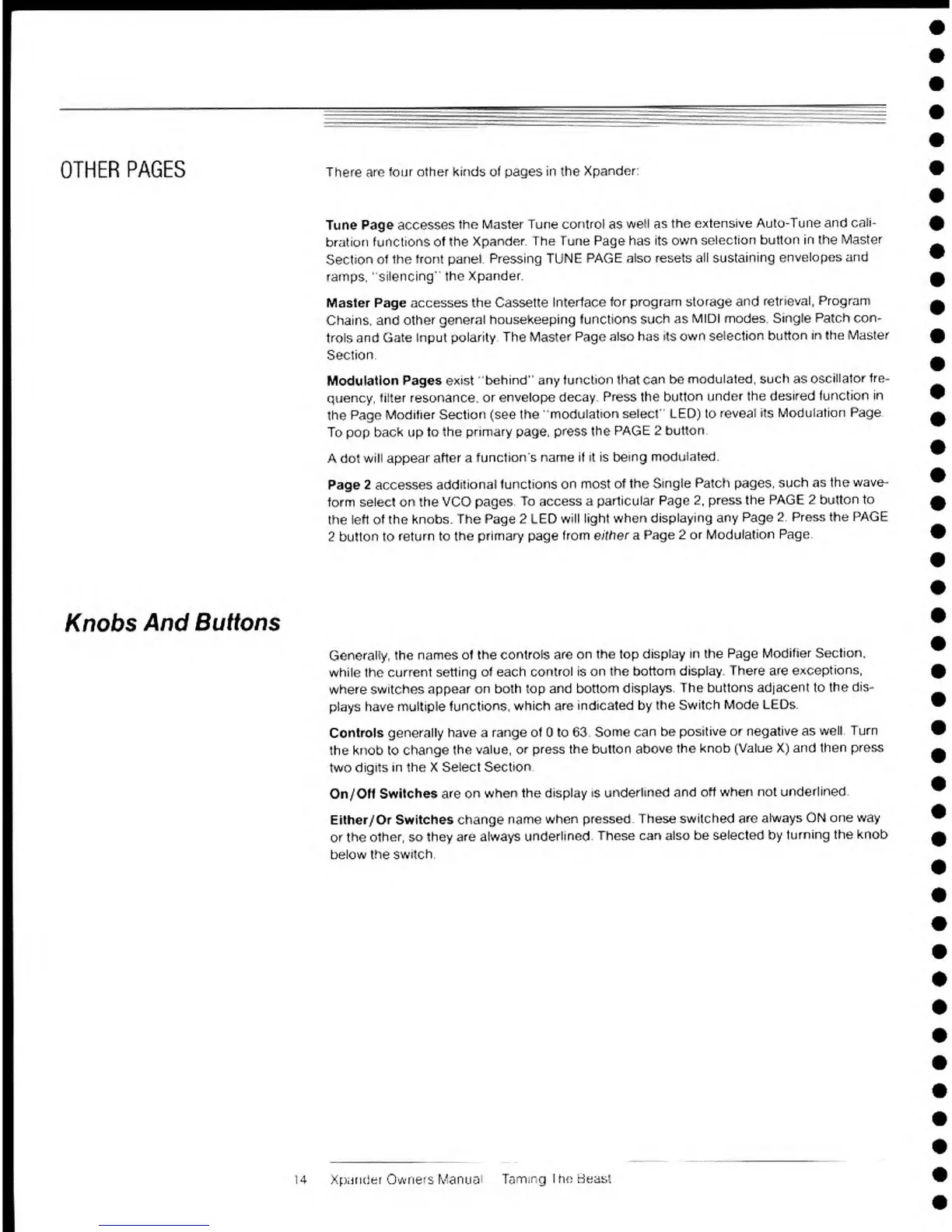OTHER
PAGES
There are
four other
kinds of
pages
in the
Xpander:
Knobs
And
Buttons
Tune Page accesses
tho Master Tune
control
as
weH as
the extensive Auto-Tune
and
cali-
bration functions of the
Xpander. The
Tune Page has its own
selection button
in
the
Master
Section
of the
front panel. Pressing
TUNE
PAGE
also resets all sustaining
envelopes and
ramps, 'silencing*' the
Xpander.
Master Page accesses the Cassette
Interface
for program storage
and
retrieval,
Program
Chains, and
other
general housekeeping
functions such
as
MIDI modes.
Single Patch con-
trols and Gate
input polarity The
Master
Page
also has its own selection
button
in the
Master
Section
Modulation
Pages exist
behind" any
function that can be
modulated, such as
oscillator
fre-
quency, filter resonance,
or envelope
decay.
Press
the
button
under
the desired
function in
the Page
Modifier Section (see
the
'modulation select' LED) to
reveal
its
Modulation Page
To
pop
back up
to the
primary
page,
press the
PAGE
2
button
A dot
will appear after
a
functions name if
it
is
being
modulated.
Page
2
accesses
additional
functions on most
of
the
Single
Patch
pages,
such
as the
wave-
form select on the VCO pages.
To access a
particular Page
2,
press the PAGE
2
button
to
the left of
the knobs.
The Page 2 LED
will
light
when
displaying any
Page
2.
Press the PAGE
2
button to
return
to
the
primary
page
from either a
Page 2
or
Modulation Page.
Generally, the
names of the
controls are on
the top
display in the Page
Modifier Section,
while the
current
setting of each
control is on the
bottom
display There
are exceptions,
where switches
appear on
both top and
bottom displays.
The
buttons adjacent to
the
dis-
plays have
multiple functions,
which
are indicated by
the Switch
Mode LEDs.
Controls generally
have a
range of
to
63 Some
can be
positive
or negative as
well
Turn
the knob to
change
the value,
or press the button
above the
knob (Value X)
and then
press
two
digits
in the X Select
Section
On/OM
Switches are on
when the display
is underlined
and
off when not
underlined
Either/Or Switches change
name
when pressed.
These switched
are
always ON one
way
or the
other, so
they are
always underlined.
These
can also
be
selected by
turning the
knob
below
the switch.
niifttvw*?
14 Xp.incier O-A-ne^s Manna*
Taming I he rteasi
