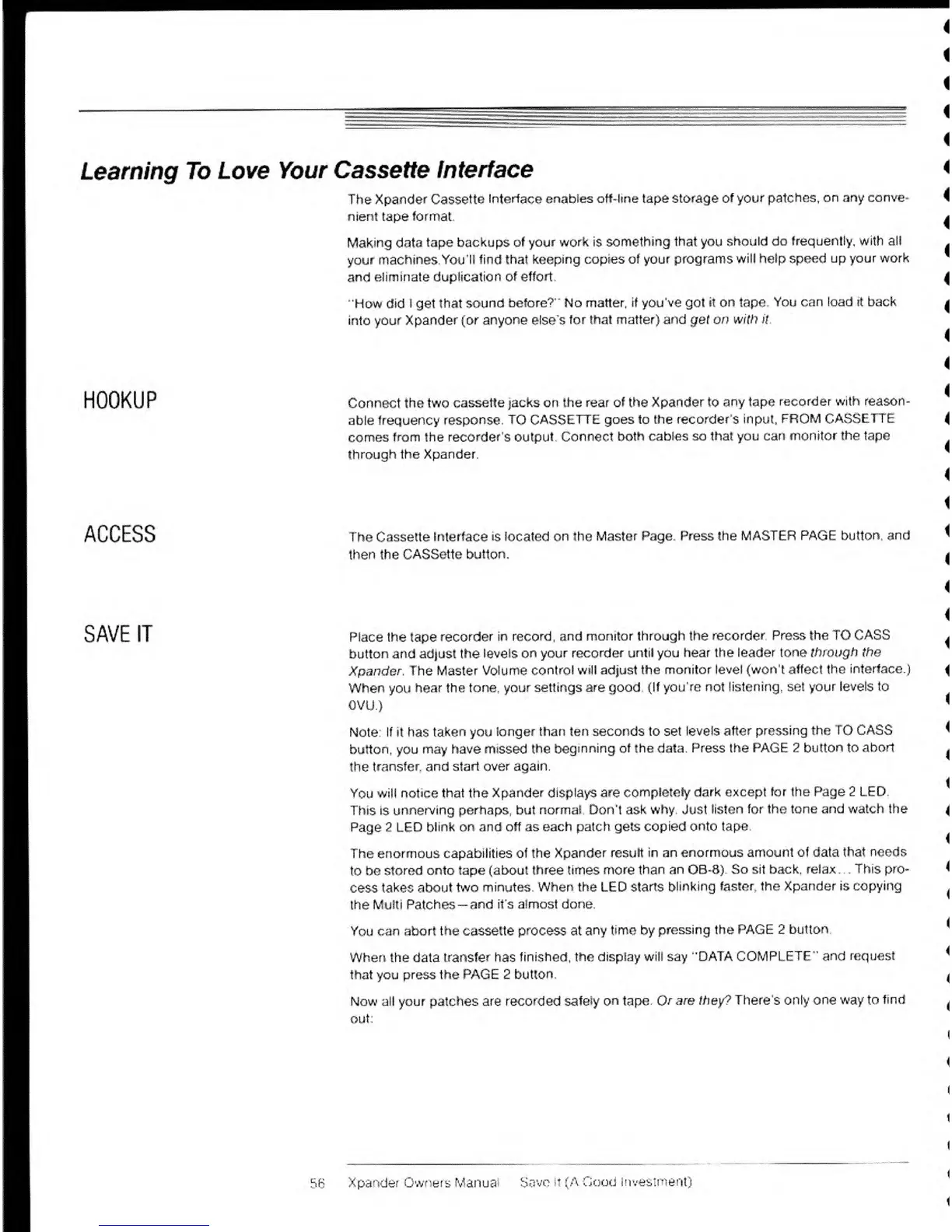Learning To
Love
Your
Cassette
Interface
The
X
pander Cassette
Interface enables off-line tape
storage of your patches,
on any conve-
nient tape
format.
Making data
tape backups
of your work is something
that
you
should do
frequently, with all
your
machines.You'll find
that keeping
copies of your programs
will help speed
up your
work
and
eliminate
duplication of effort
How did
I
get
that sound
before?" No
matter, if you've got
it
on tape.
You can load it back
into your Xpander
(or anyone else's
for that matter)
and
get
on with it
HOOKUP
Connect the two
cassette
jacks
on
the rear of the
Xpander to any tape
recorder with reason
able frequency
response.
TO CASSETTE goes
to the recorder's input,
FROM
CASSETTE
comes
from
the
recorder's output Connect
both
cables
so
that you can
monitor the
tape
through
the Xpander.
ACCESS
The Cassette
Interface is located
on the Master
Page. Press the
MASTER PAGE button, and
then the
CASSette button.
SAVE
IT
Place the
tape
recorder
in
record,
and monitor
through the recorder
Press the TO
CASS
button and adjust the
levels on
your recorder until you
hear the leader tone
through
the
Xpander.
The Master Volume
control
will
adjust
the monitor
level (won't affect the
interface.)
When you
hear the tone,
your settings are good
(If you're
not listening, set
your levels to
OVU.)
Note: If it has
taken you
longer than ten
seconds
to set
levels
after pressing the
TO CASS
button,
you
may have missed
the
beginning of the data.
Press the PAGE 2 button to
abort
the
transfer, and
start over again.
You
will notice that the
Xpander displays are
completely
dark except for the Page
2
LED.
This is
unnerving perhaps, but
normal Don't ask why. Just
listen
for the tone and watch the
Page
2
LED blink
on and off as each
patch gets copied onto tape
The enormous capabilities
of the Xpander
result in
an enormous amount of data
that needs
to
be
stored onto tape (about
three times more than
an
OB-8).
So
sit back, relax..
.
This pro-
cess
takes about
two minutes.
When
the LED
starts
blinking faster the
Xpander is copying
the
Multi Patches —
and it's
almost done.
You
can abort the cassette
process
at
any time by
pressing the
PAGE
2
button
When
the data
transfer has
finished,
the display will say 'DATA
COMPLETE"
and
request
that you press
the PAGE
2
button.
Now
all
your patches are
recorded
safety
on
tape.
Or are
they? There's only
one way to
find
out:
^AtfWBWh
l*TV,— I**""-
56
Xpander Owners
Manual
Save
It (A Good Investment)
