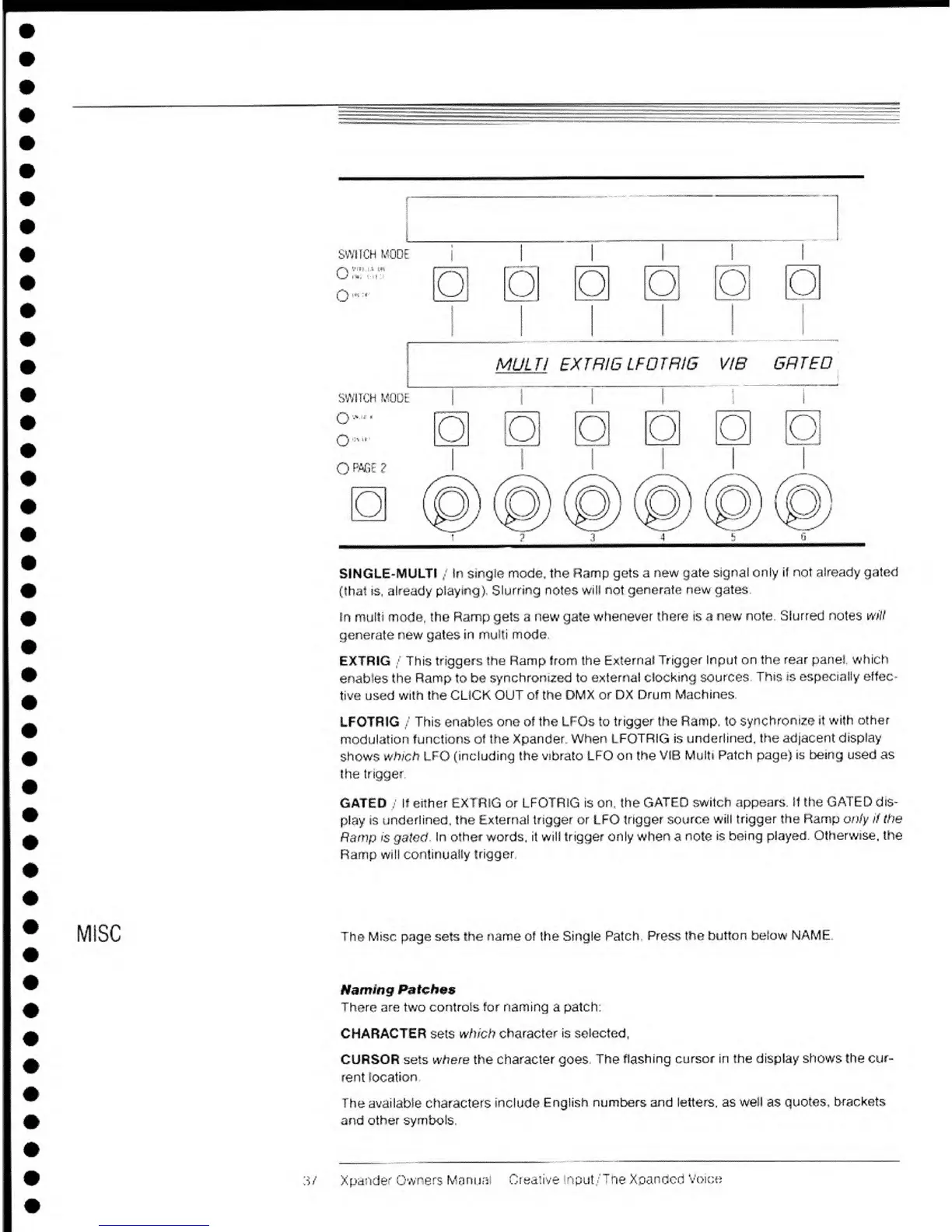•
•
•
•
•
MISC
•
•
•
*tt*
"W»VV»
^*
W
..#**#.
TtWK*t%
f,+
KHHHHH0-I
T"
wwr "
-
~T
r
I-t'Ar L&T££££££t££L J.L L L „fci
U
^th
.
hk- ttw .
t^- ^/^-rw iUPPPII
PITT-'' '*TT"'
'
'
switch
\m
o
*
V
o
VttMA
m
•Y-'.'Y,''
"''
'
MULT
I
EXT
RIG IF
01RIG VIB
GFIT
ED
- '7*7-«T"
SWilCH MUUE
O
we 2
o
1 1 i
——^»
SINGLE-MULTI
/
In
single mode, the Ramp gets a
new gate
signal only if
not already gated
(that is.
already playing).
Slurring notes
will not generate new gates
In mutti mode, the Ramp gets a
new
gate
whenever
there is
a
new note.
Slurred notes will
generate
new
gates
in
muiti
mode
EXTRIG
/
This
triggers the Ramp from the
External
Trigger Input on
the rear panel,
which
enables the
Ramp to be
synchronized to external
clocking sources
This
is
especially effec-
tive used
with the CLICK OUT
of
the
DMX or DX
Drum Machines.
LFOTRIG
/
This enables
one
of
the LFOs to
trigger the Ramp, to
synchronize
it with
other
modulation
functions
of the Xpander. When
LFOTRIG is
underlined, the adjacent
display
shows
which LFO
(including the vibrato LFO on the
VIB Multi
Patch page) is being used as
the trigger.
GATED /
If either EXTRIG or
LFOTRIG
is on. the
GATED
switch appears.
If the GATED dis-
play
is
underlined,
the
External
trigger
or LFO
trigger source
will trigger
the Ramp only if the
Ramp
is
gated
In other
words, it will trigger only
when
a
note
is being played.
Otherwise, the
Ramp
will continually
trigger
The Misc page sets the
name
of
the
Single
Patch. Press
the
button below NAME.
Naming
Pa
tc h
es
There
are
two
controls for naming
a patch:
CHARACTER
sets
which character
is selected,
CURSOR sets
where
the
character
goes
The
flashing
cursor in the display shows the
cur
rent location
The
available
characters
include
English numbers
and letters,
as
well as quotes,
brackets
and other symbols.
r~******+*wwww "*^"^**F"*"*™
3/
Xpande.'
Owners
Manual
Orea:ive input/The Xoanccti
Voice
