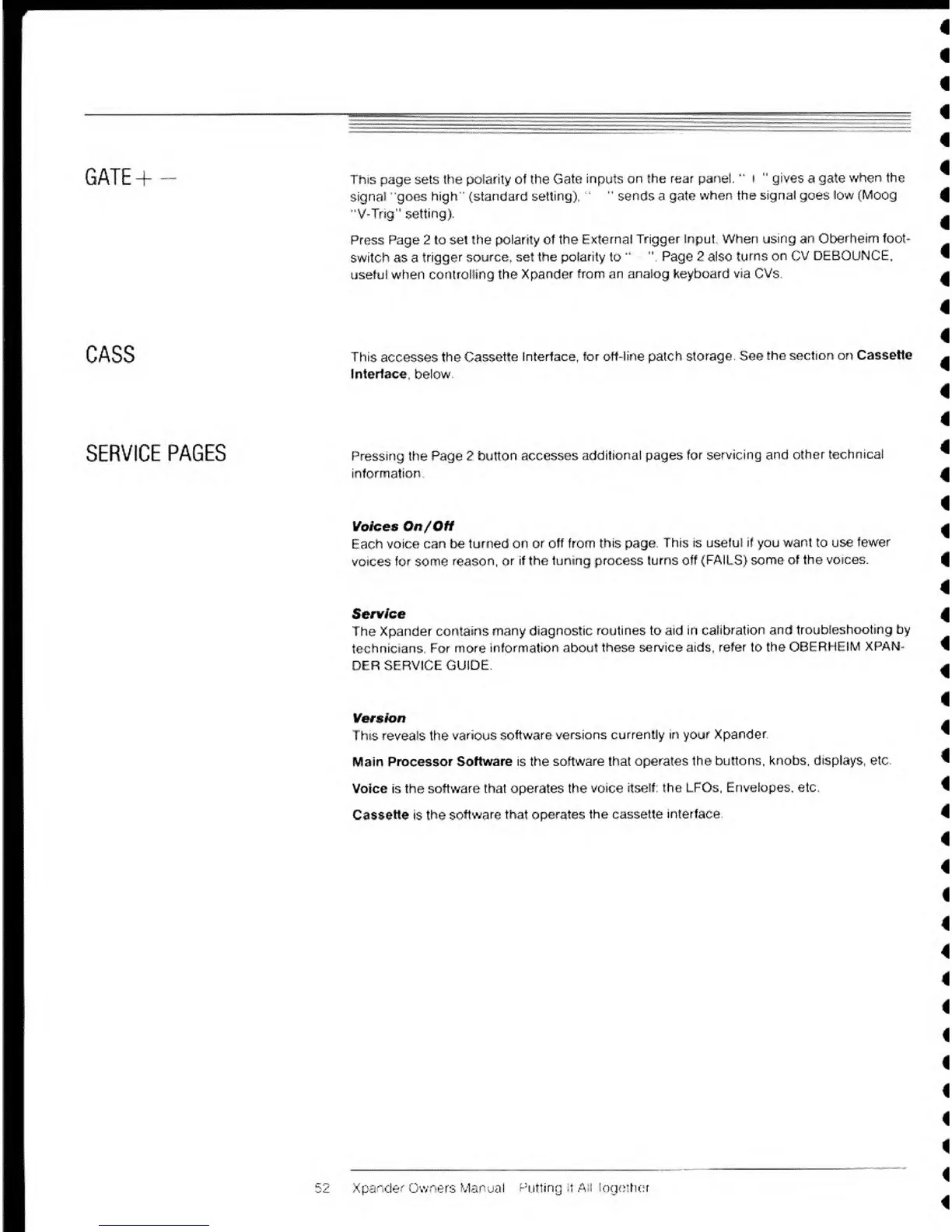V*wv™,
l
-
y/l
_
v
———._•.»_
. .
i"*"*
-i**\
iv^^m
GATE
+
This
page sets the
polarity of the Gate
inputs on
the rear panel.
"
I
"
gives
a gate
when
the
signal
"goes high
"
(standard setting).
"
"
sends a gate
when the signal goes
low (Moog
"V-Tng" setting).
Press Page 2 to set the polarity
of the External
Trigger Input. When using an
Oberheim foot
switch
as a
trigger
source, set the polarity to
"
".
Page 2 also turns
on
CV
DEBOUNCE,
useful when controlling the
Xpander
from an
analog
keyboard
via CVs.
CASS
This accesses the
Cassette
Interface,
for off-line patch storage.
See
the section on
Cassette
Interlace, below
SERVICE
PAGES
Pressing the Page 2
button accesses
additional pages
for servicing and
other
technical
information
Voices On/Off
Each
voice can be
turned on
or off from this page.
This is
useful if
you
want to use
fewer
voices for some reason,
or if
the tuning process
turns off (FAILS) some
of the voices.
Service
The Xpander
contains many
diagnostic
routines to aid in
calibration and
troubleshooting by
technicians. For
more information about
these
service aids, refer to
the OBERHEIM
XPAN-
DER SERVICE
GUIDE.
Version
This reveals
the
various
software
versions currently in
your Xpander
Main Processor
Software is the software that
operates the
buttons, knobs,
displays,
etc
Voice is the
software that operates the voice
itself: the LFOs.
Envelopes, etc.
Cassette
is
the software
that operates the cassette
interface
r ^
i*
.
.*
******™ **^tf»
52 Xpsr.der Owners
Manual
Putting
;t
A
I
together
