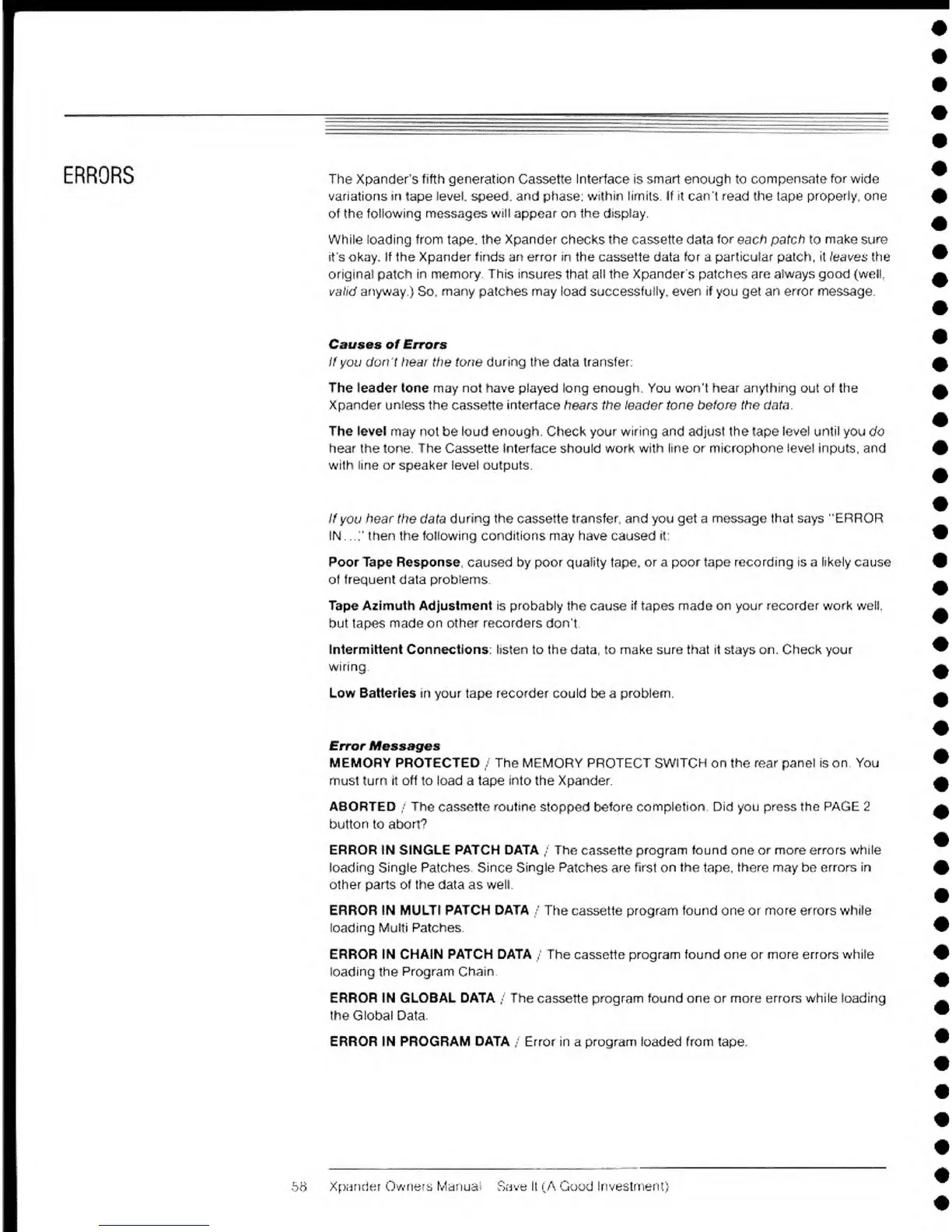«mj
. iTi. l.'.l! l
»
L Ll'lVi'.'i'l L 'm^ttttJ
-*"
^»^
t
"
t»ff"^>^^V„*J
l^LLLLi L L L L lK&L
The Xpander's fifth generation
Cassette
Interface is smart enough to
compensate
for
wide
variations in
tape
level,
speed,
and phase: within limits If ft can't read the
tape
properly, one
of
the following messages
will
appear on
the display.
While loading from
tape,
the Xpander checks the
cassette data
for
each patch to
make
sure
it's okay. If the Xpander
finds
an error in the cassette data
for
a
particular
patch,
it
leaves the
original
patch
in memory. This insures that all the Xpander's patches
are always good (well.
valid anyway.)
So.
many patches may load successfully, even if
you
get an error message.
Causes of Errors
If you
don't
hear the tone
during the
data
transfer:
The leader tone may not have played long enough. You won't hear anything out of the
Xpander unless the
cassette
interface hears the leader tone before
the data.
The
level may not be loud enough. Check your
wiring
and adjust
the
tape
level until
you do
hear the tone.
The
Cassette Interface should work with
line or microphone level inputs, and
with
line
or speaker level outputs.
if
you
hear the
data
during the cassette transfer, and you get
a message that says "ERROR
IN .
..."
then the
following conditions
may have caused
it
Poor Tape Response
caused
by poor quality tape, or a
poor
tape
recording is
a
likely cause
of frequent
data
problems
Tape
Azimuth Adjustment
is probably the cause
if
tapes made
on your recorder work well,
but
tapes
made on
other recorders
don't
Intermittent Connections: listen
to
the
data, to make sure
that it
stays
on. Check your
wiring
Low Batteries in your tape
recorder
could
be a
problem.
Error Messages
MEMORY
PROTECTED
/
The MEMORY
PROTECT
SWITCH on the rear panel is on You
must turn it off
to load a tape
into
the
Xpander.
ABORTED
'
The cassette routine
stopped before
completion Did you
press
the PAGE 2
button
to
abort?
ERROR IN SINGLE PATCH DATA
/
The
cassette
program found one
or more
errors while
loading Single Patches Since Single Patches are first on
the
tape,
there
may
be errors in
other parts of the data as well
ERROR
IN MULTi
PATCH
DATA
/
The cassette program found one or
more errors while
loading Multi Patches.
ERROR IN CHAIN PATCH DATA
/
The
cassette
program found one or more errors while
loading the
Program Chain
ERROR IN GLOBAL
DATA
/
The cassette program found one or more
errors
while
loading
the
Global Data.
ERROR IN PROGRAM
DATA
/
Error in a program loaded from tape.
Xpander
Owners
Manual Save
It (A Good
Investment)
