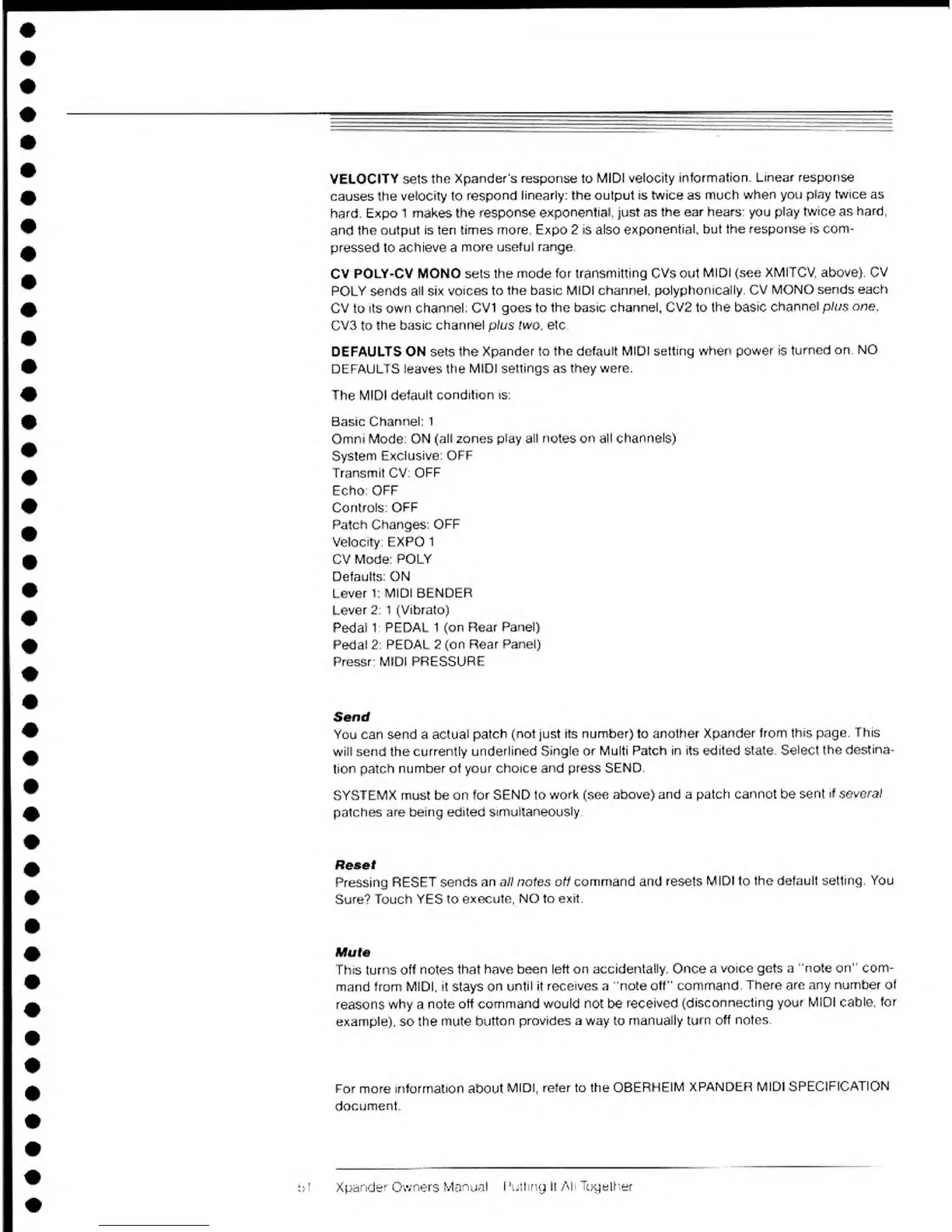•
«
#
#
«
'-**-*
—
' ii—
—
'
b
rV*,*rttT,
WW
. . _
l
_
l
_ wri .
.
£
Vl^lT
-t
£{{£*\
<~~
"
'"
Timniiriririiiiiiiiiifm ^v^*
^^+++t*****-^V"*
VELOCITY
sets
the
Xpanders response to MIDI
velocity
information.
Linear response
causes the
velocity
to
respond
linearly: the output
is
twice as
much when
you
play twice as
hard. Expo
1
makes
the response
exponential, just
as the ear
hears:
you
play twice as
hard,
and the
output is ten
times more. Expo 2 is also
exponential,
but the
response is corn-
pressed to
achieve
a
more
useful range.
CV
POLY-CV MONO sets the mode
for transmitting CVs
out
MIDI (see XMITCV. above).
CV
POLY sends
all
six
voices to
the basic MIDI
channel, polyphonically CV
MONO
sends each
CV to its own channel.
CV1 goes to
the basic channel, CV2 to
the basic
channel plus
one.
CV3 to
the basic channel plus two, etc
DEFAULTS ON
sets
the
Xpander
to the default MIDI setting
when power is
turned
on. NO
DEFAULTS leaves the MIDI settings as
they were.
The MIDI default
condition is:
Basic Channel:
1
Omni
Mode:
ON
(all zones
play ail notes on all channels)
System
Exclusive:
OFF
Transmit
CV:
OFF
Echo: OFF
Controls:
OFF
Patch Changes:
OFF
Velocity; EXPO
1
CV
Mode:
POLY
Defaults: ON
Lever
1: MIDI BENDER
Lever
2:
1
(Vibrato)
Pedal
1 PEDAL 1
(on Rear
Panel)
Pedal 2: PEDAL
2 (on Rear
Panel)
Pressr: MIDI PRESSURE
Send
You
can send a
actual patch
(not just its
number)
to
another
Xpander from
this page.
This
will
send the
currently underlined
Single or Multi
Patch in its edited state
Select the
destina
tion patch
number of your
choice and press SEND.
SYSTEMX must be on
for
SEND to
work (see above)
and
a
patch cannot be
sent
if
several
patches
are
being edited
simultaneously
Reset
Pressing RESET sends
an nil notes
off command and
resets
MIDI
to
the
default setting. You
Sure?
Touch YES to
execute, NO
to exit.
Mute
This turns off notes
that
have been left on
accidentally. Once
a
voice gets a
"note on" com-
mand
from MIDI, it
stays
on
until it
receives a "note off"
command
There
are any number of
reasons
why
a
note
off command would not
be
received
(disconnecting
your MIDI cable,
for
example), so the
mute button
provides
a way
to manually
turn off notes.
For more information
about
MIDI,
refer
to the
OBERHEIM
XPANDER MIDI
SPECIFICATION
document
i>\
Xpander Owners
Manual
Putting II Alt
"Tb^elher
