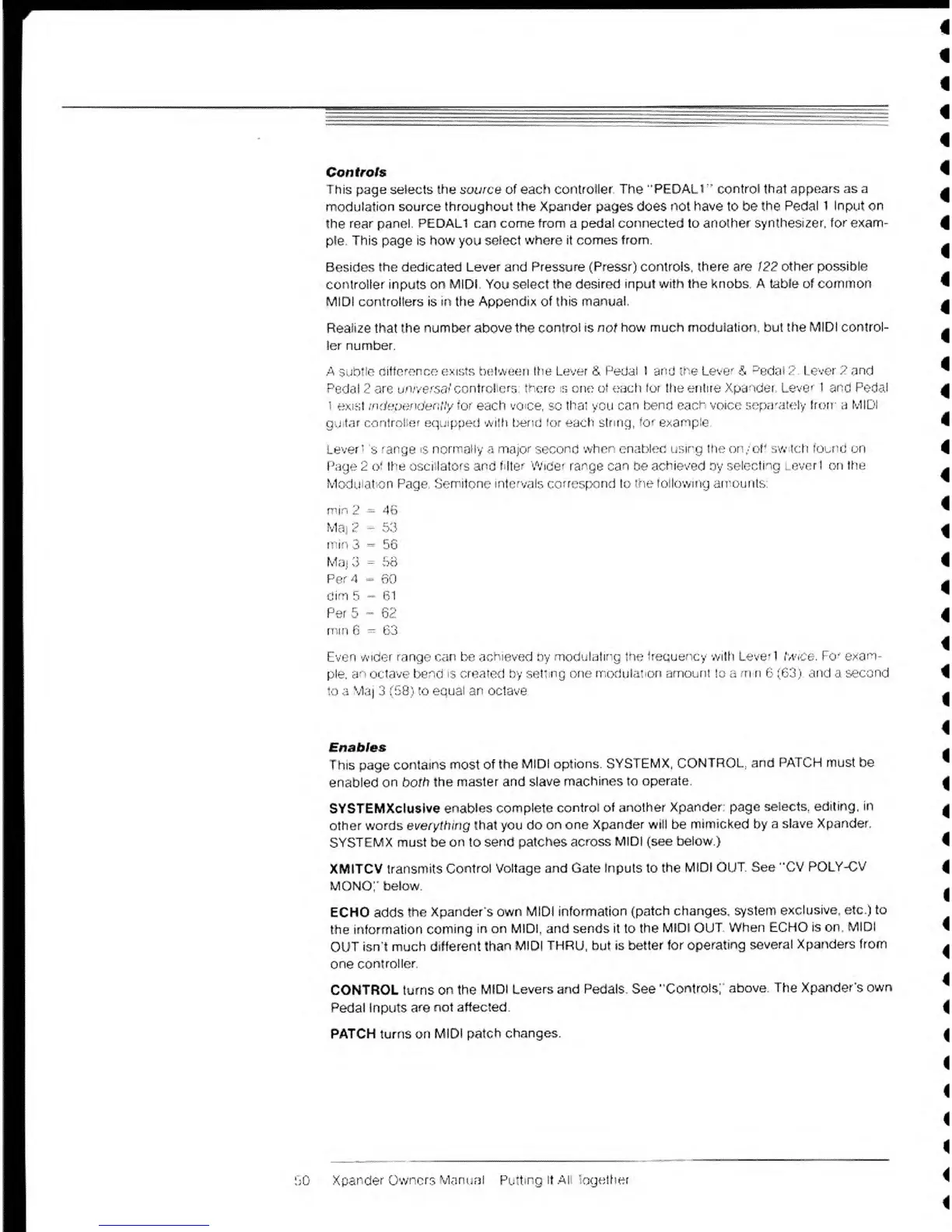"""J"
-
1II ^ffffff^^^ , ,1
.
_•••/•-»--i r."
'*
»"»
-«"*
*""*T"*rrrrryrjr—a*vjr*i
mm
« ">
- -
* ^—
"^
Controls
This page selects the source of each controller The
"PEDAL
1
r
'
control that
appears as a
modulation
source throughout the Xpander pages does
not
have to be
the Pedal 1 Input on
the
rear panel.
PEDAL1 can come from a pedal connected to
another synthesizer, for exam-
ple. This
page
is how
you
select
where
it comes
from.
Besides the
dedicated Lever and Pressure (Pressr) controls, there
are
122
other possible
controller inputs on MIDI. You select
the desired input
with the knobs. A table of common
MIDI controllers is
in
the
Appendix
of
this manual.
Realize that the
number
above
the control is not
how much
modulation,
but the
MIDI control-
ler number.
A subtle
difference exists between the Lever & Pedal 1 and
the Lever
&
Pedal 2. Lever 2
and
Pedal
:>
arc
unversfrccntrolers
there
;
one
of
each
for
the
entire Xpcndei Lev*-
I
and Pedal
l
exist independently for
each
voce,
so
that
you
can bend
each voice
separately from
a
MIDI
guitar
controller equipped
with
bend for each
string,
for example.
Lever!
s
range
is
normally
a
major
second
when enabled using
the on/off switch found
on
Page 2
of
the oscillators and
filter Wider range can
be
achieved
oy
selecting
Leverl on the
Mcdu at
on Page
Semitone intervals correspond
lo
the
following
amounts:
min2
«
-
46
Mai
2
-
*
53
min 3
—
56
Mai
3
=
=
58
Per
A
-
60
dim 5
-
-
61
Per 5
-
•
62
mm
6
=
=
63
Even wider range
can
be
achieved
by
modulating the
frequency
with
Leverl twice.
For
exam-
ple,
an
octave bend
is created
by
setting one modulation
amount
to
a mm
6
(63).
and
a second
to a Maj 3
(58)
to ecuai an octave.
Enables
This page
contains most
of the MIDI
options.
SYSTEMX.
CONTROL
and PATCH must be
enabled
on both
the
master and slave
machines to
operate.
SYSTEMXciusive enables
complete
control of another
Xpander page
selects, editing, in
other
words everything that
you
do
on one
Xpander
will
be
mimicked
by
a
slave
Xpander.
SYSTEMX
must be
on
to
send patches across
MIDI (see below.)
XMITCV
transmits
Control Voltage and Gate
Inputs
to
the
MIDI
OUT.
MONO!"
below.
See-CVPOLY-CV
ECHO
adds
the
Xpander's own
MIDI information
(patch
changes, system
exclusive, etc.) to
the
information
coming
in on MIDI, and sends
it
to
the
MIDI OUT
When ECHO
is on.
MIDI
OUT
isn't much different
than MIDI
THRU, but is better
for operating
several
Xpanders from
one
controller.
CONTROL turns on the
MIDI Levers and Pedals. See
"Controls;"
above. The
Xpander"s own
Pedal Inputs
are
not affected.
PATCH turns on
MIDI patch
changes.
r.
Xpander
Owners
V1ani.nl
Putting
it
Al together
