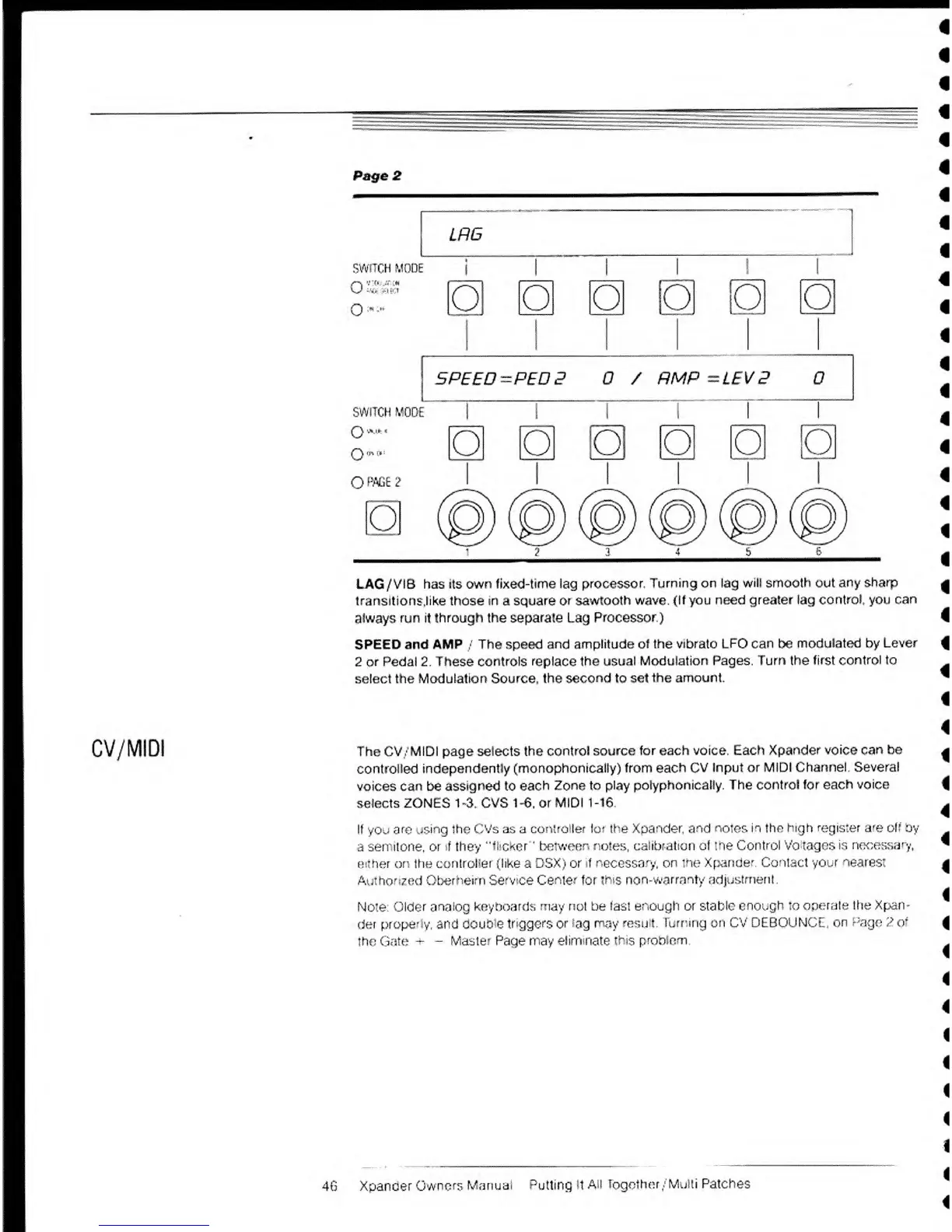+
m
±am
*-*****W'jV
Page 2
SWITCH
MODE
SWITCH MODE
O
WG6
2
I/?6
5PEED=PED9
t
wh
—
pji^^^p#^y
f
t m is '.-*p^%vtt"^
/ AMP
=
i£V<?
1
O
o
LAG/VIB
has its own fixed-time
lag processor.
Turning on lag
will smooth
out
any sharp
transitions.like those in
a
square or
sawtooth wave.
(If you need
greater
lag
control you
can
always
run
it
through the separate Lag
Processor.)
SPEED and
AMP
/
The speed and
amplitude of the vibrato
LFO can
be
modulated by
Lever
2
or
Pedal
2. These controls replace
the usual
Modulation Pages.
Turn the first
control to
select the
Modulation Source, the
second to set
the amount.
CV/MIDI
The CV/MIDI page
selects the control
source
for each voice. Each
Xpander voice can be
controlled
independently
(monophonically) from each CV
Input
or MIDI Channel. Several
voices can be
assigned to
each Zone to
play
polyphonically. The control for
each voice
selects
ZONES
1-3.
CVS
1-6.
or MIDI
1-16
if
you
arc .-sing
the
(
;Vs as a
contro ler lot the Xpander,
and notes in the
high register are of? ay
a
semitone, or A they
"fhckcr" between
notes, calibration
of
tne Control Votages
is
necessary,
either on
the controller {like
a
DSX) or
if necessary, on the
Xpander Contact
your nearest
Authorized
Oberheim Service
Center
tor this
non-warranty
adjustment.
Note:
Older
analog
keyboards may not be fast enough or
stable enough
to operate the
Xpan-
der
properly,
and
couoie
triggers
or :ag
may
result. Turning on CV DEBOUNCl,
on
Page
2
o*
the
Gate
-
-
Master Page
may
eliminate
this
4G Xpanoer
Owners
Manual
Putting
it AH
logether/Muiti
Patches
