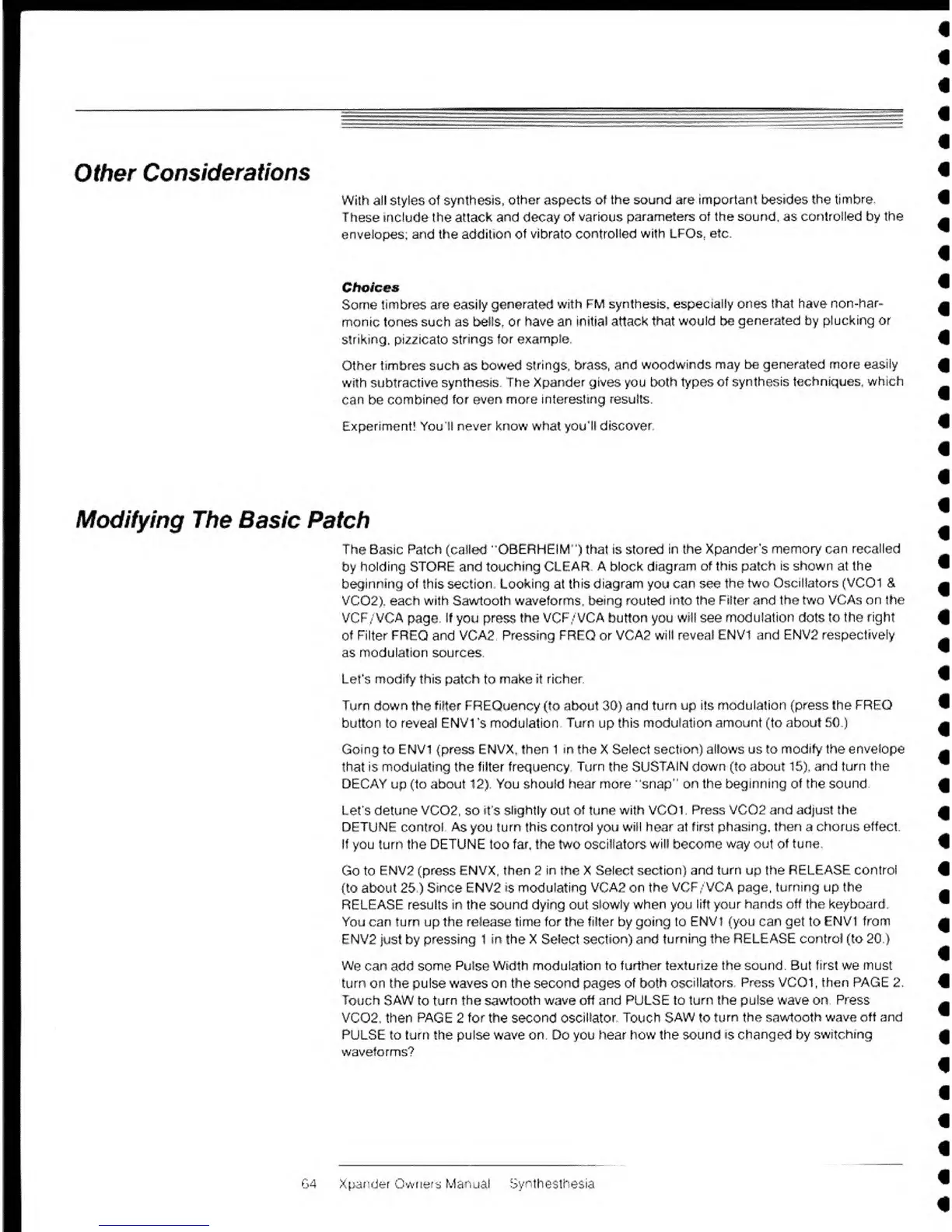I *^^^n
'
r 'l. iTzTTTTTYiiT^
' "• ***
"
ff n„ t-******w
^—
n-WrtWffll
-*vw*TT i
0B
--
"
ft
"
*^,">.
Of/?er
Considerations
With all styles of synthesis,
other aspects
of
the sound are
important besides the timbre.
These include the attack and decay
of various
parameters of the sound, as
controlled
by
the
envelopes; and the addition of
vibrato controlled
with LFOs, etc.
Choices
Some
timbres are easily generated
with
FM synthesis, especially ones
that
have
non-har-
monic
tones
such as bells, or have
an initial attack that
would
be
generated
by
plucking or
striking, pizzicato strings
for
example.
Other
timbres such
as
bowed strings, brass,
and
woodwinds may be
generated
more
easily
with
sub-tractive
synthesis The Xpander gives you both types
of
synthesis techniques,
which
can
be
combined
for even more
interesting results.
Experiment!
You'll never know what you'll discover
Modifying
The Basic Patch
The
Basic
Patch
(called
"OBERHEIM") that is stored
in
the
Xpander's memory can
recalled
by
holding STORE
and
touching CLEAR A block
diagram of
this patch is shown
at
the
beginning of this section. Looking at
this diagram
you
can see
the two
Oscillators
(VC01 &
VC02). each with Sawtooth waveforms,
being routed into the
Filter
and
the two VCAs on the
VCF/VCA page. If you press
the VCF/VCA button
you
will
see
modulation
dots to
the
right
of
Filter
FREQ
and VCA2
Pressing FREQ
or
VGA?
will reveal ENV1 and ENV2
respectively
as
modulation
sources.
Let's
modify
this patch
to
make it richer.
Turn
down the
filter
FREQuency (to about
30)
and
turn up its modulation
(press
the FREO
button
to
reveal ENV1
's
modulation
Turn
up this
modulation amount (to about
50.)
Going to ENV1 (press ENVX. then 1
in
the X Select
section) allows us to modify the
envelope
that is modulating the filter frequency
Turn
the SUSTAIN
down
(to
about
15),
and
turn
the
DECAY
up
(to about
12).
You should hear
more
"snap"
on the beginning of the sound
Let's detune VC02,
so
it's slightly
out
of tune
with
VC01.
Press VC02 and adjust
the
DETUNE control As
you
turn this control you
will hear
at
first phasing,
then
a
chorus effect.
If
you turn the
DETUNE
too far. the two
oscillators
will
become way out of
tune.
Go to
ENV2 (press ENVX,
then 2 in the
X Select
section) and turn up the
RELEASE control
(to about
25
)
Since
ENV2 is modulating VGA? on the
VCF/VCA page, turning up the
RELEASE results in the sound dying out
slowly when you
lift your hands off the keyboard.
You can turn up the
release time for
the
filter
by
going
to
ENV1 (you can get to
ENV1 from
ENV2
just by
pressing 1
in
the X Select section) and
turning
the RELEASE control
(to
20.)
We can add some Pulse
Width modulation to further textunze the sound. But
first
we must
turn on the pulse waves on the second pages
of both oscillators
Press
VC01, then PAGE 2.
Touch SAW
to
turn the sawtooth
wave off and PULSE
to
turn the pulse wave on
Press
VC02. then
PAGE 2 for the second oscillator Touch
SAW
to
turn the sawtooth
wave oft and
PULSE
to
turn
the
pulse
wave on. Do you
hear how the sound
is
changed
by
switching
waveforms?
64 Xpander Owners Manual Synthesthesia
