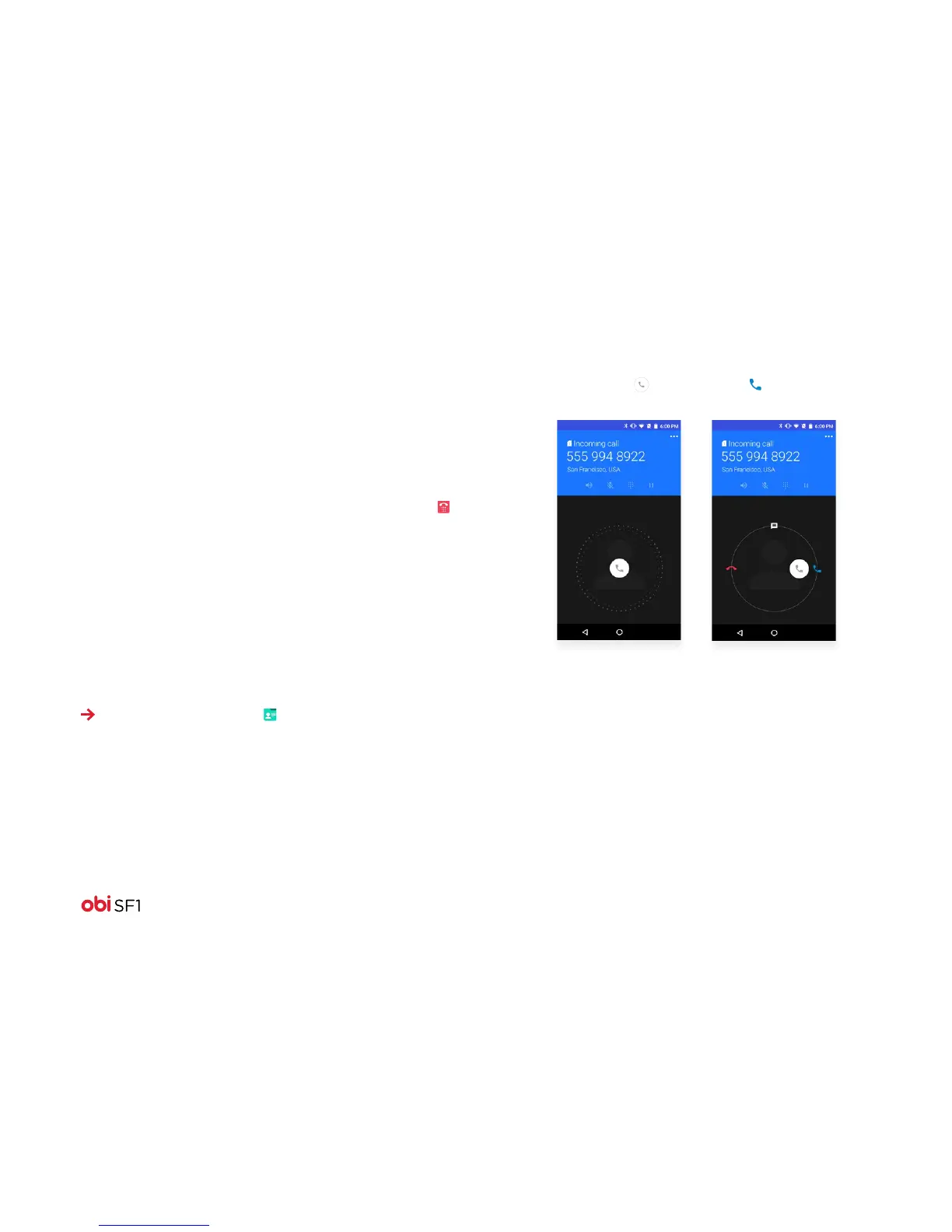13
Make and Receive Calls
There are several ways to make and receive a call from your
Obi phone.
Make a call
From the keypad
1. From the Main Menu or the Home screen, tap the Phone icon
2. Use the keypad to enter the phone number.
One-touch dialing
To make a one-touch call, touch the selected phone number…
• in the Recent Calls log.
• from your Contacts list.
• from the Speed Dial list (“Favorites”).
• from any message or web page containing a phone number.
Hint: Touch the Contacts icon on Main Menu or the Home
screen to make a call from the Recent Calls log, Contact list,
Groups, or Favorites.
International calls
1. Press and hold the “0” key to enter the plus (+) symbol.
2. Then enter the international country code and area code
followed by the phone number.
Answer a call
To answer a call, swipe the icon towards the icon on the right.