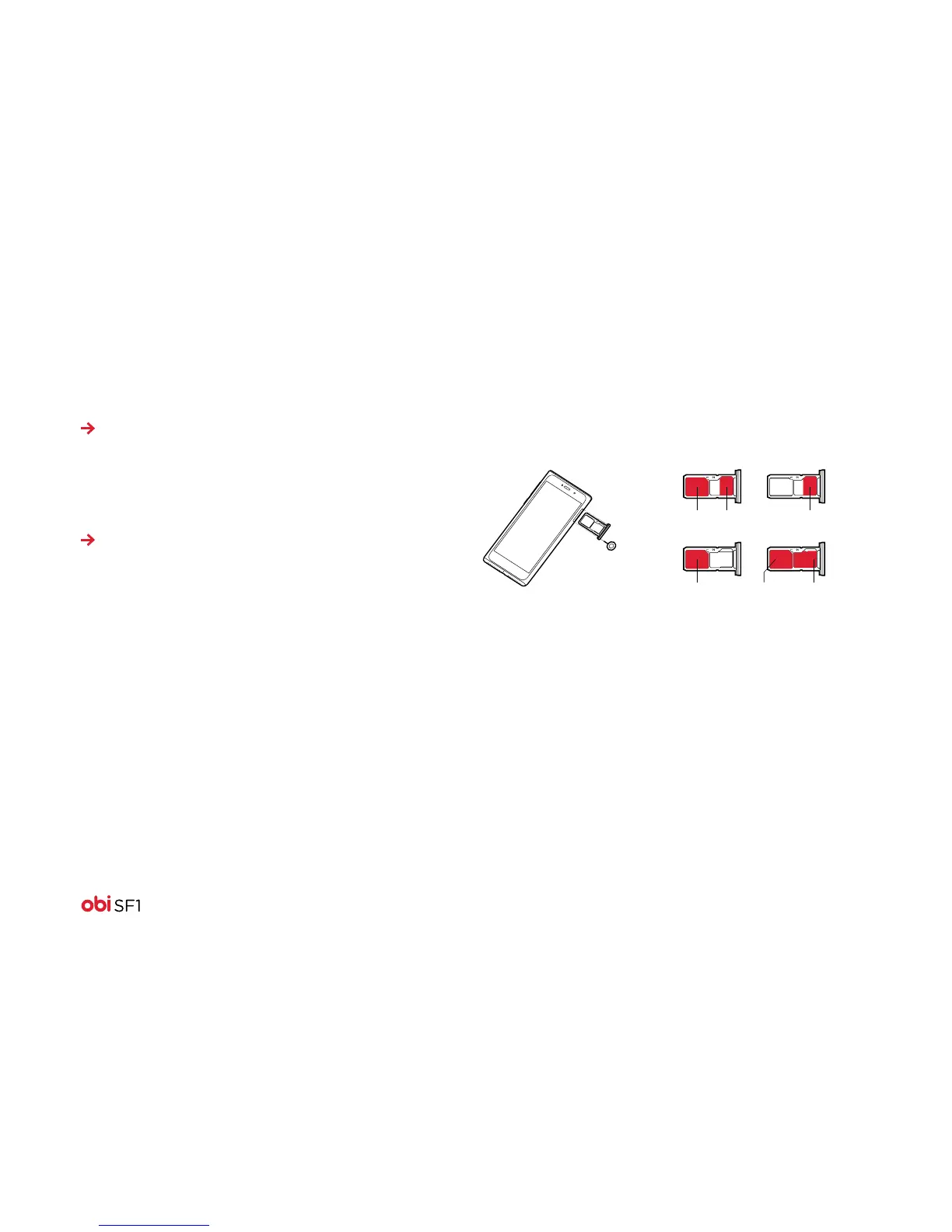5
Charge the battery
The battery in your Obi phone will need a full charge before you
can use the device. Plug in the device to charge the battery.
Note: The battery is not removable; attempting to remove it
may void your warranty.
SIM and Micro SD cards
A Micro SIM card or a Nano SIM card is required to use the cellular
network services.
Note: If your SIM card is already installed, you can skip this step.
SIM tray configurations
Your Obi phone has a hybrid SIM card tray that can fit either dual
SIM cards (Micro and Nano) or a Micro SIM and microSD card.
• Slot 1 in the SIM tray can be used with a Micro SIM card.
• Slot 2 can be used with a Nano SIM card.
• Slot 2 can be used with a microSD card instead of a Nano SIM
card. You can use the microSD card to store extra photos,
videos, and music.
Install SIM cards and microSD cards
How to insert a Micro SIM card or a Nano SIM card:
1. Use the eject tool provided in the packaging to remove the
SIM card tray from the phone (as shown in the illustration).
Push the eject tool all the way into the hole until the SIM tray
ejects, and then pull the tray out.
2. Put the SIM card into the slots with the gold contacts facing
down and the cut-o corner facing out (as illustrated above).
3. Insert the tray back into the phone.
MicroSD
NanoSIMNanoSIMMicroSIM
MicroSIMMicroSIM