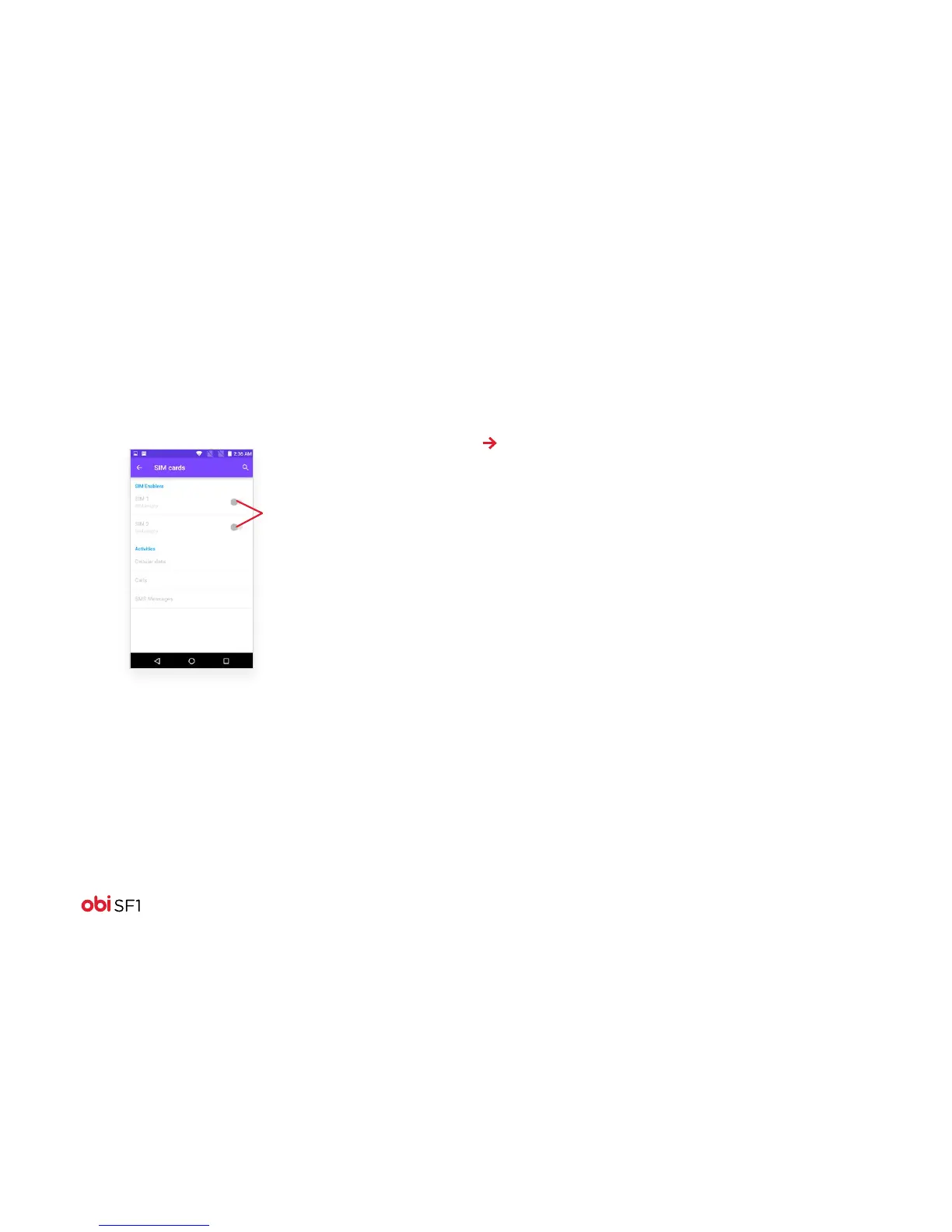6
Disable a SIM card
If you are only using one SIM card, you may want to disable
the other SIM card port.
• Go to: Settings > SIM cards > SIM 1/SIM 2.
Set up lock screen/security options
You can set your screen to unlock with a PIN number, password,
or an on-screen pattern. Or, if you choose not to have additional
unlock security, select “None.”
Note: If you set up security options, the steps to unlock your
phone will be dierent from those described above in “To wake/
unlock the phone from Standby (Sleep) mode.”
1. In the main menu, touch: Settings > Security > Screen Lock
2. Touch Set Up Screen Lock.
3. Choose the type of screen locking option desired.
Swipe one of these switches to turn
o the SIM port you wish to disable.