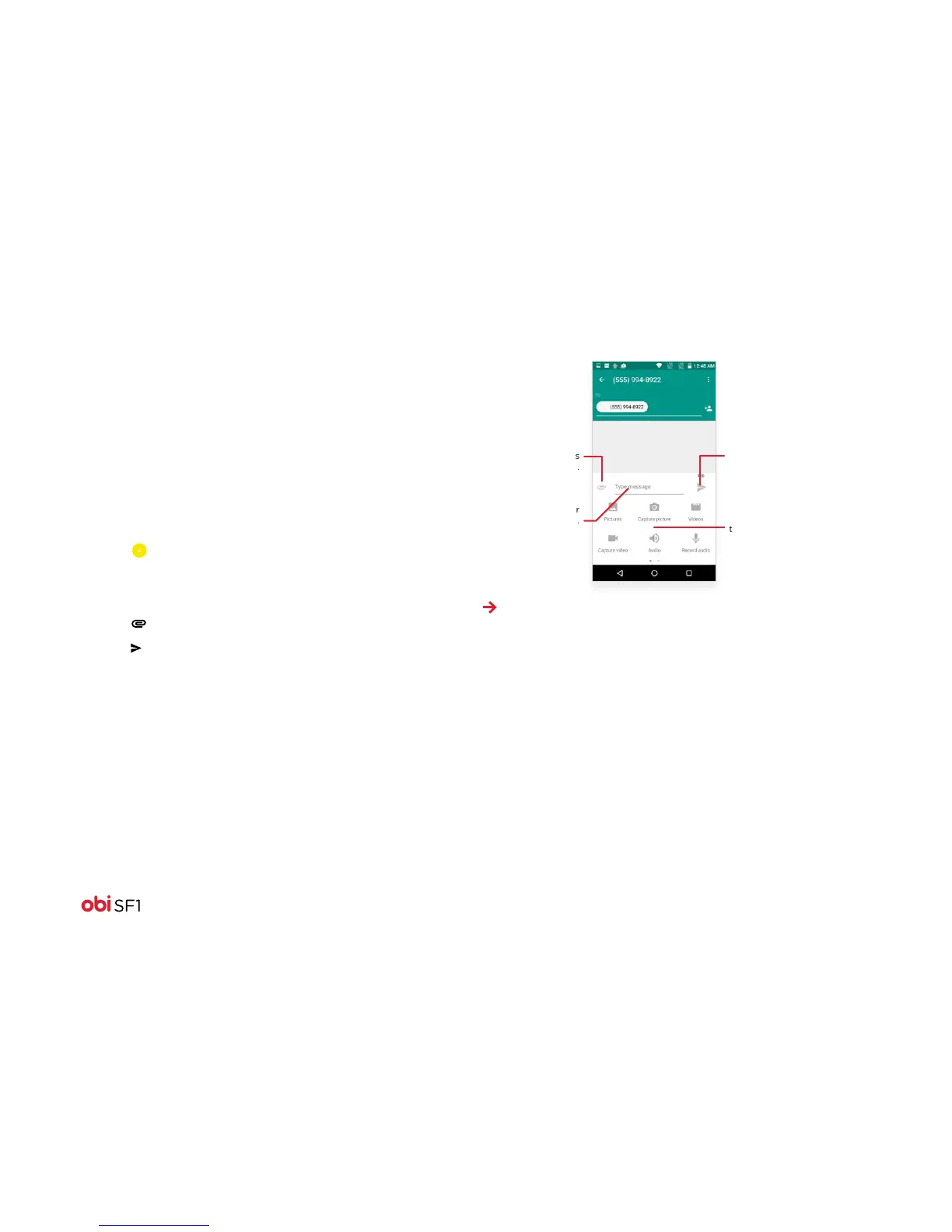17
Create and send a multimedia message
A text message is converted to MMS (multimedia messaging
service) if you:
• send it to an email address instead of a cell phone number.
• add multimedia media file(s).
• send the message to multiple recipients.
Follow these steps to create and send an MMS:
1. Touch to compose new message
2. Enter or select a mobile phone number.
3. Touch the text entry field and type your message.
4. Touch to attach various types of files.
5. Touch to send the MMS.
Note: Learn the privacy laws in your region before you
use your phone for any type of recording, and before sharing
personal information of any kind.
Tap to send the MMS.
You can choose from the
dierent types of files
that you would want to
send. Swipe left to see
more file options.
Tap this icon to
attach various
types of files.
Typ e your
message here.