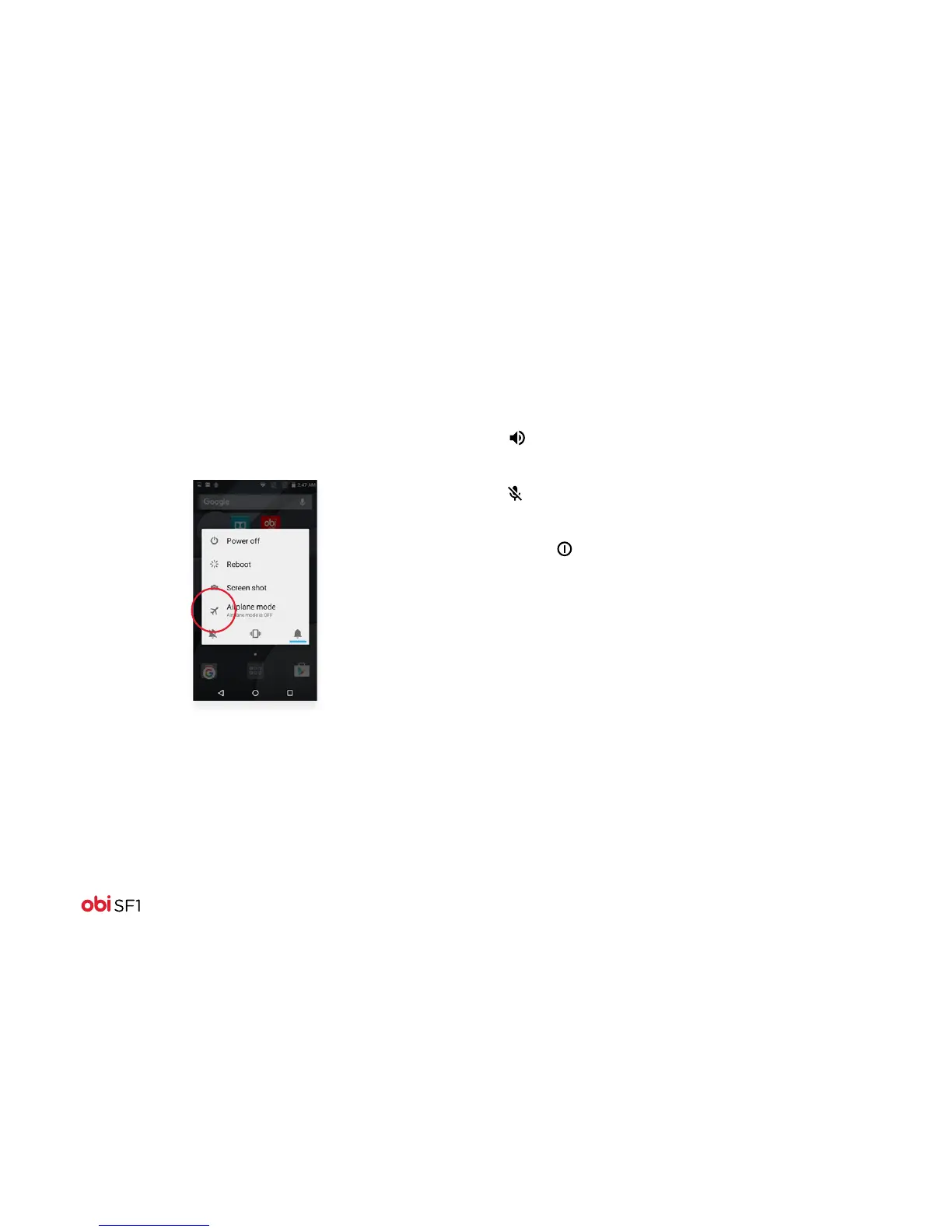15
Enable Airplane mode
Some locations—like airplanes—may require you to turn o
your mobile, Wi-Fi, and Bluetooth® wireless connections.
1. Touch and hold the power button.
2. The Power Mode screen will appear.
To change the speaker volume during a call
Press the Volume button up or down.
To turn on the loudspeaker during a call
Tap
To mute the microphone during a call
Tap
To activate the screen during a call
Briefly press
To enter numbers during a call
1. During the call tap Dialpad. A keypad will appear.
2. Tap the numbers you want to enter.
To mute the ringtone for an incoming call
While the phone is ringing press the Volume up or down button.