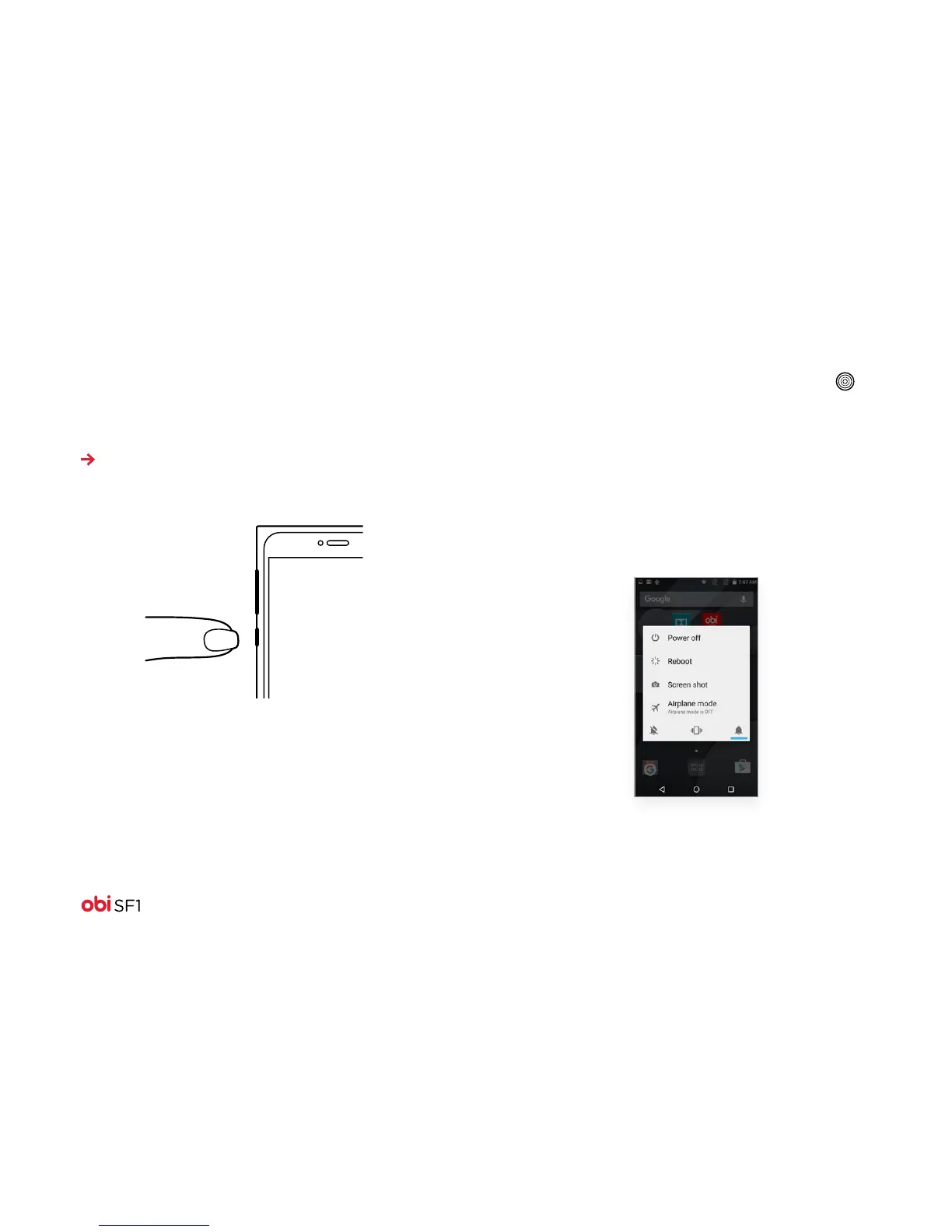4
Basic operations
Turn the phone on
Press and hold the Power/Wake/Lock button until the
phone vibrates.
Note: When you power on your Obi phone for the first time,
you’ll need to follow the on-screen prompts to set up your device.
You can set up your Obi Worldphone over your carrier’s cellular
network or over a Wi-Fi network.
Turn the phone o
Press and hold the Power/Wake/Lock button for a few seconds,
then touch Power O on the display screen.
To put the phone in Standby (Sleep) mode
Press and hold the Power/Wake/Lock button until the display
turns o. (This will prevent accidental touches of your multi-
touch display.)
To wake/unlock the phone from Standby (Sleep) mode
Press the Power/Wake/Lock button, then drag the Unlock icon
upwards on the screen to unlock the phone.
Other features of the Power/Wake/Lock button
With the power on, press and hold the Power/Wake/Lock button to:
• reboot the phone
• access airplane mode
• view your profile
• take a screenshot
To adjust the volume
Press the Volume up/down button.