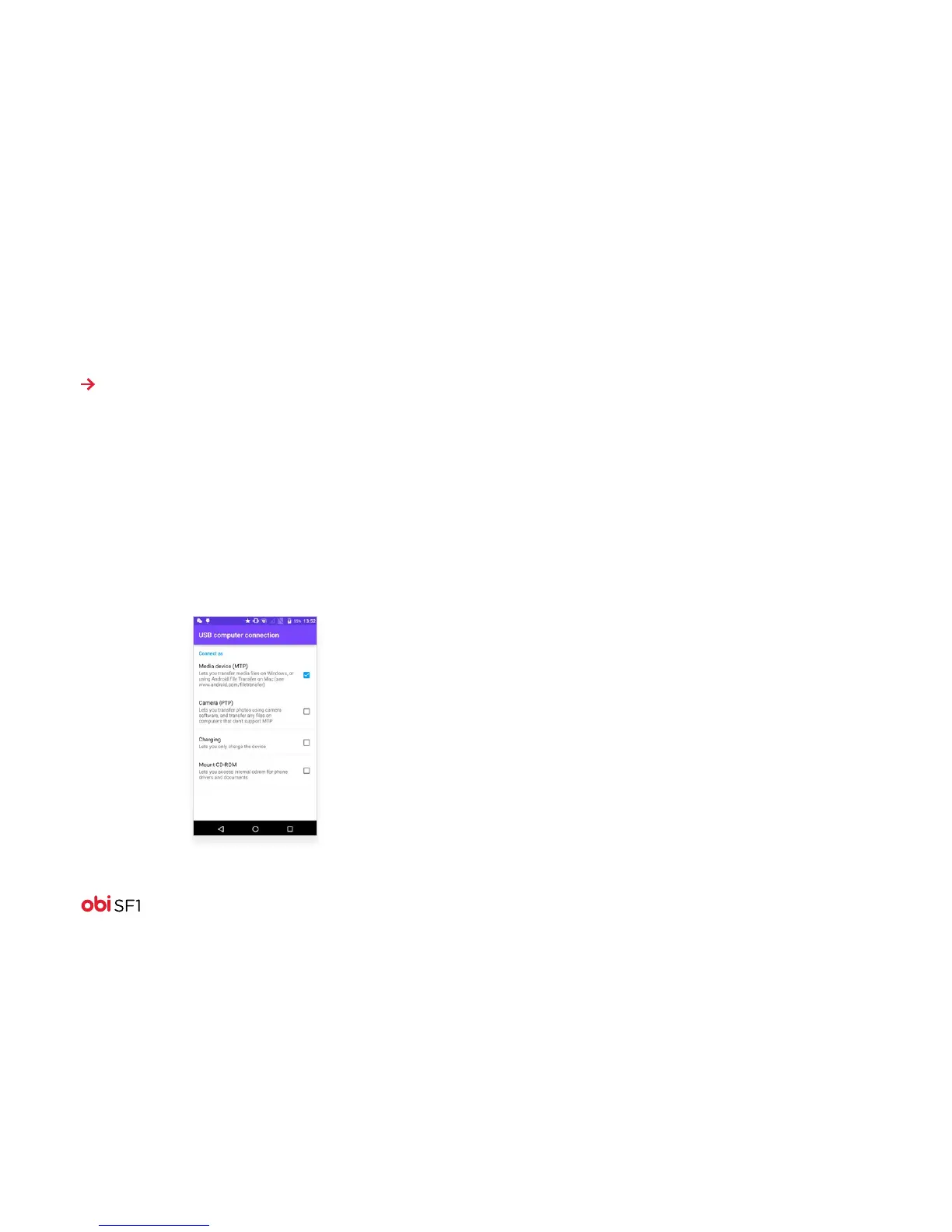21
Connect to a PC
Warning: During USB connection, the SD card is no longer
available to the phone, and all apps using the SD card will not
work. While using a USB connection, do not erase or move
application data.
1. Plug the phone into a computer with the supplied data cable.
2. In the Notifications bar under “Connected as,” touch “Media
device (MTP).”
3. Then, touch to connect various options, such as “Media Device,”
“Camera,” “Charging,” and “Mount CD ROM.”
4. Once finished, touch Turn o USB storage to disconnect the
SD card from the computer and resume using it with the phone.
Connect your PC to the Internet via your phone
You can browse the Internet on your PC using your mobile phone
data connection. To do this:
1. Connect your Obi phone to your PC via the USB cable.
2. Go to:
All Settings > More >Tethering > Portable hotspot > USB Tethering.
3. Your PC will display an installation screen. Follow the prompts
in that screen.
In case of Linux, Windows 7, and Vista OS, drivers are automatically
installed. However, for Windows XP, you may need to manually install
the drivers.