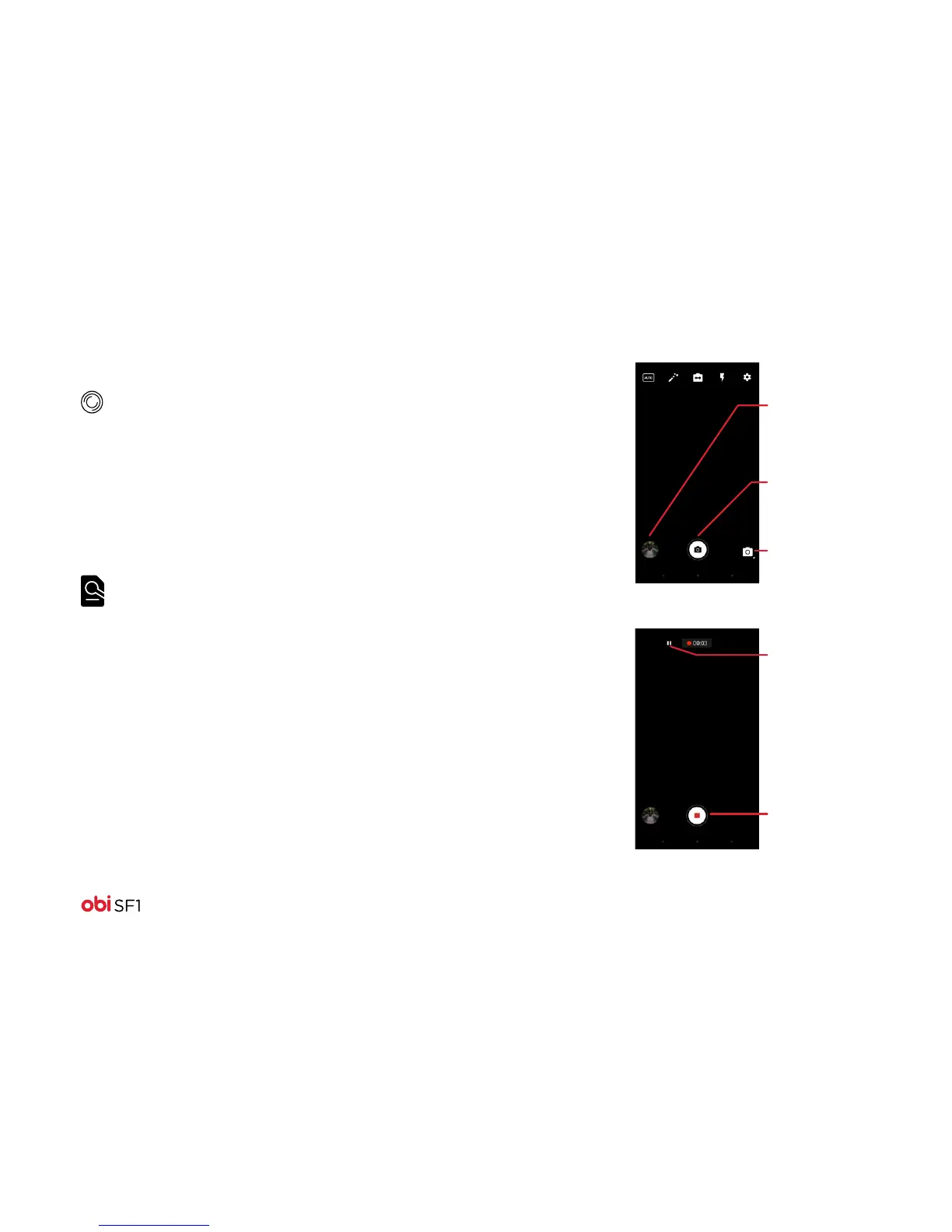24
Icon: What it means: Taking photos
Recording video
Refocus
Refocus is a Camera feature that generates an all-in-focus
image from a mobile camera with a limited depth of field.
Additionally, this feature allows users to selectively refocus
their image in post-processing. This post processing feature
takes five captured images as input, each image has its
own pre-determined lens position as a capture requirement.
The algorithm combines the five images and outputs one
merged image. It also generates a “map” that can be used
for dynamic focusing.
OptiZoom
OptiZoom is a multi-frame super-resolution technique
that mimics an optical zoom. It allows the user to
zoom into an image beyond normal digital zoom levels,
which can help to read fine text or see faces more
clearly. OptiZoom also increases resolution and reduces
image noise.
Touch to view
previously
taken photos
Touch to
take a photo
Touch to select
camera
Touch
to pause
Touch to stop
recording