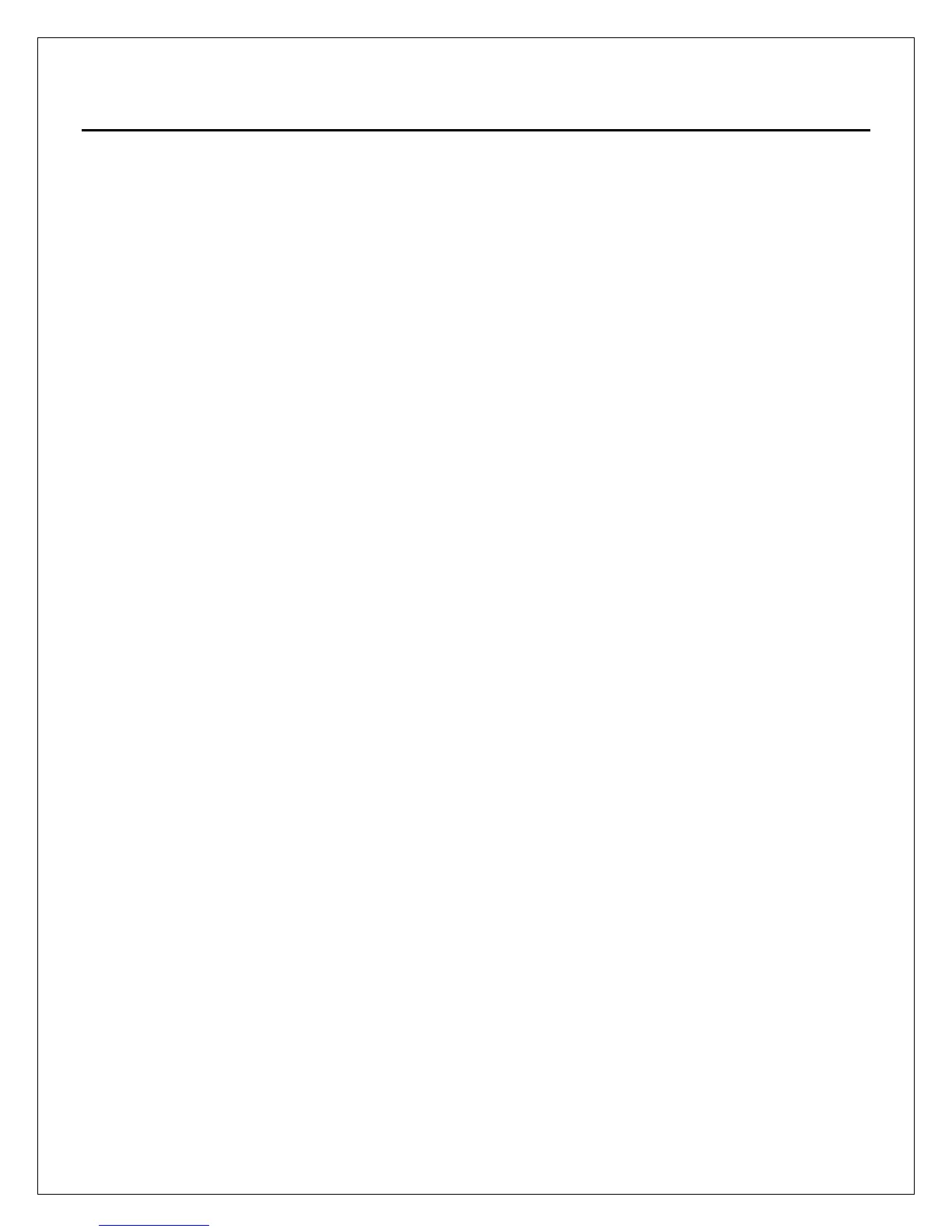Table of Contents
1 USB2000 Introduction .....................................................................................................................1
Product Overview .................................................................................................................................................. 1
System Requirements...................................................................................................................................................................................1
EEPROM Utilization ......................................................................................................................................................................................1
About OOIBase32 .........................................................................................................................................................................................2
Sampling System Overview ..........................................................................................................................................................................2
Modular Sampling Accessories.....................................................................................................................................................................2
Interface Options ................................................................................................................................................... 3
Shipment Components .......................................................................................................................................... 3
Packing List...................................................................................................................................................................................................3
Wavelength Calibration Data Sheet ..............................................................................................................................................................3
Software and Technical Resources CD ........................................................................................................................................................4
Other Documentation ....................................................................................................................................................................................4
Modification and Repair Policy......................................................................................................................................................................4
2 USB2000 Specifications..................................................................................................................5
How the USB2000 Works...................................................................................................................................... 5
USB2000 Component Table .........................................................................................................................................................................6
USB2000 Specifications ........................................................................................................................................ 7
CCD Detector Specifications.........................................................................................................................................................................7
USB2000 Spectrometer Specifications .........................................................................................................................................................7
System Compatibility.....................................................................................................................................................................................8
10-pin Accessory Connector Pinout..............................................................................................................................................................8
10-Pin Accessory Connector Pinout Diagram...............................................................................................................................................9
10-Pin Accessory Connector – Pin Definitions..............................................................................................................................................9
10-Pin J2 Accessory Connector – Part Number and Compatibility...............................................................................................................9
3 Installing the USB2000..................................................................................................................10
USB2000 Installation ........................................................................................................................................... 10
Configuring the USB2000 in OOIBase32....................................................................................................................................................11
Connect Spectroscopic Accessories...........................................................................................................................................................13
External Triggering Options................................................................................................................................. 13
4 Troubleshooting ............................................................................................................................14
USB2000 Connected to PC Prior to OOIBase32 Installation.............................................................................. 14
Remove the Unknown Device from Windows Device Manager..................................................................................................................14
Windows 98:................................................................................................................................................................................................15
Windows 2000/XP:......................................................................................................................................................................................16
Troubleshooting the Serial Port Configuration..................................................................................................... 17
Older Version of OOIBase32 Installed ................................................................................................................ 17
5 Sample Experiments .....................................................................................................................18
Preparing for Experiments................................................................................................................................... 18