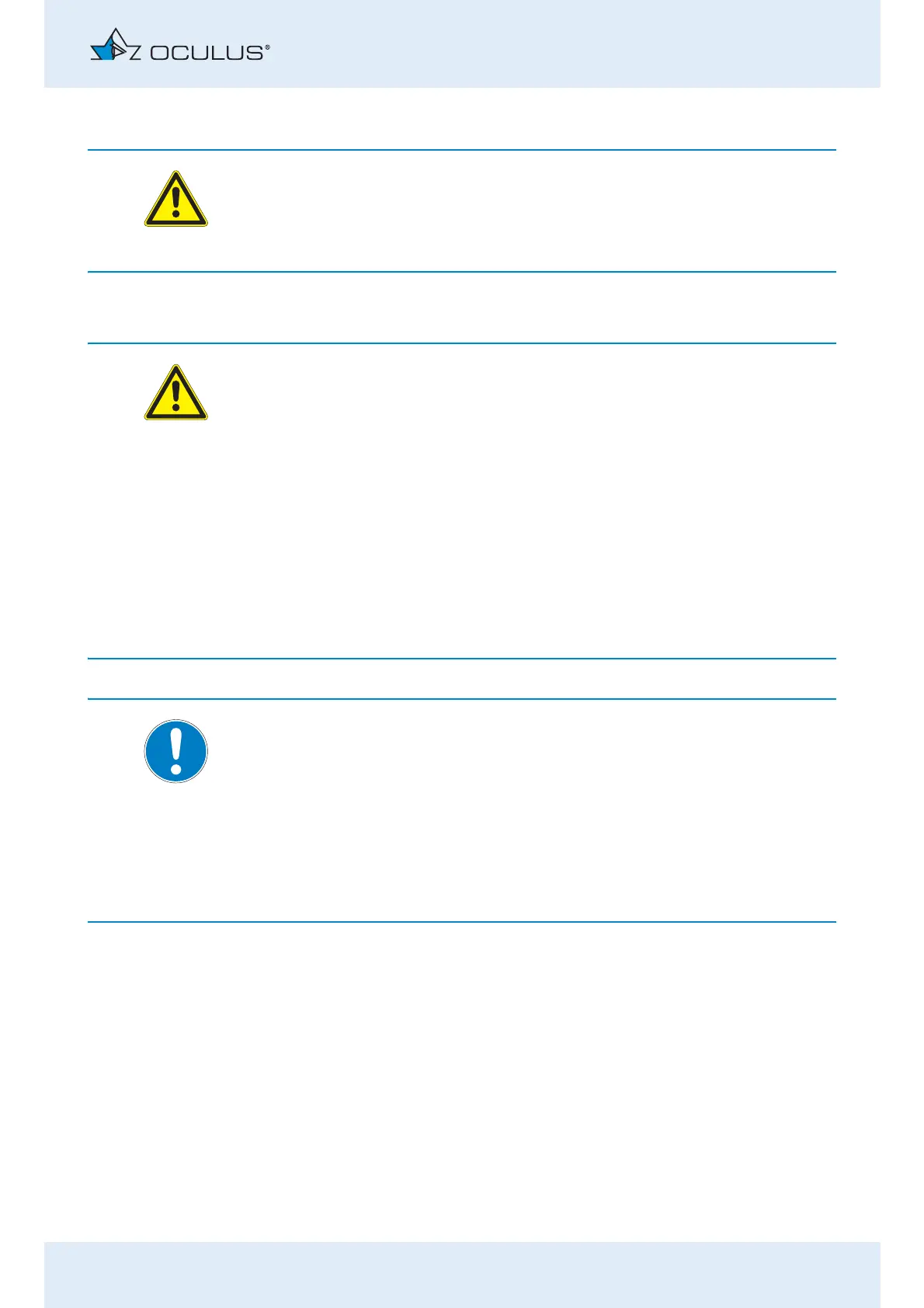7 Preliminary steps
Instruction Manual Easyfield® (GA/15000/XXXX/EN 1219 Rev01) 17 / 60
Warning
Electrical safety hazard due to wrong power cord
Only use a power cord which meets the requirements of the standards
IEC 60227-1, Type 53, min. 0,75 m² and IEC 60320-1.
Caution
Electrical safety hazard
Do not use the Easyfield® adjacent to or stacked with other equipment.
If you have to use the Easyfield® adjacent to or stacked with other
equipment, verify the correct operation of the Easyfield®.
Only use the power adapter listed in the list,
sec. 19, page 51
.
If you use a power strip to connect the Easyfield®: Use a power strip that
complies with the requirements of DIN EN 60601-1.
Do not place the multiple socket extension cord on the floor.
Do not use more than one multiple socket extension cord.
Plug only the Easyfield® and the computer that is being used with the
unit (if applicable) into the multiple socket extension cord.
Note
Risk of equipment damage due to incorrect connection
If you do not connect the Easyfield® properly, and the connection is live,
the unit can be damaged within a short period of time.
Do not use excessive force when connecting the electrical plug.
Pay attention to the specifications on the nameplate.
If the electrical plug is damaged, contact our service department or an
authorized dealer to repair the damage.