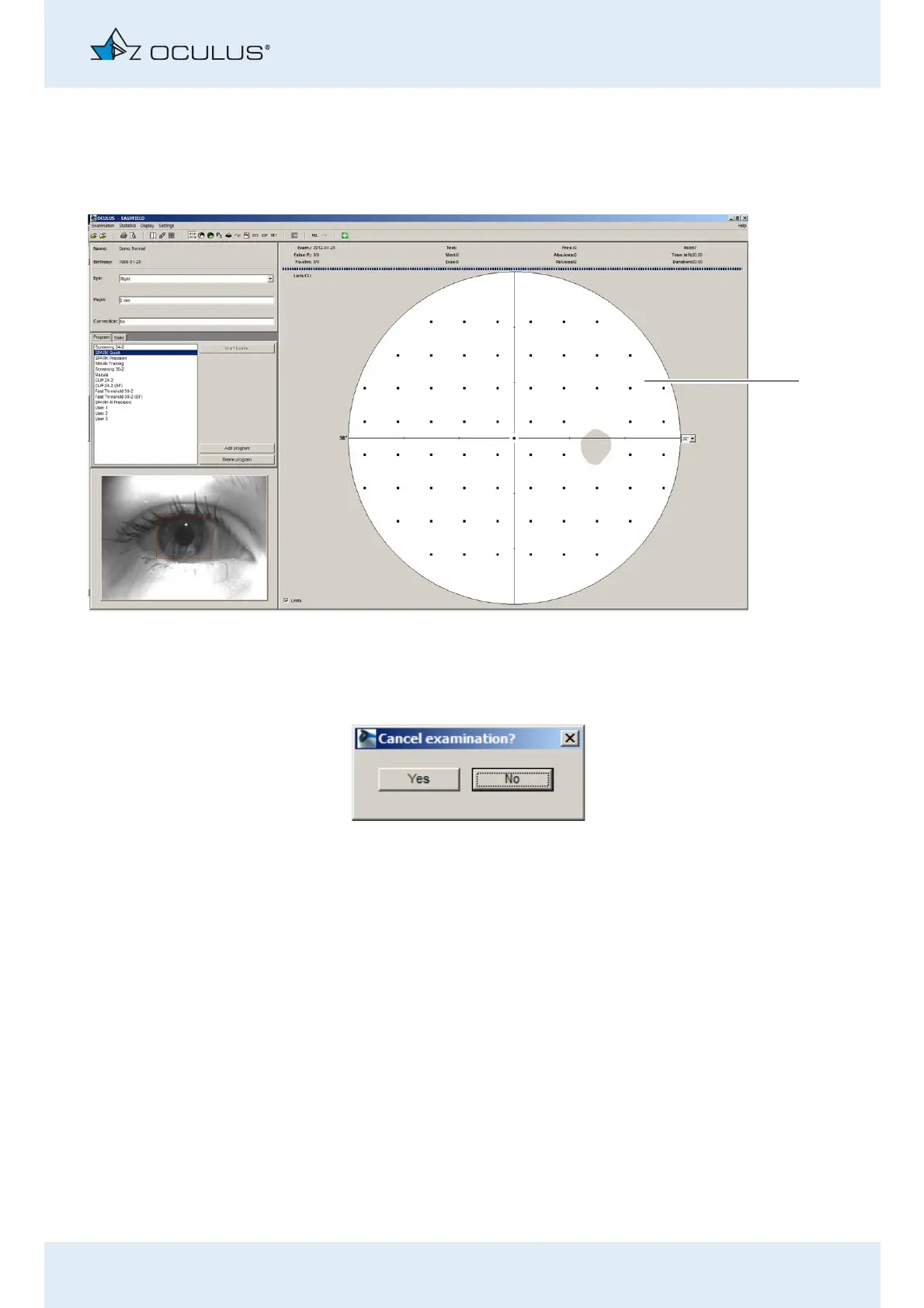11 Measurement Procedure
Instruction Manual Easyfield® (GA/15000/XXXX/EN 1219 Rev01) 31 / 60
11.3 Interrupting the Examination
If you would like to interrupt the examination: the cursor must be located
in the main frame of the Easyfield® program window.
Press the right mouse button.
The following dialog is displayed:
If the examination can be resumed, press the [No] button.
To cancel the examination completely, press the [Yes] button.
1 Main frame of the Easyfield® program window
Fig. 11-10: Easyfield® program window
Fig. 11-11: Interrupting the examination