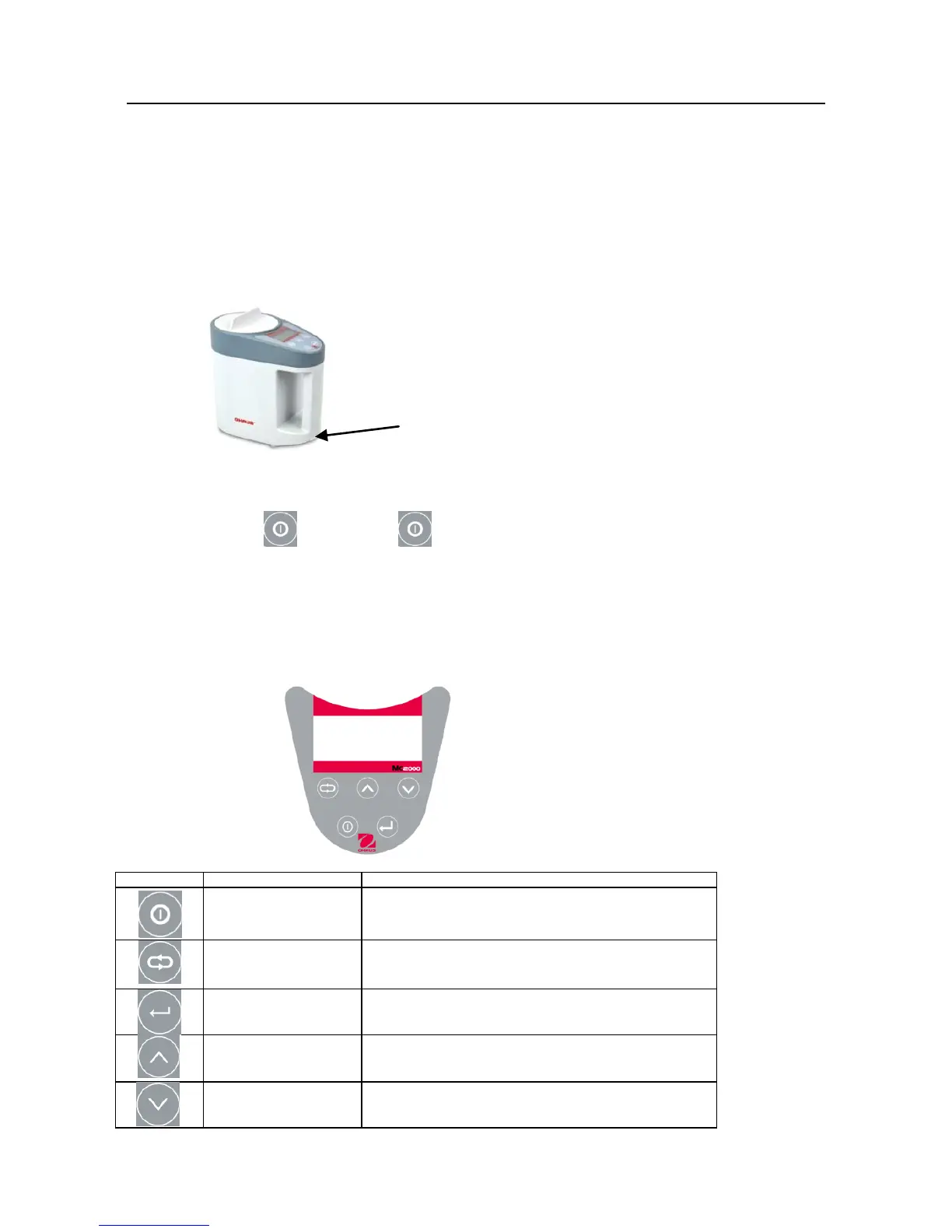EN-2
2. INSTALLATION
2.1 Selecting the location
The location must be sturdy, flat and level. Avoid locations with excessive air current, vibrations, heat sources or rapid
temperature changes. Allow sufficient space around the instrument.
Select a location that is safe and with adequate ventilation. Fire, corrosive or toxic fumes and other hazards associated with
the test samples will require specially prepared locations.
2.2 Connecting Power
1. Remove the battery cover.
2. Install the 4 batteries according to the “+/-” symbol on the battery cover.
3. Before measurement, please perform a weight calibration first.
Power: On (short press ) / Off (long press )
2.3 Initial Calibration
For best results, the instrument's calibration should be checked prior to first use. If adjustment is needed, refer to the
Calibration section of the instruction manual.
3. OPERATION
3.1 Display and Controls
Load category / Measurement (short press)
Category Setup (long press)
Factory Reset (long press)
