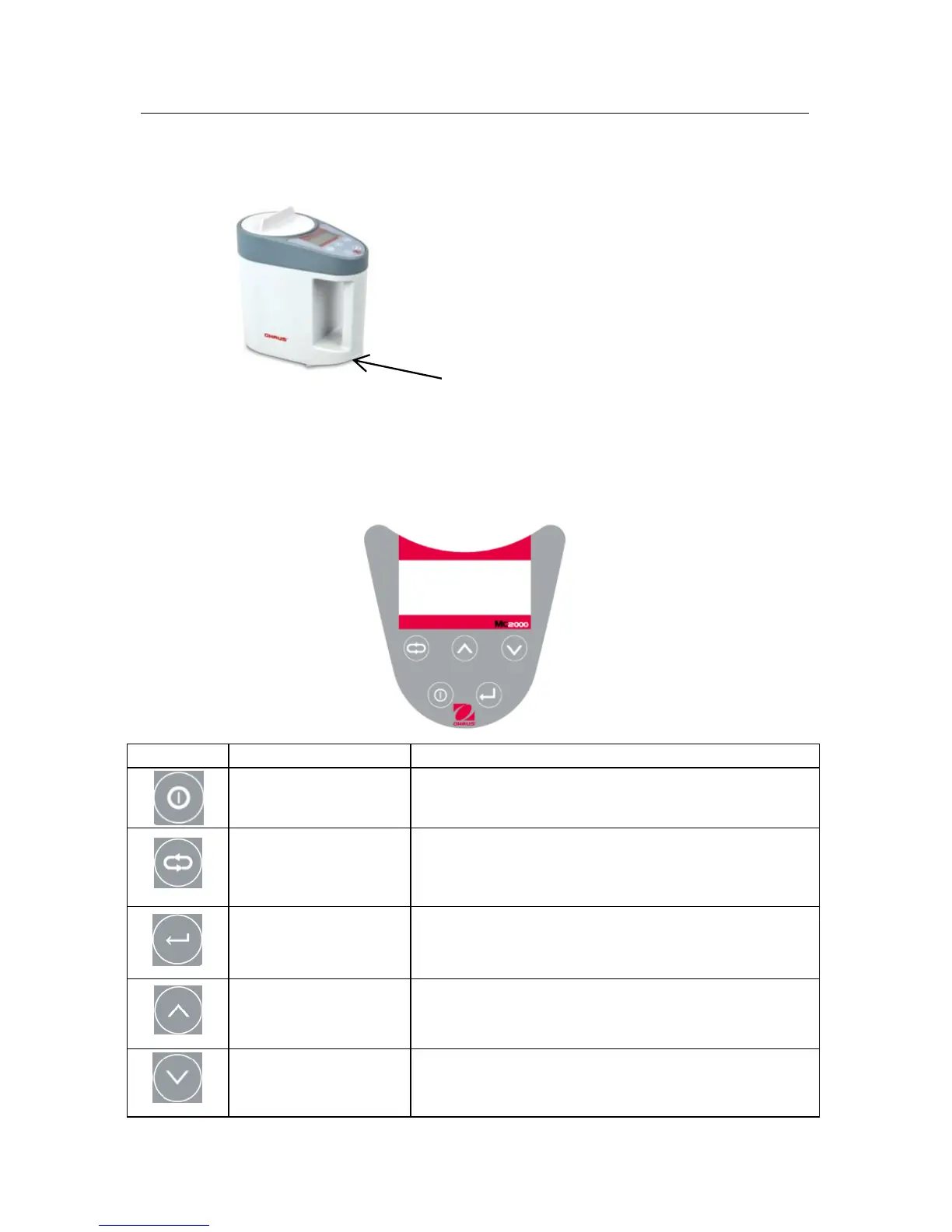EN-2 MC2000 Moisture Analyzer Series
2.3 Installation
a. Remove the battery cover.
b. Install the 4 batteries according to the “+/-” symbol on the battery cover.
c. Before measurement, please perform a weight calibration first. Please
see section 4.1 for details.
3. OPERATION
3.1 Controls
On (short press)
Off (long press)
Category / Setup
Factory Reset
Load category / Measurement (short press)
Category Setup (long press)
Factory Reset (long press)
Enter / Accept / Mean value (short press)
Adjust (long press)
Up / Weight /
Calibration
Increase / Weight (short press)
Weight Calibration (long press)
Density (short press)
Decrease / Temperature (short press)