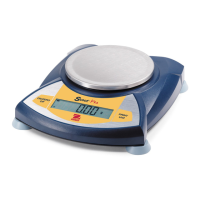Ohaus Scout II (RS232)
Manufacturer: Ohaus
Product Range: Scout 2
Model Tested: SR2020
Capacity - 200g
Readability - 0.01g
Note:
The Scout 2 must be a version with an in built RS232 interface (the product code for these normally start with SRxxxx) to
work with the LogIT Serial Balance Adapter. A separate LogIT adapter is available for the non RS232 Scout balances -
contact your LogIT distributor or see www.dcpmicro.com.
Setting up the balance:
• Getting into Menu Mode
Starting with the Balance turned off, press and hold the “Zero/On” button until the word “MENU” is displayed on the
balance, now release the button, the display should now read “A. OFF”
Press the “Mode” button repeatedly until “Print” is displayed.
• Turning the RS232 Interface ON.
Press the “Zero” button, “Powr” should now be displayed.
Press the “Zero” button, the display will now read either “on” or “OFF”.
Press the “Mode” button repeatedly until “On” is displayed.
Press the “Zero” button, “Powr” should now be displayed again.
• Setting the Baud rate to 1200.
Press the “Mode” button, “bAud” should now be displayed, press the “Zero” button.
Press the “Mode” button repeatedly until “1200” is displayed.
Press the “Zero” button, “bAud” should now be displayed again.
• Setting the number of data bits to 7.
Press the “Mode” button, “dAtA” should now be displayed, press the “Zero” button.
Press the “Mode” button repeatedly until “-7-” is displayed.
Press the “Zero” button, “dAtA” should now be displayed again.
• Setting the parity to none.
Press the “Mode” button, “PAr” should now be displayed, press the “Zero” button.
Press the “Mode” button repeatedly until “nonE” is displayed.
Press the “Zero” button, “PAr” should now be displayed again.
Serial Balance Adapter Data Sheet OH-4
© DCP Microdevelopments Ltd www.dcpmicro.com support@dcpmicro.com 12/12/00