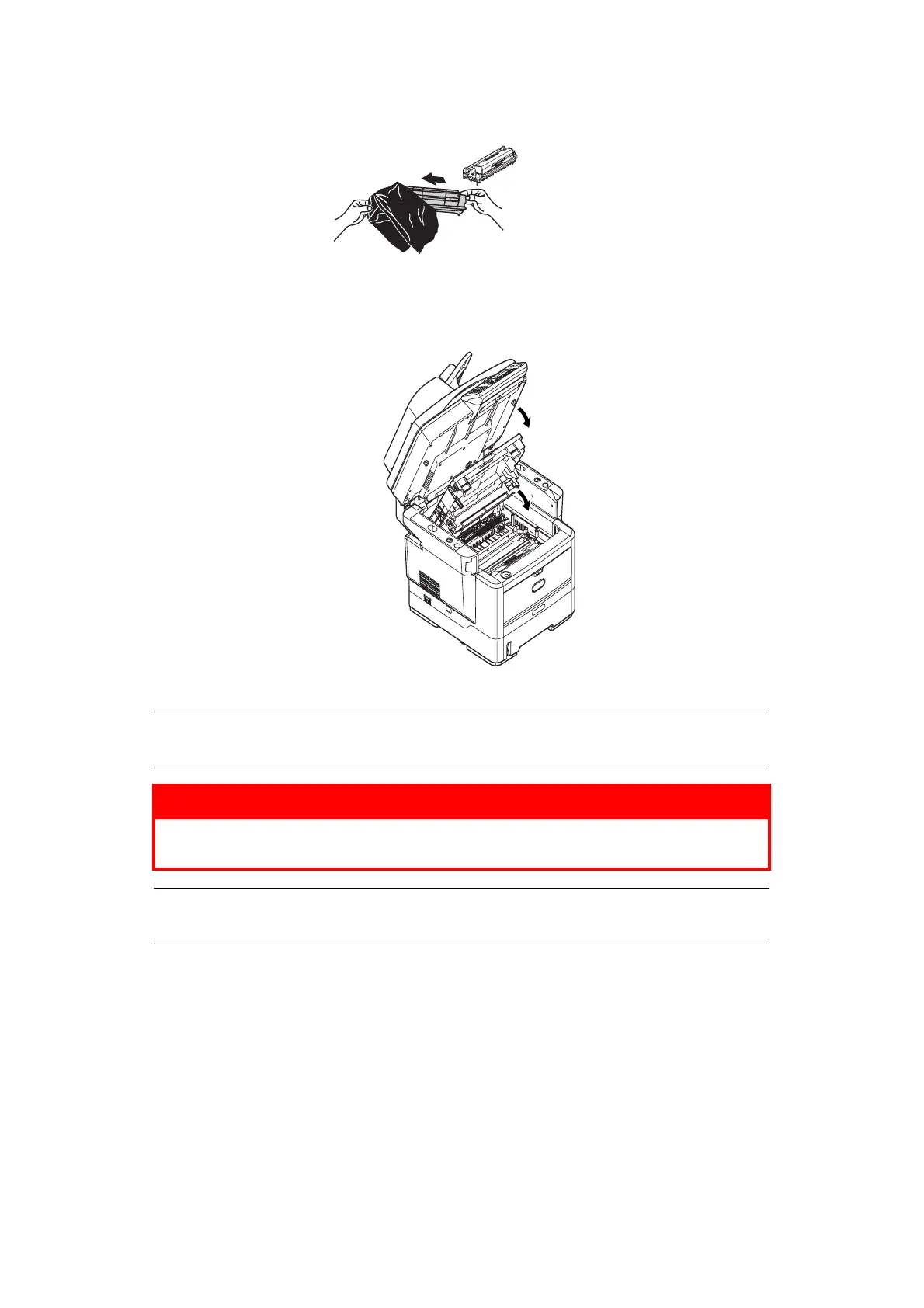Appendix A - Moving and transporting > 133
5. Place the drum and cartridge in a black bag plastic bag.
6. Re-install the image drum along with the toner cartridge back into the MFP.
7. Close the top cover and press down firmly so that the cover latches closed.
8. Gently lower the scanner.
9. Protect the MFP with cushion pads and put it in a box.
NOTE
It is recommended that you use the original box and packaging if available.
WARNING!
This product is heavy; a minimum of two people are required to lift
it safely.
NOTE
Be sure to unlock the scanner before turning on the MFP.
