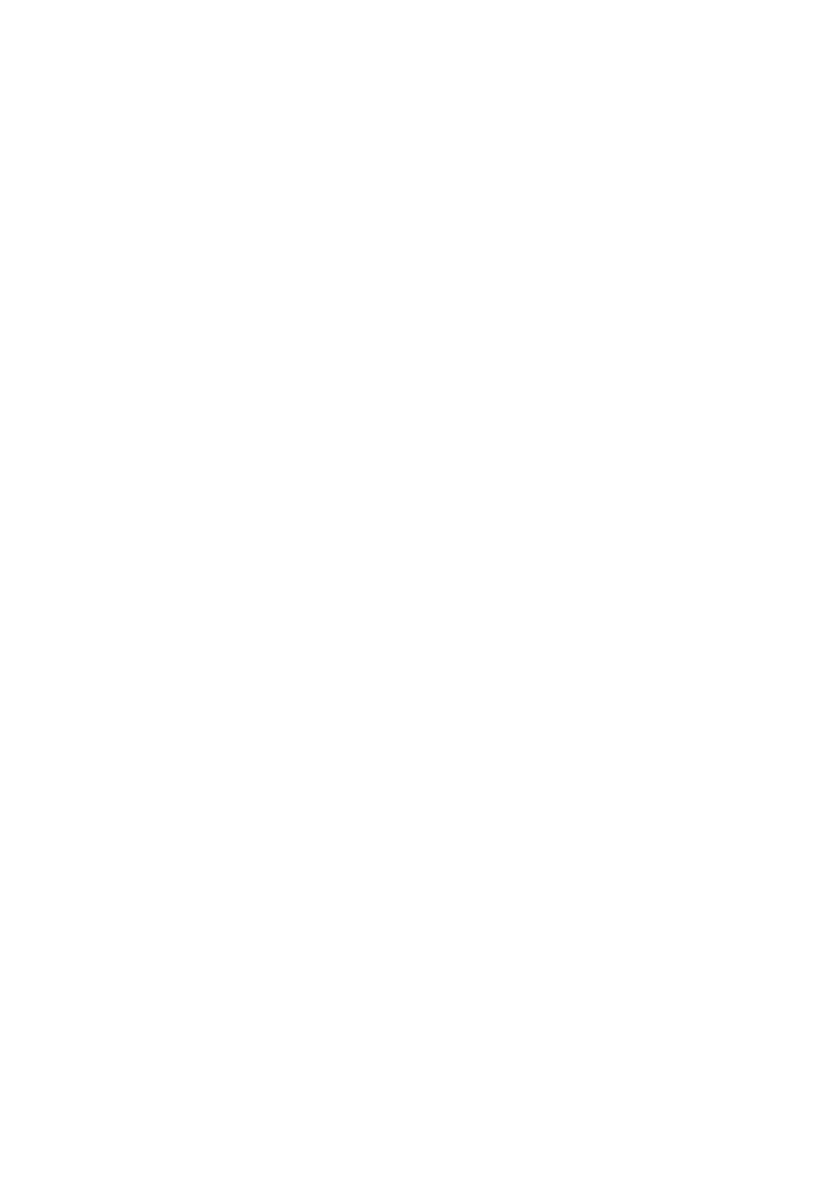PAPER RECOMMENDATIONS > 39
HEAVYWEIGHT PAPER OR CARDSTOCK
The normal paper path from a main paper tray to the top output stack
involves two complete U-turns. This may sometimes cause very
heavyweight paper or cardstock to jam or misfeed.
Use the manual feed (multi-purpose) tray to feed this type of paper and the
rear paper exit to collect printed output. This gives a nearly straight paper
path through the machine and may prove more reliable in this type of
application.