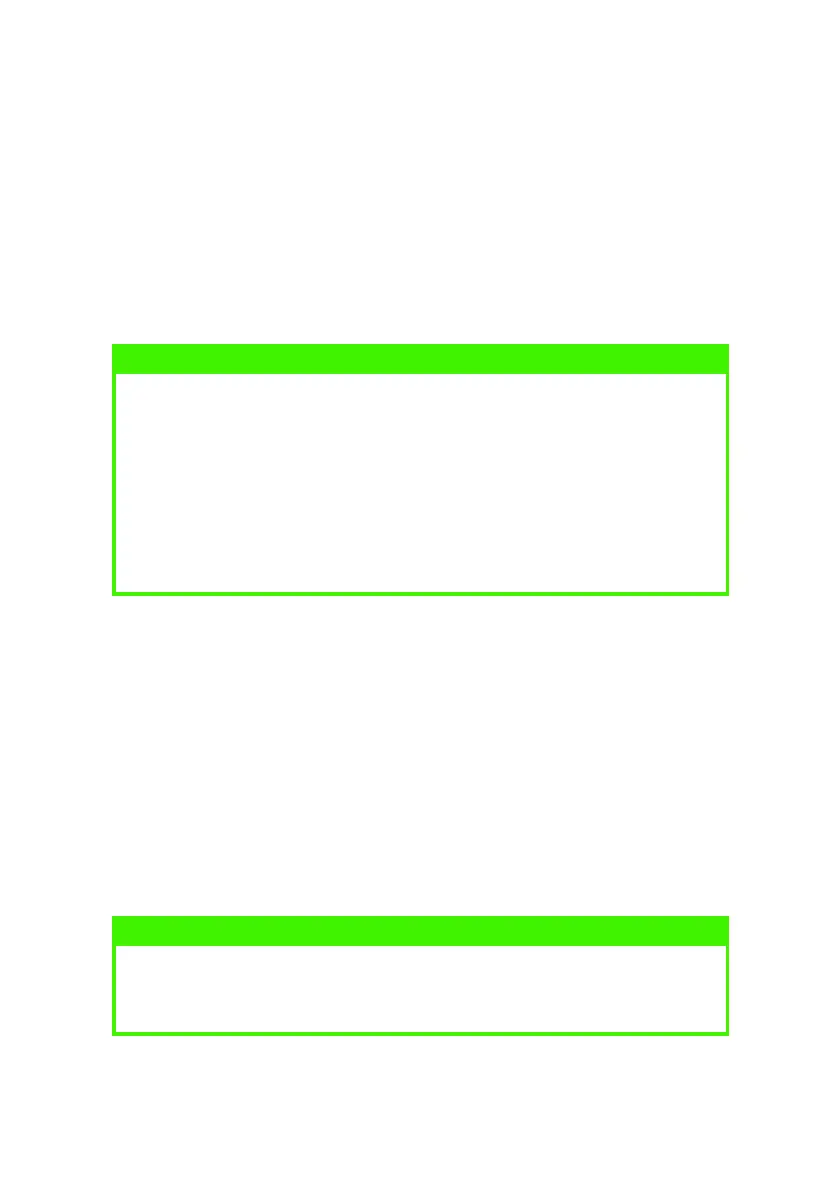PAPER RECOMMENDATIONS > 42
B4350, B4350n
Using the control panel on your printer, you can choose:
> which paper to use
> the size of the paper you wish to use
> the weight of the paper (thickness)
> the type of paper
Paper feed selection
The paper feed, paper size, paper weight and media type can be set
manually on the printer using the control panel as follows.
1. Press the Online button to return the printer to offline status.
2. Press the Menu button repeatedly until PRINT MENU is
displayed, then press the Select button.
3. Press the Item button until the required paper feed is displayed.
4. Press the Select button. A plus (+) appears next to the selected
paper feed.
NOTE
> If the settings in the printer differ from those selected on your computer,
the printer will not print and the LCD will display an error message.
> The following printer settings are given as a guide only. Some software
applications require the paper feed, size and media settings to be
selected from within the application (page setup).
> Although media properties can be set in the printer driver for particular
jobs, it is recommended that when filling a tray with media you
manually set the printer to match the media as described here.
NOTE
When the AUTO TRAY SWITCH is set to ON and more than one paper tray
is installed, paper feed automatically switches to the next available paper
tray, providing non-stop printing.