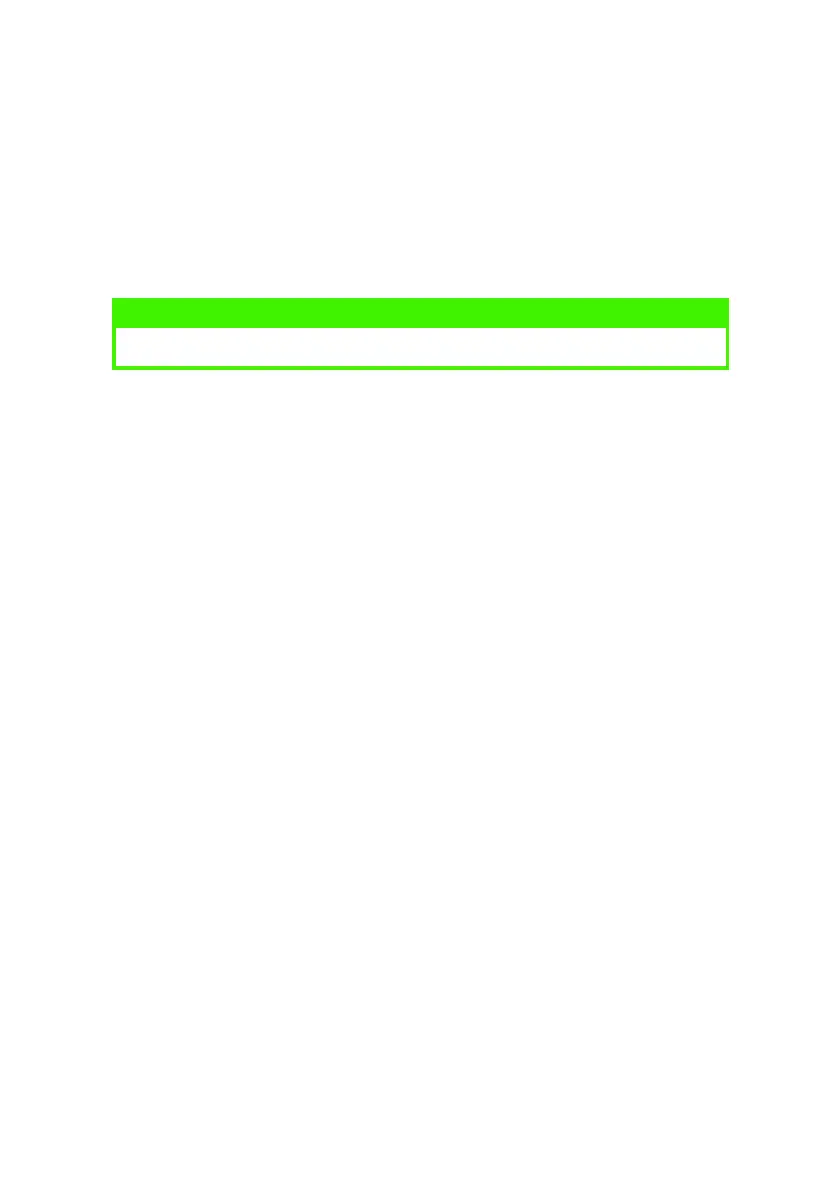PAPER RECOMMENDATIONS > 41
3. Start the Status Monitor.
4. Click on [Printer Setup] tab - [Printer Menu] button - [Paper tab] -
[Manual Feed] button. Adjust the media type to Transparency and
the paper size to the size of the transparency being used.
5. Click on the [Apply] button, [Close] button then [OK] button to
set the printer for transparencies.
NOTE
Remember to reset the printer for normal paper after printing transparencies.