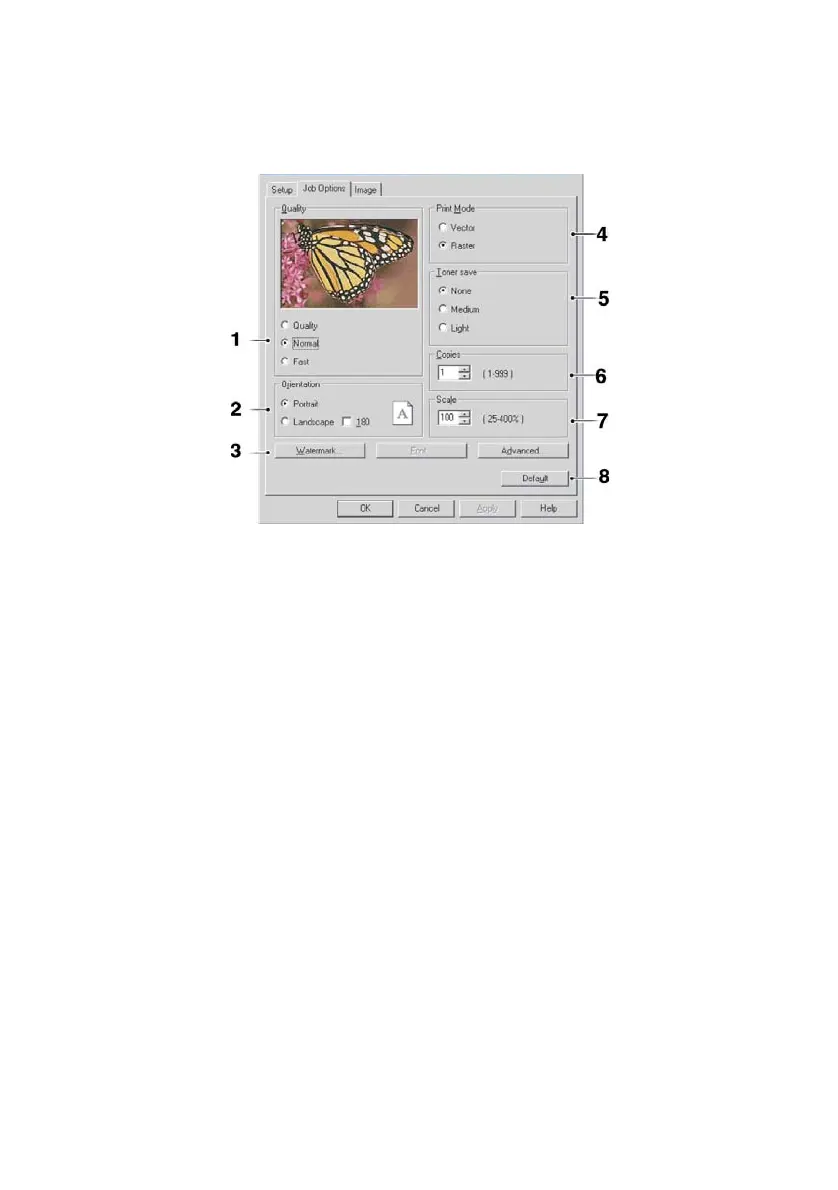OPERATION > 52
Job Options tab
1. The output resolution of the printed page can be set as follows.
> The highest quality setting prints at 600 x 1200dpi. This
option requires the most printer memory and takes the
longest to print.
> The normal setting prints at 600 x 600dpi and is adequate
for all but the most discerning applications.
> The fast setting prints at 300 x 300dpi and is suitable for
draft documents, where print quality is less critical.
2. Page orientation can be set to either portrait (tall) or landscape
(wide) or landscape rotated by 180 degrees.
3. You can print watermark text behind the main page image. This is
useful for marking documents as draft, confidential, etc.
4. In Raster (bitmap) mode, processing of the page image is done in
the computer leaving little processing for the printer to do,
although the file size may be large. In Vector mode, file sizes may
be smaller and so transmission over a network, for example, may
be faster. These effects are more pronounced for graphics printing
than for text printing.